Monitors AnyWhere Alternatives for Windows
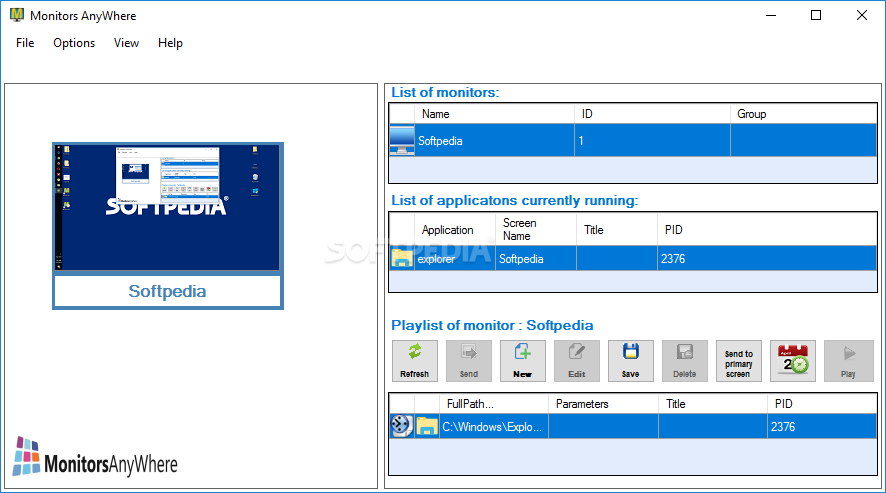
Do you want to find the best Monitors AnyWhere alternatives for Windows? We have listed 19 Desktop Enhancements that are similar to Monitors AnyWhere. Pick one from this list to be your new Monitors AnyWhere app on your computers. These apps are ranked by their popularity, so you can use any of the top alternatives to Monitors AnyWhere on your computers.
Top 19 Software Like Monitors AnyWhere - Best Picks for 2025
The best free and paid Monitors AnyWhere alternatives for windows according to actual users and industry experts. Choose one from 19 similar apps like Monitors AnyWhere 2025.
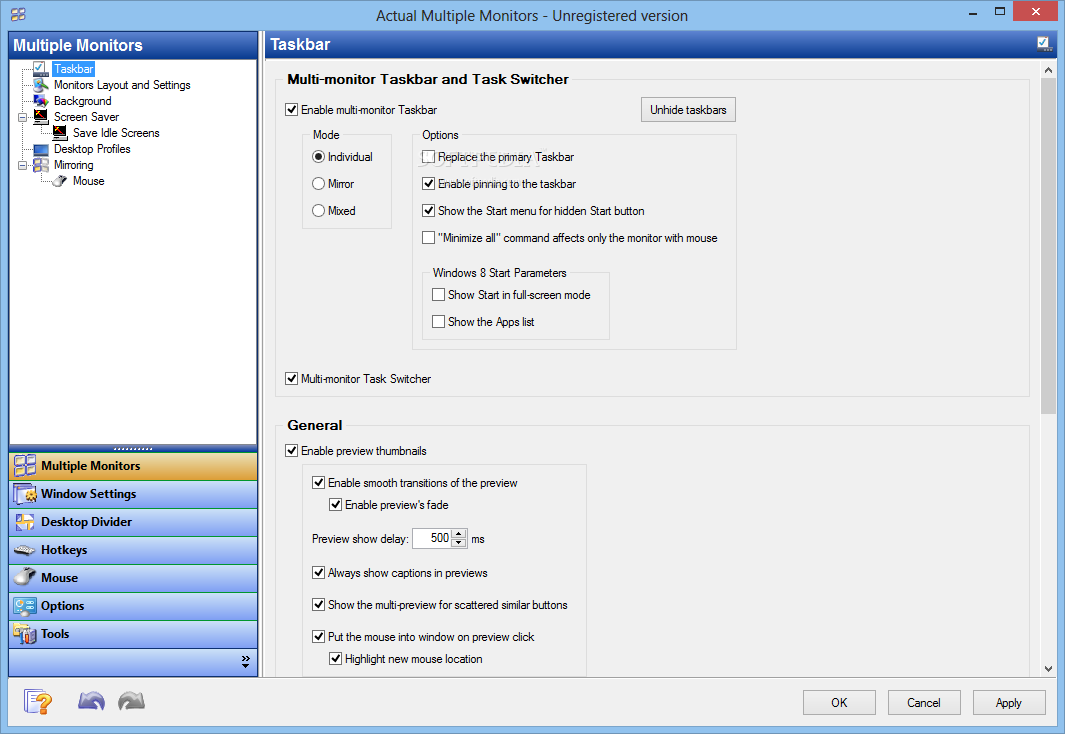
Actual Multiple Monitors
An efficient and user-friendly software solution that can help you create desktop profiles, add additional title bar buttons and many more What's new in Actual Multiple Monitors 8.14.3: In some rare cases, running applications might crash randomly. Actual Multiple...
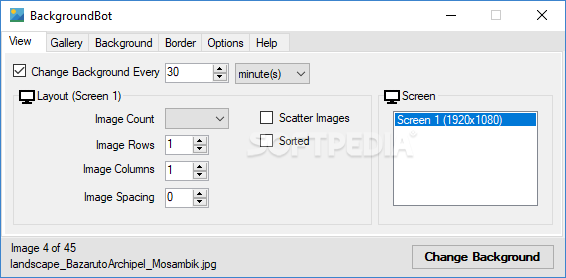
BackgroundBot
Manage wallpapers on multiple monitors, with a simple-to-use application that enables you to create layouts and swap backgrounds automaticallyThere are countless breathtaking images out there that you can use as desktop backgrounds, but we often just end up keeping...
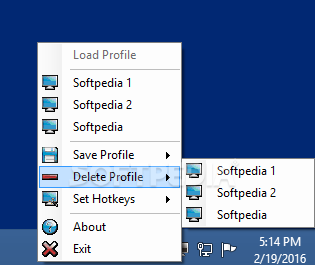
Monitor Profile Switcher
Designed for those who like working with multiple monitors, this application enables users to quickly change the monitor configuration from the system tray What's new in Monitor Profile Switcher 0.7.0.0 Beta: Updated Windows API Definitions to latest Windows 10...
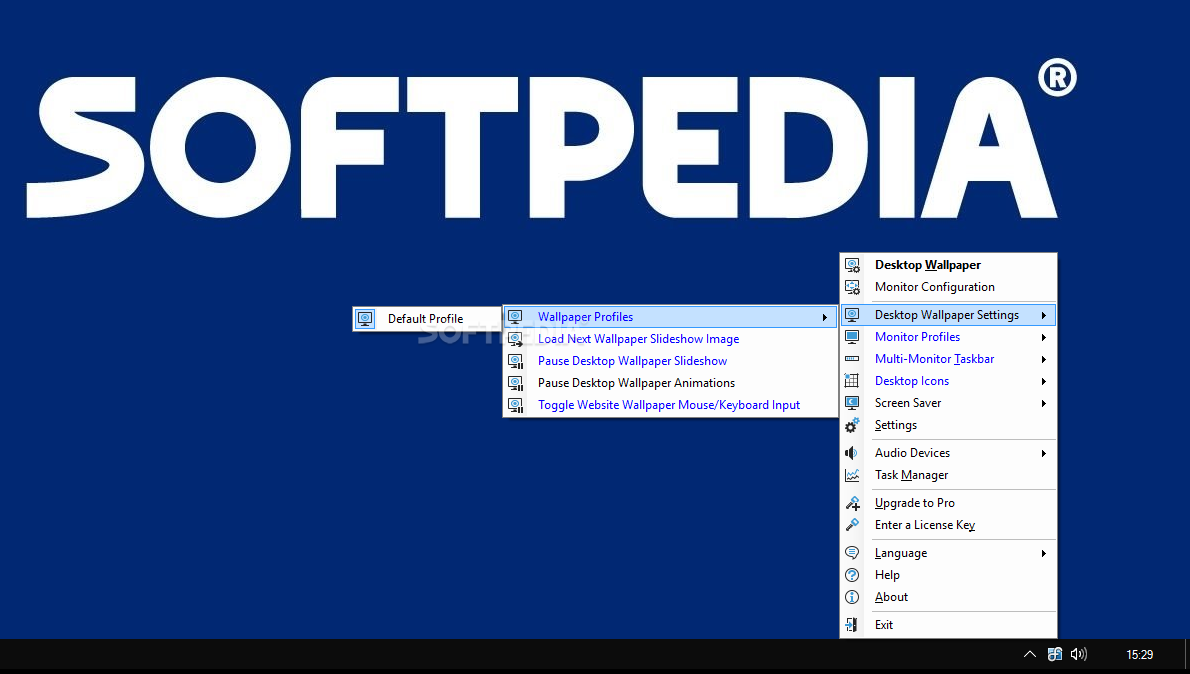
Portable DisplayFusion Pro
You can use this efficient and reliable software solution to manage multiple display configurations, saving valuable effort in the process What's new in Portable DisplayFusion Pro 9.7 Beta 19: Fix: Scripted Functions no longer fail to compile when Powershell...
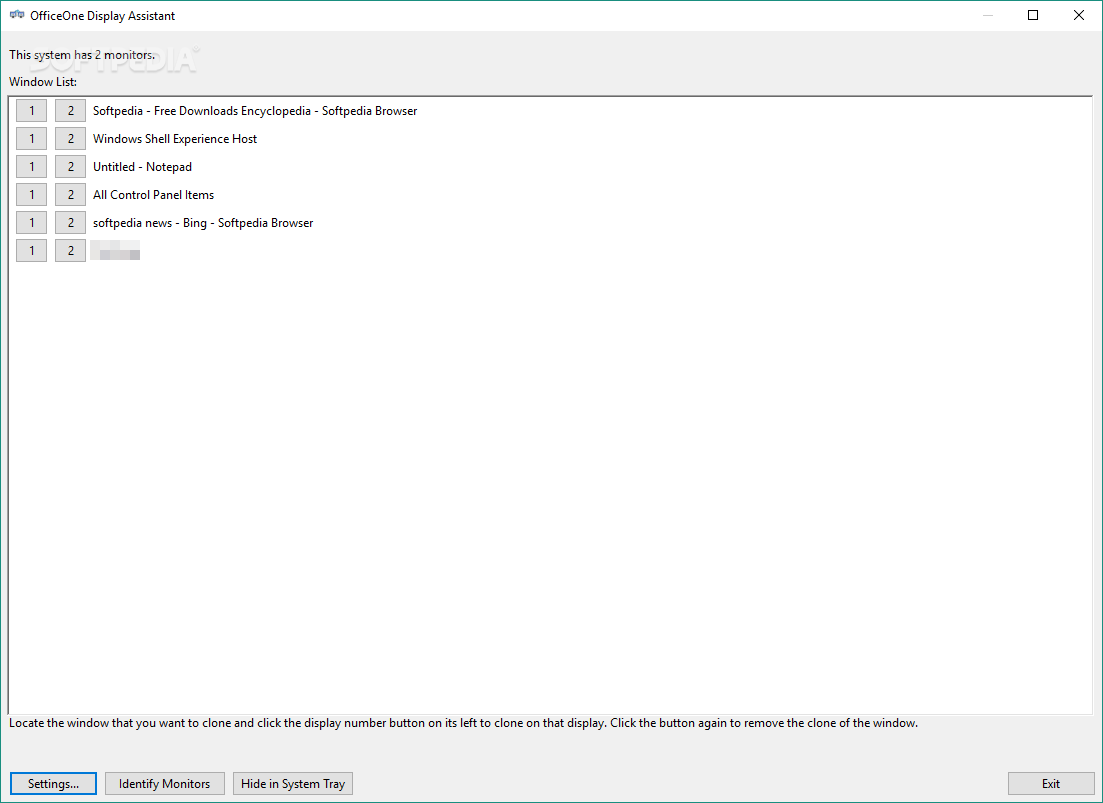
OfficeOne Display Assistant
Easily clone your desktop's active windows with this application that offers automatic detection of available monitors and features automatic cloningWhen carrying out presentations or slideshows, it’s difficult for users to maintain a continuous interaction with the audience when choosing...
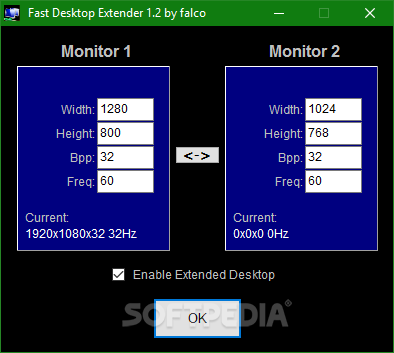
Fast Desktop Extender
Seamlessly toggle normal and extended desktop mode on systems with dual monitors, as well as change the screen resolution settings What's new in Fast Desktop Extender 1.2: Instead of registry ini file is used to store settings. Added High...
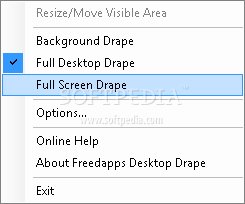
Freedapps Desktop Drape
Clean your desktop with a blank window or check for dead pixels on LCD monitorsFreedapps Desktop Drape will instantly blank your computer screen, with the exception of an area of the screen you want to focus on (such as...
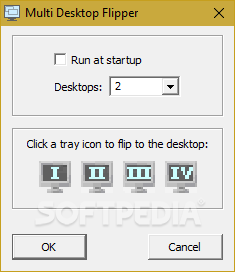
MultiDesktopFlipper
Create up to four additional virtual desktops and select them from the system tray with this compact and easy-to-use applicationIf you need additional workspace but you don't have enough monitors, MultiDesktopFlipper can extend your desktop capabilities. Easy to install...
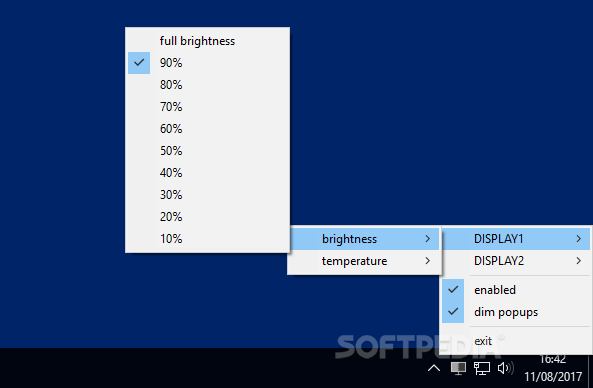
dimmer
Control the brightness and color temperature of multiple monitors from the system tray, with this simplistic, open-source utility What's new in dimmer 0.3: Fixed some bugs in tray menu behavior and display Read the full changelog Having to...
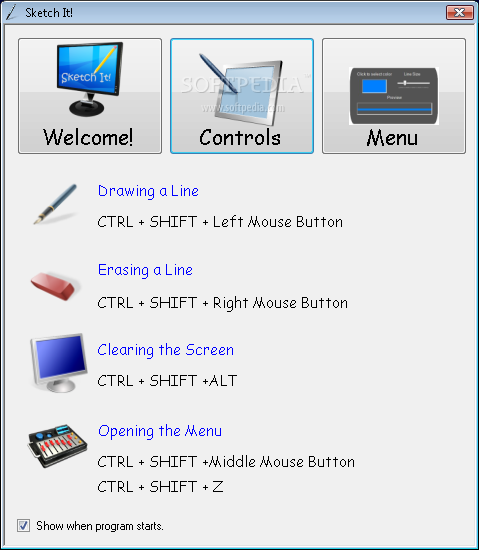
Sketch It!
Freely draw anywhere on your screen with a customizable brush and take screenshots using this lightweight and practical applicationDuring a live presentation it is most of the times required to emphasize certain bits of text or elements displayed on...
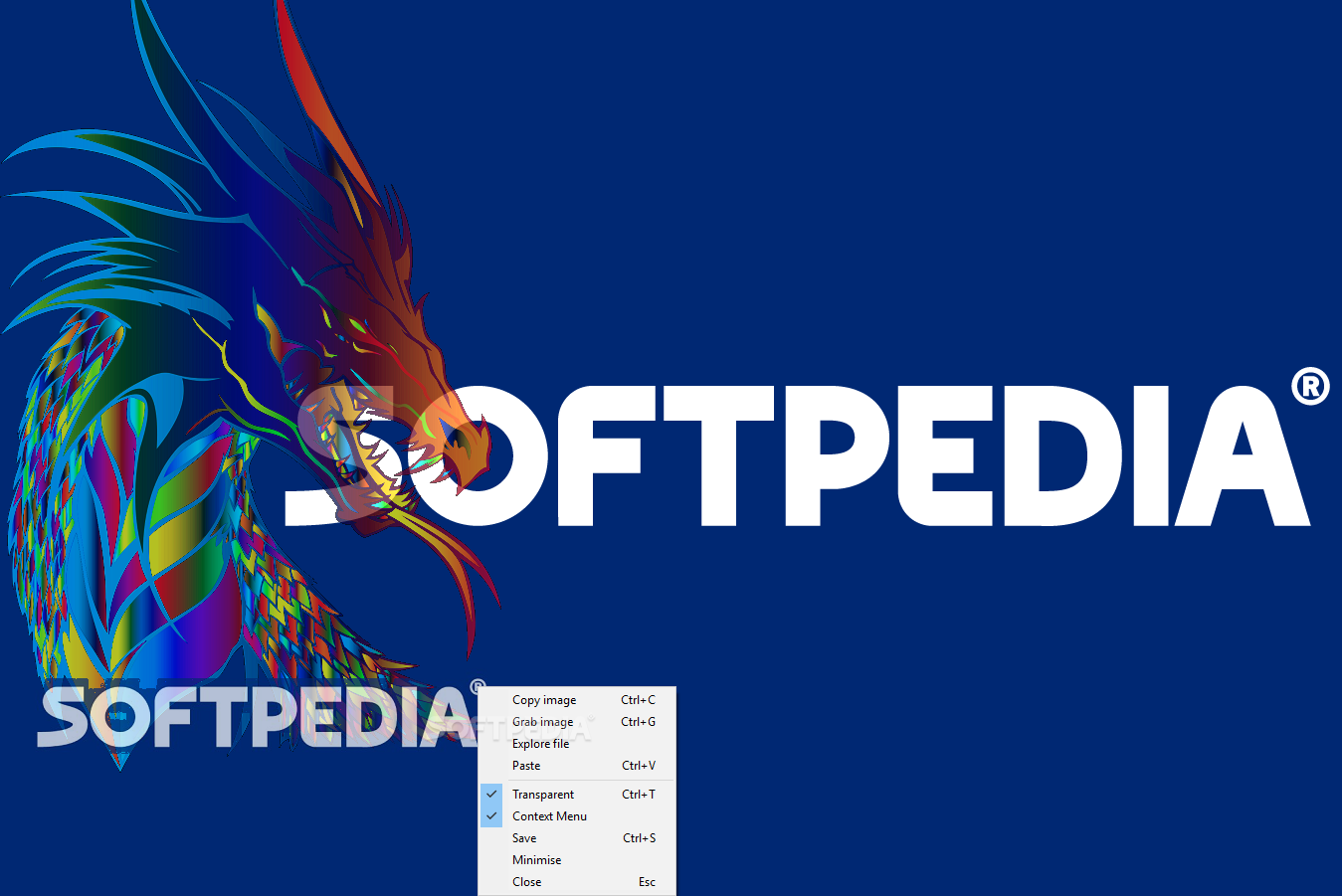
Screen Dragons
Place borderless photos on your desktop and drag them anywhere to decorate your desktop or to use as a reference for a color paletteScreen Dragons is an image viewer with a slightly different approach. While you can use it...
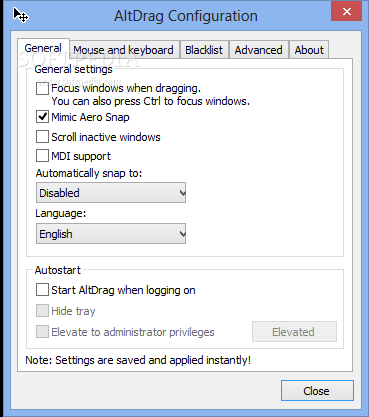
AltDrag
Move, resize, close, minimize or lower windows, make them stay on top of other frames, or quickly place them on the center of the screen by holding down Alt and a mouse button What's new in AltDrag 1.1: AltDrag...

Winstep Full Pak
Winstep Full Pak - easy to use, skinnable Start Menu/Task bar replacementWinstep Full Pack is a superb collection of utilities and desktop enhancements that will change the way you work with Windows forever! Want your computer to look like...

Desktop LED Clock
A simple to use and lightweight application that enables you to view the time, in a large, colorful, LED display, on your desktop What's new in Desktop LED Clock 1.5.3.0: Additional info: If you try to set another alarm...

Franco-German Assistant
Easily copy German and French characters and paste them anywhere you wantFranco-German Assistant is a useful utility that displays a toolbar at the top of your desktop and enables you to quickly add French and German characters into any...
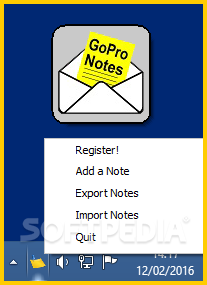
Go Pro Note
Create notes and lists that you seamlessly attach to any active window on your computer using this simple and straightforward applicationIrrespective of whether you are an accountant, lawyer or architect, managing your files and folders in such a way...

Lockscreen Image Grabber
Grab all Windows Spotlight images that have been stored on your computer and save them as JPG files anywhere on your PC, with this simple utilityWindows 10 users have access to the Spotlight feature, which displays high-quality lock screen...

SpotlightPicView
View the Windows 10 Spotlight pictures cached on your computer and save them to another location on your hard drive, with this simple toolWindows 10 comes with a nifty feature called Spotlight, which, if enabled, displays a series of...