Oxygen WndTransparency ActiveX Control Alternatives for Windows

Do you want to find the best Oxygen WndTransparency ActiveX Control alternatives for Windows? We have listed 15 Desktop Enhancements that are similar to Oxygen WndTransparency ActiveX Control. Pick one from this list to be your new Oxygen WndTransparency ActiveX Control app on your computers. These apps are ranked by their popularity, so you can use any of the top alternatives to Oxygen WndTransparency ActiveX Control on your computers.
Top 15 Software Like Oxygen WndTransparency ActiveX Control - Best Picks for 2025
The best free and paid Oxygen WndTransparency ActiveX Control alternatives for windows according to actual users and industry experts. Choose one from 15 similar apps like Oxygen WndTransparency ActiveX Control 2025.
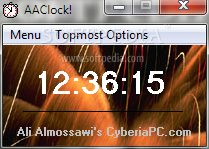
AAClock
Have a straightforward clock on your desktop which can sit on top of other windows to remind you of the exact system thanks to this applicationIt’s mandatory to stay on track with your objectives and tasks, and this activity...
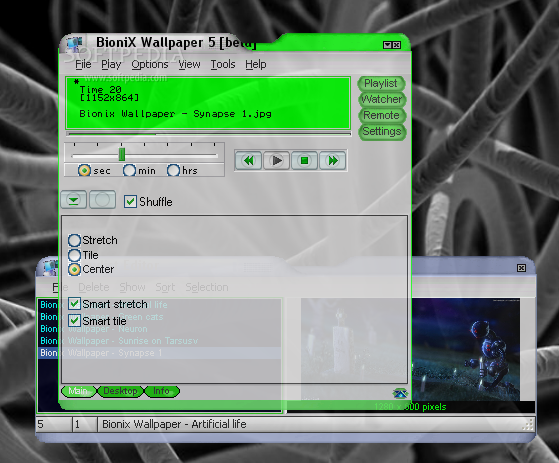
BioniX Screensaver
BioniX is a complete and advanced wallpaper changer/manager that cycle the pictures on your desktop at your chosen time intervalHave you gotten bored to see the same stupid Windows wallpaper each time you turn on your computer? You could...
CozIcon
You can easily create and edit application icons with this program, regardless of whether you want to process transparent or opaque onesCozIcon is a professional application designed for icon making, editing, changing, extracting, searching, and exploring.With CozIcon, you may...
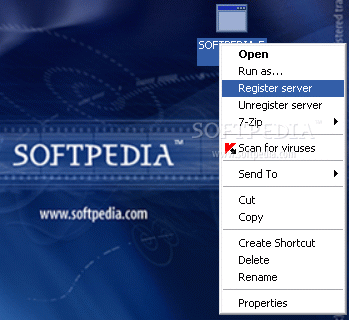
Xteq COM Register Extension
Xteq COM Reg Extension lets you use REGSVR32 without a command lineIf you are developing ActiveX components, you trully know that "REGSVR32.EXE" isn't the most luxurious program available.Xteq COM Register Extension is a useful application that lets you use...
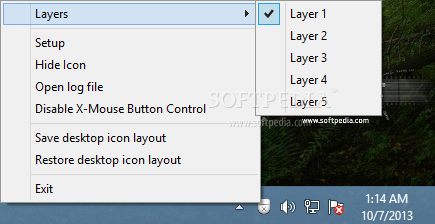
X-Mouse Button Control
A simple and effective software utility that helps you to expand the capabilities of your mouse and quickly remap all the buttons What's new in X-Mouse Button Control 2.19.2: Fixed crash when restoring desktop icons. Checking profiles using keyboard...
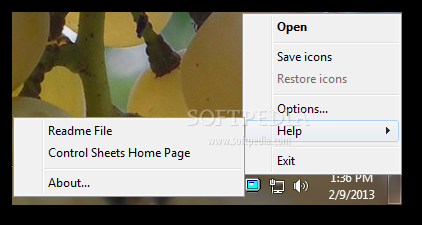
Control Sheets
A tiny desktop utility designed for quick control over screen saver and display mode settingsControl Sheets is a tiny desktop utility designed for quick control over screen saver and display mode settings.Control Sheets can be very helpful if you...
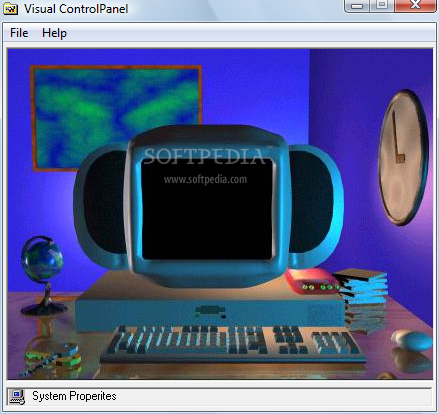
Visual Control Panel
Access different Control Panel management areas from a cool environment in which you select the area based on objects inside an interactive imageNeedless to say that Windows allows you to modify most default features to customize your computer both...
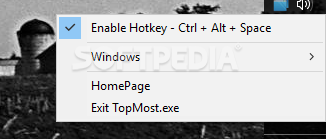
Window TopMost Control
Enable the Always on Top function for every window, even for ones that do not have the option natively built-in by relying on this app What's new in Window TopMost Control 1.2: – Topmost settings can...
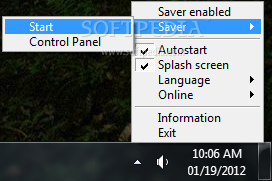
Screensaver Control
WithScreensaver Control you can simply toggle the screen saver with a icon in the system tray What's new in Screensaver Control 1.0.10 Build 6: Russian translation added. New flag icons for language selection added. Read the full changelog...
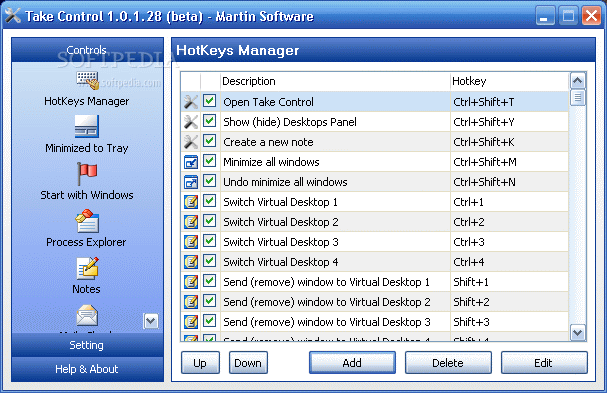
Take Control
Comprehensive application to manage your PCTake Control is a light program that you can use to configure some of the operations performed in Windows. It can be easily worked with, regardless of the user's level of experience.The tool comes...
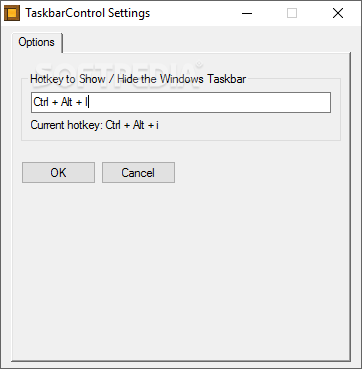
Taskbar Control
Hide the system taskbar and make it visible again by triggering a global hotkey instead of accessing the Properties dialog every time What's new in Taskbar Control 1.1.25.2: This version of Taskbar Control fixes compatibility issues with Windows 10...
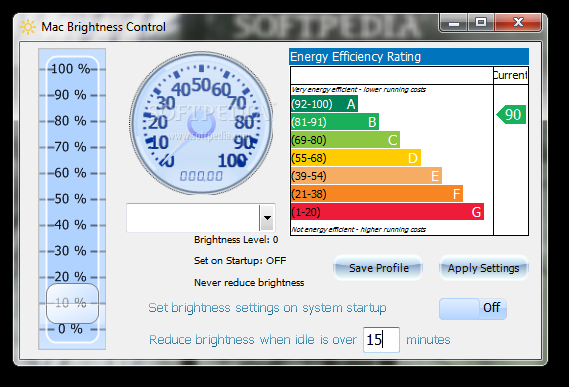
Mac Brightness Control
Adjust the brightness level of your Mac on Windows 7, 8 What's new in Mac Brightness Control 1.0.0.166: Add support for Windows 8 and Windows 7 Read the full changelog Mac Brightness Control is a useful application that...
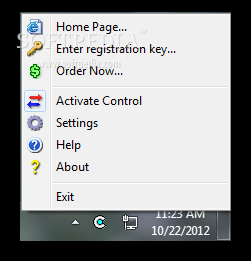
Mouse Wheel Control
An unique mouse tool making your every day work a more effective What's new in Mouse Wheel Control 2.1: Now works with Windows Vista/7/8 (32/64 bit) Read the full changelog Mouse Wheel Control will provide users with an unique mouse...
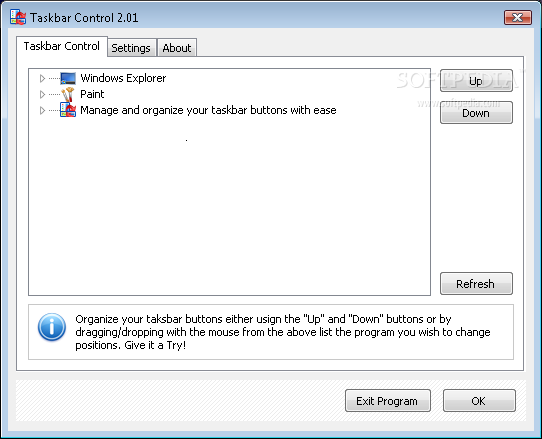
Taskbar Control
Rearrange the buttons on your Windows taskbar by dragging and dropping them!Taskbar Control offers you a simple way to arrange the buttons on your Windows taskbar by simply dragging and drop them. Who needs Taskbar Control?Anyone who uses a...