Transparent TaskBar Tool Alternatives for Windows
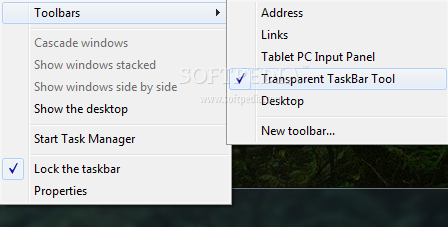
Do you want to find the best Transparent TaskBar Tool alternatives for Windows? We have listed 29 Desktop Enhancements that are similar to Transparent TaskBar Tool. Pick one from this list to be your new Transparent TaskBar Tool app on your computers. These apps are ranked by their popularity, so you can use any of the top alternatives to Transparent TaskBar Tool on your computers.
Top 29 Software Like Transparent TaskBar Tool - Best Picks for 2025
The best free and paid Transparent TaskBar Tool alternatives for windows according to actual users and industry experts. Choose one from 29 similar apps like Transparent TaskBar Tool 2025.
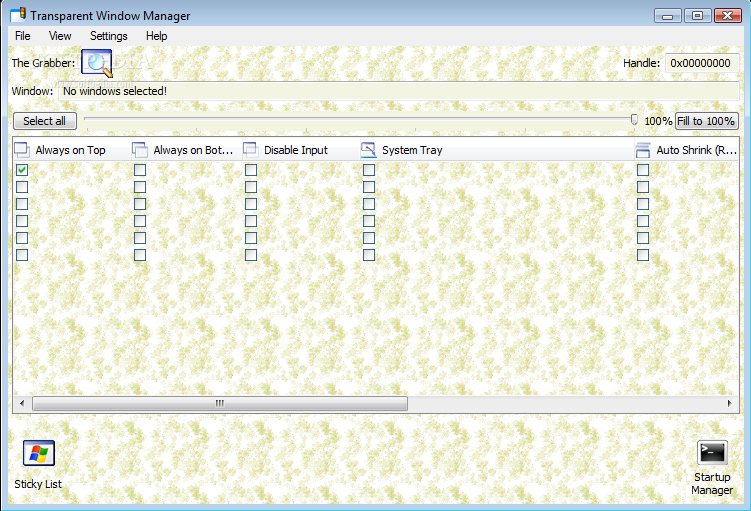
Transparent Window Manager
Set transparency of any window required, place any window to the top of others and disables input for any window at request using this toolTransparent Window Manager is a virtual desktop that will allow you to manage windows.This program...

Transparent Context Menu
Reduce the opacity of the right-click menus by taking advantage of the variable transparency levels provided by this lightweight applicationTransparent Context Menu is an OS enhancement tool that gives you the possibility to tweak the transparency level of your...
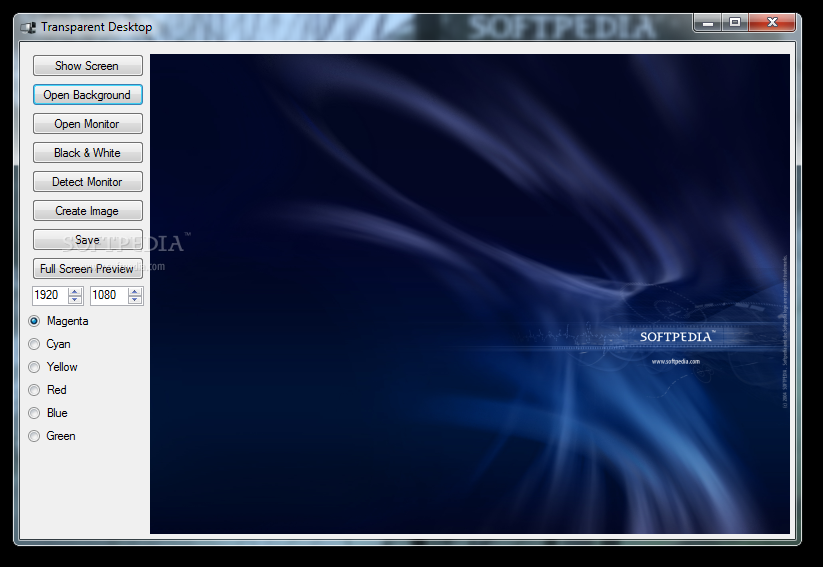
Transparent Desktop
Trick your friends into believing your desktop is transparentThis application will help you create the illusion that your computer desktop is transparent and that the background objects can be seen through it.First, you need to take a picture of...
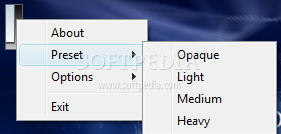
Transparent TaskBar
Easily adjust the transparency of your taskbarThere are a lot of Windows XP users out there who always dreamed about a more attractive interface, maybe with a dock and a transparent taskbar and, although Microsoft has worked on the...

Transparent Clock-7
A lightweight and clear-cut software application that enables any type of person to easily display a clock on their desktop and access a small calendarTransparent Clock-7 is a straightforward program that helps you display a non-obtrusive digital clock on...
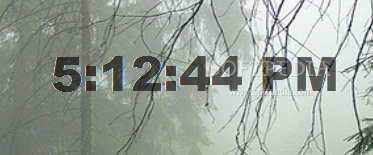
Transparent Clock
Brighten the looks of your desktop with the aid of a digital clock that shows the time in hours, minutes, and seconds, and can be controlled from the system trayTransparent Clock is a small software application whose purpose is...
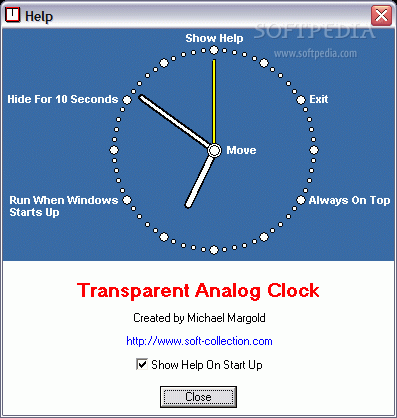
Transparent Analog Clock
Transparent Analog Clock-desktop transparent clockTransparent Analog Clock.Here are some key features of "Transparent Analog Clock":■ May be placed everywhere on the screen ■ May be hidden for 10 seconds, but have no systray icon ■ May be set to...
Transparent Vista Icon Pack
A beautiful set of icons for your desktop appsWhen you want to customize the way the screen looks, then you might want to consider doing more than just changing the wallpaper and screensaver. Transparent Vista icon Pack is a...
Adobe Icons Pack - Transparent
Customize your files and folders with fresh new icons from this iconsetAdobe Icons Pack - Transparent is a beautiful collection of icons inspired by various Adobe products, which you can use to change the default look of your application...

Taskbar Shuffle
Will allow you to rearrange the taskbar buttons by simply dragging them around What's new in Taskbar Shuffle 2.5: added: UltraMon (http://realtimesoft.com/ultramon) compatability added: option to disable auto-check for updates added: holding a key while dragging tray icons is...
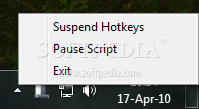
Hide Taskbar
An unobtrusive and portable program that helps you conceal the taskbar with the aid of preset hotkeys, while running on low system resourcesHide Taskbar is a lightweight software application design to fulfil a single goal: to help you automatically...
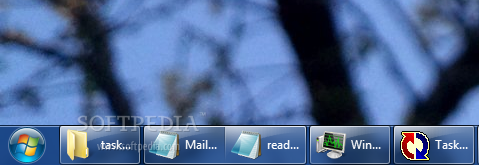
Taskbar Labels
Turn on or off the text displayed beside the taskbar icons in Windows 7 and assign a user-defined hotkey for faster actions using this portable toolTaskbar Labels is a small desktop enhancement utility designed specifically for Windows 7 users...
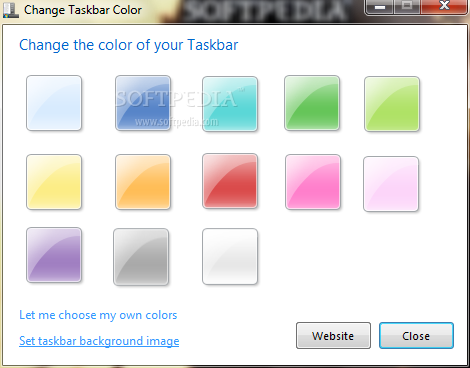
Aero Taskbar Color Changer
Simple application that does not require installation for modifying the Aero taskbar in Windows 7 to a custom color or PNG image What's new in Aero Taskbar Color Changer 2.0.0.0: Change taskbar color Change taskbar background image (sample background...
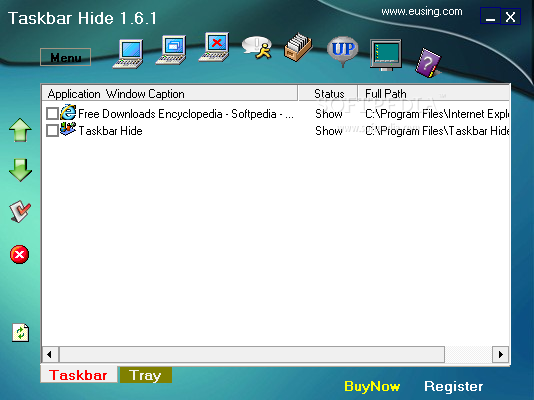
Taskbar Hide
A software which allows you to control your taskbar and optionally hide or to unhide or arrange/rearrange programs as it is convenientTaskbar Hide is an application that puts you in full control of the Windows Taskbar, offering a few...
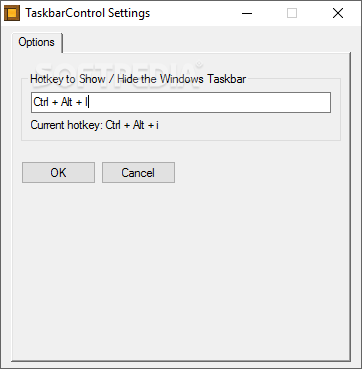
Taskbar Control
Hide the system taskbar and make it visible again by triggering a global hotkey instead of accessing the Properties dialog every time What's new in Taskbar Control 1.1.25.2: This version of Taskbar Control fixes compatibility issues with Windows 10...
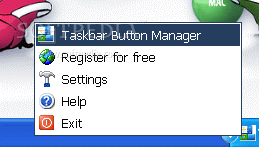
Taskbar Button Manager
Taskbar Button Manager is a free and simple utility which helps you to arrange the buttons on your Windows taskbarTaskbar Button Manager is a free and simple utility which helps you to arrange the buttons on your Windows taskbar...
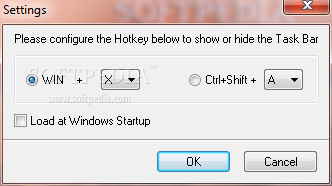
TaskBar Hider
Hides the taskbar via a hotkeyTaskBar Hider is a tiny app created to quickly hit the Windows Taskbar with the press of a button.As most Windows users know by now, Microsoft’s operating system comes with a built-in utility to...
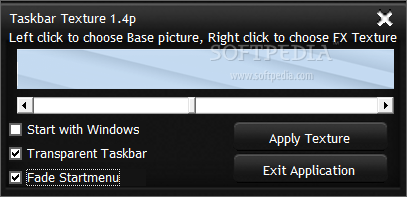
Taskbar Texturizer
Intuitive application that lets users customize the appearance of their taskbar by applying preset or custom PNG Images, with support for taskbar transparency and Start menu fadeTaskbar Texturizer is a small-sized and portable application that gives users the possibility...
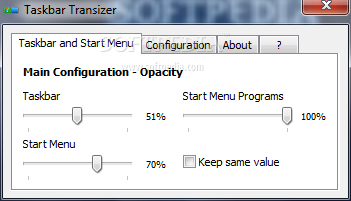
Taskbar Transizer
Customize the start menu and taskbar transparency with easeTaskbar Transizer is a freeware Windows tool created to customize the start menu and the task bar.Since transparency is such a popular effect for so many users these days, Taskbar Transizer...

Zoom Tool
Zoom into portions of your desktop and images, get color samples, and more while using a list of shortcuts, with this easy-to-use toolZoom Tool is a desktop software tool that helps its users zoom into any item present on...
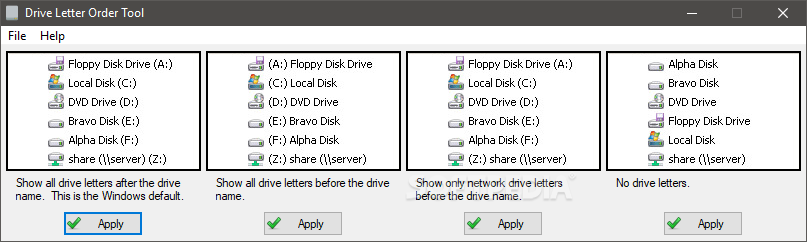
Drive Letters Tool
Change the position of the drive letters in any Windows dialog by resorting to this lightweight application that requires no installationIf you are the kind of user who gets thrilled with subtle enhancements to their OS, you might be...
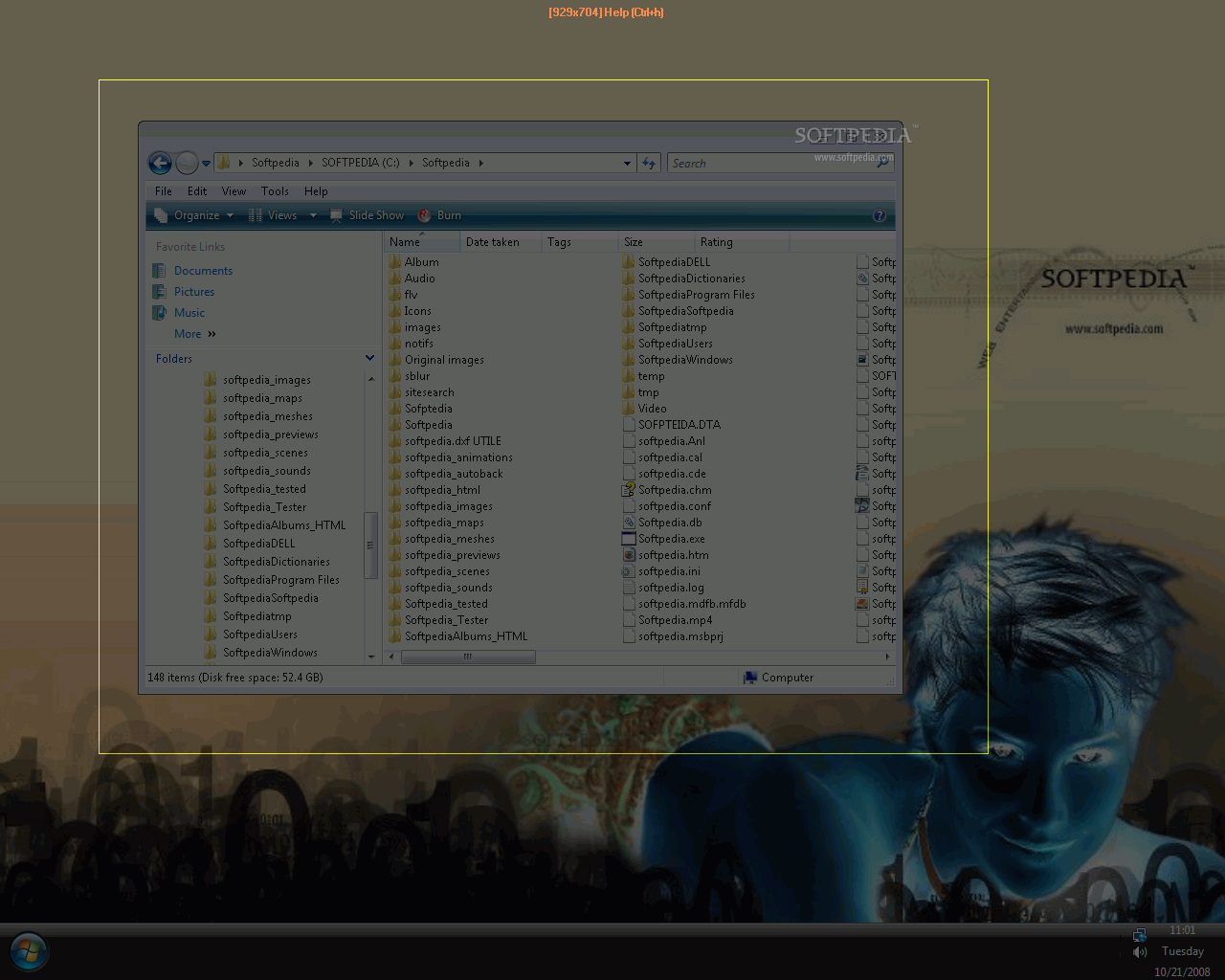
Slice Screen Tool
Grab any rectangular region of the screen or any application by triggering a specific hotkey combination, using this simple toolSlice Screen Tool is a straightforward snapshot application that enables you to quickly capture a custom-drawn rectangle region by just...
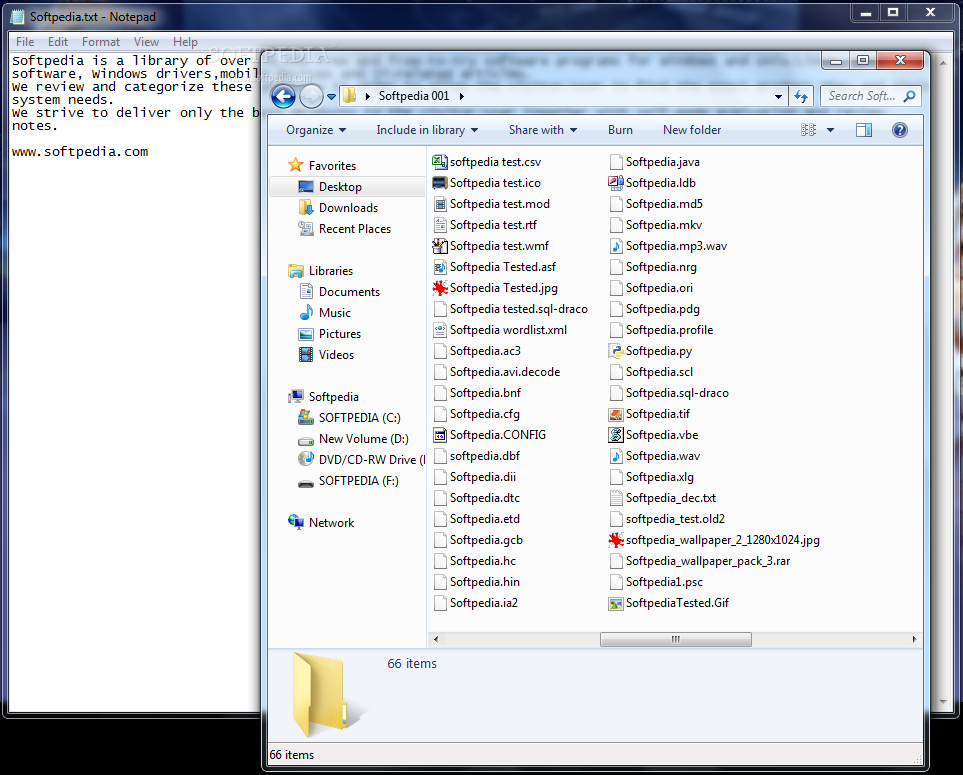
HideBlur Tool
Disable the window borders blur with this utility.HideBlur Tool is a small, easy to use tool designed to disable the blur of window borders on your Windows 7 RTM Aero.
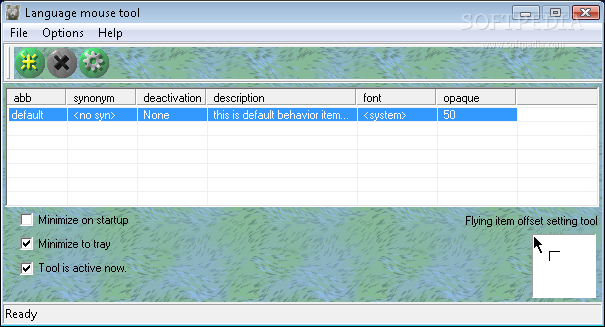
Mouse Satellite (former Language Mouse Tool)
Gives you quick information about current selected keyboard layout near mouse pointer. What's new in Mouse Satellite (former Language Mouse Tool) 1.1.0.0: Clock Induicator Layer. Now, you can see small clock near mouse pointer. New design Read the...
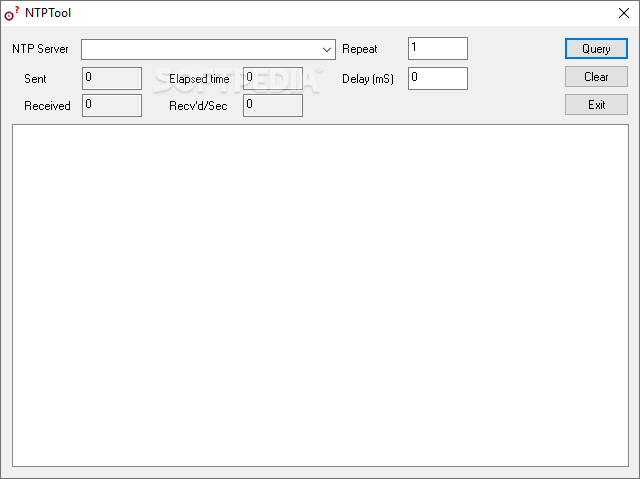
NTP Server Tool
Get a complete report on the accuracy of your NTP time server that features the receive and transmit timestamps using this applicationNTP or Network Time Protocol refers to a protocol that helps synchronize clocks between computers in the same...
Extract Icon Tool
This software will help you easily extract icons from any file you have on your computer.Extract Icon Tool is a utility that allows you to extract all icons out of the files on your hard drive automatically. You can...
Free Icon Tool
Preview and extract icons from various types of files or folders using this lightweight and intuitive application that exports to multiple formatsFree Icon Tool is a straightforward application that enables users to browse, preview and extract icons from numerous...
Icon File Tool
Read and write ico files with this tool.Icon File Tool is, as the name suggests, a handy, simple, Java based icon file application specially designed to help you read and write ico files.Extract, list, view icons in ico files....