Taskbar Classic Start Menu Alternatives for Windows
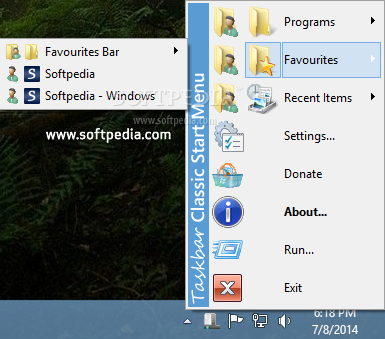
Do you want to find the best Taskbar Classic Start Menu alternatives for Windows? We have listed 31 System that are similar to Taskbar Classic Start Menu. Pick one from this list to be your new Taskbar Classic Start Menu app on your computers. These apps are ranked by their popularity, so you can use any of the top alternatives to Taskbar Classic Start Menu on your computers.
Top 31 Software Like Taskbar Classic Start Menu - Best Picks for 2025
The best free and paid Taskbar Classic Start Menu alternatives for windows according to actual users and industry experts. Choose one from 31 similar apps like Taskbar Classic Start Menu 2025.
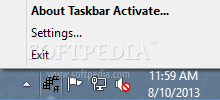
Taskbar Activate
Automatically hide or show your Windows taskbar using this portable program that runs on low system resources and allows you to set a delay time before activating the taskbar What's new in Taskbar Activate 2.4: The taskbar can be...
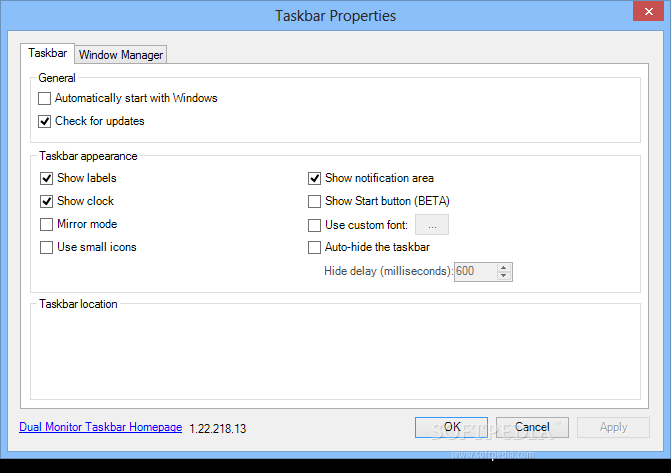
Dual Monitor Taskbar
A small utility that will enable you to easily extend your system taskbar onto a second monitor and move some of the apps running on the primary screen What's new in Dual Monitor Taskbar 1.22.021813: New: Multi monitor support...
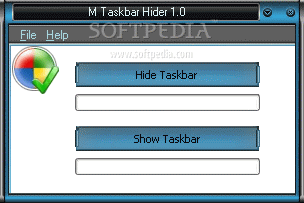
M Taskbar Hider
A lightweight and simple-to-use application whose purpose is to hide the taskbar, granting users visibility to the entire screenM Taskbar Hider is a simple application designed with one goal. As the name implies, it can immediately hide the Windows...
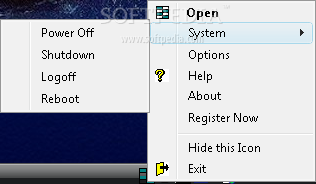
Taskbar Manager
Will help you reorder buttons on the taskbar, hide applications, stop unwanted startup programs. What's new in Taskbar Manager 4.0: Added support for Windows Vista Option to disable splash screen when program starts Read the full changelog If...
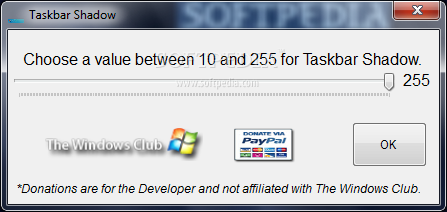
Taskbar Shadow
Add shadow effect to Windows 7 taskbarTaskbar Shadow is a small application that will add a cool drop shadow effect to the default Windows 7 taskbar.What differentiates this tool from some other that are currently available is that Taskbar...
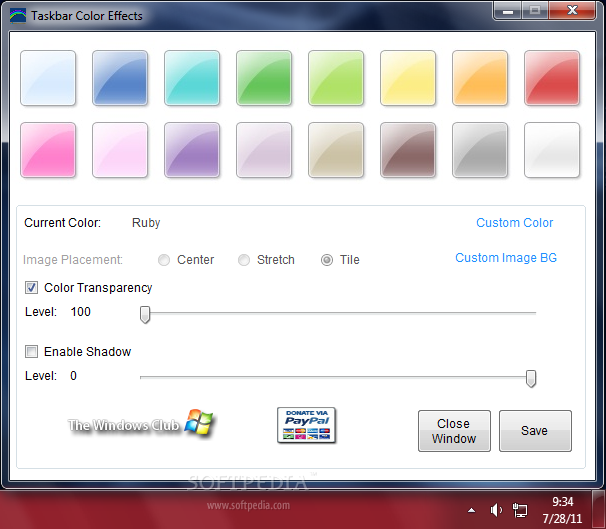
Taskbar Color Effects
Add color effects to Windows 7 taskbarTaskbar Color Effects is a lightweight software application with a name that pretty much sums up its purpose - it can change the Windows taskbar color to another value.This type of tool can...
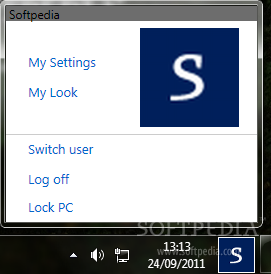
Taskbar UserTile
Enjoy a Windows 8 feature onto your computer and be more close to the actual experience of owning this OS on lower versions of the system What's new in Taskbar UserTile 7.1 Alpha: Picture set to one from Resources...
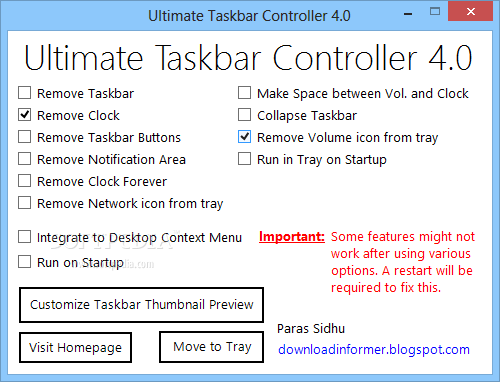
Ultimate Taskbar Controller
Organize your taskbar in a better manner by hiding items like the notification area, clock or pinned icons and change the size of thumbnail previews What's new in Ultimate Taskbar Controller 4.0: The New Windows 8 Support Automatically restart...
Icon desktop in Taskbar repair
Bring back the "Show Desktop" icon to your quick launch bar if it's no longer visible, using this simple application that repairs the registryIcon desktop in Taskbar repair is a straightforward piece of software designed to restore your "Show...
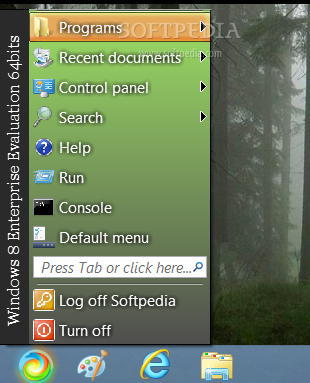
Classic Windows Start Menu
Easily recover the classic Start Menu and apply it to Windows 8, 7 and Vista with this tool in a simple way while also being able to customize it What's new in Classic Windows Start Menu 4.08.5: menu frame...
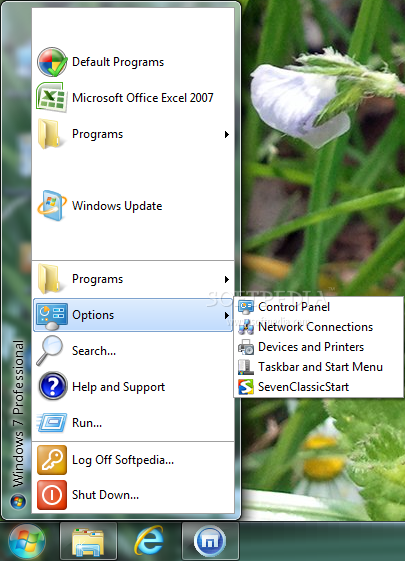
Seven Classic Start
Classic Start menu for Microsoft Windows 7 What's new in Seven Classic Start 1.75: Seven Classic Start running under 32-bit Windows works faster now. A few minor bugs have been fixed. Read the full changelog The Seven Classic...
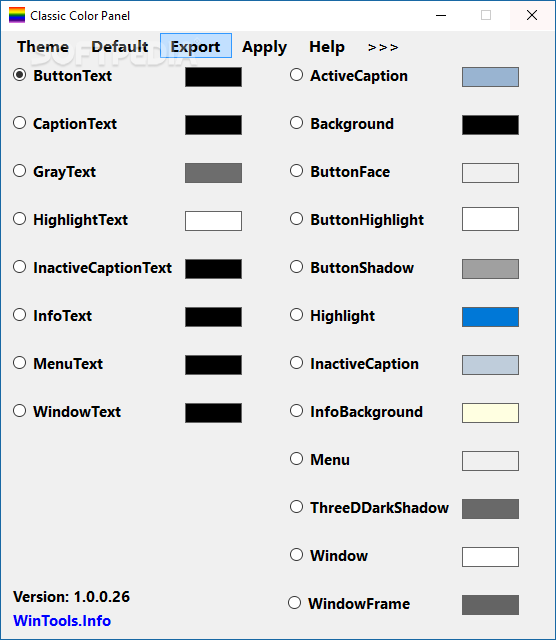
Classic Color Panel
Effortlessly customize the color settings of the system-level display of Windows using this lightweight and portable software application What's new in Classic Color Panel 1.4.0.38: Add: Advanced features Add: Profiles Add: Full dark/light theme support Add: Better font style...
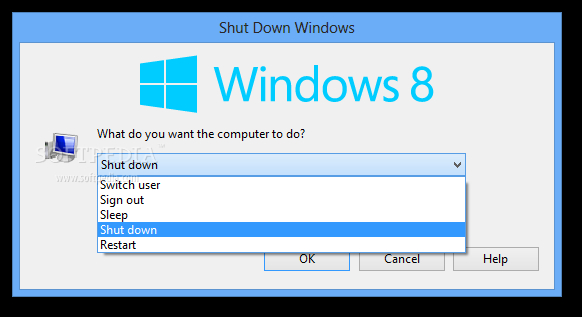
Classic Shutdown for Windows 8
Lightweight program, dedicated for Windows 8 users, which revives the classic shutdown menu, available in Windows XP, Vista and 7Classic Shutdown for Windows 8 is a software application that provides Windows 8 users with the classical menu for shutting...

A-Classic-Clock
Lightweight, useful and reliable piece of software that enables you to easily view the time / date and decorate your computer monitorA-Classic-Clock is a Rainmeter theme that allows you to customize your desktop with a digital clock.A-Classic-Clock is a...

Classic Shutdown
A very lightweight and useful tool that was created in order to provide users with a simple means of having their system shut down, reboot or log off the current userTurning off the computer should be a very simple...
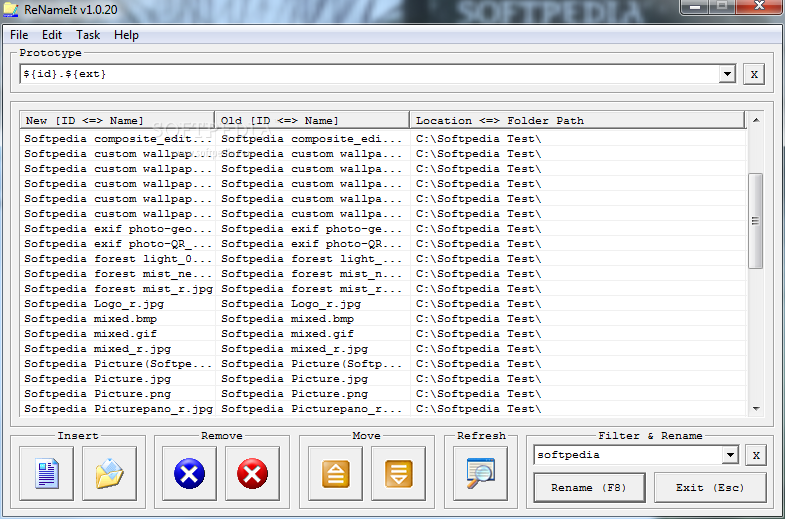
ReNameIt
Filter, rename and index multiple files at the same time by using numbers, converting text to upper or lower case, inserting the date and time, and moreReNameIt is an advanced software utility designed to change the name of many...
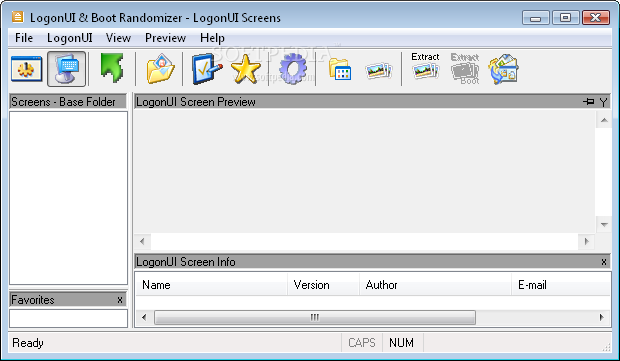
LogonUIBootRandomizer
It's a smart and unique Logon and Boot screens manager for Windows. What's new in LogonUIBootRandomizer 3.9.60: Bug fixes. At dialog Options - Extra tab and at bottom-left corner you can find a small rectangle. Hit it and the...
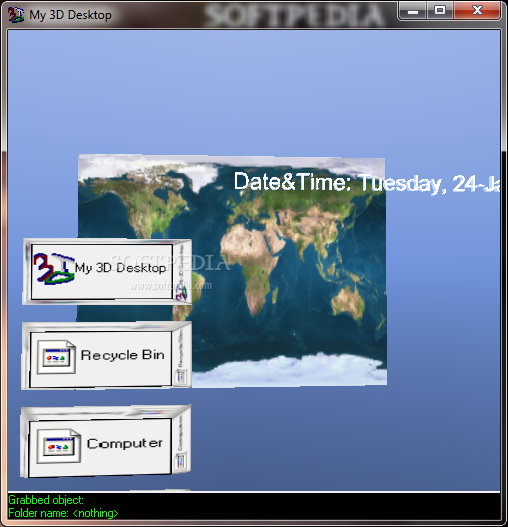
My 3D Desktop
Your desktop is now displayed in 3DMy 3D Desktop was built as an interactive 3D user interface that comes as an alternative to the classic Windows 2D desktop.It is written in Delphi and uses the GLScene OpenGL library. My...
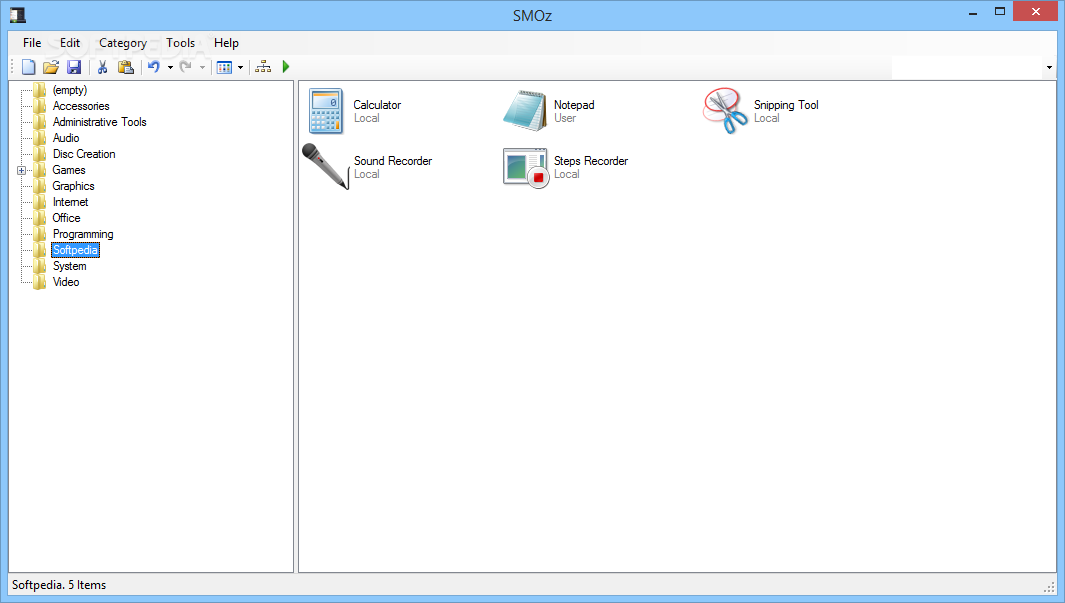
SMOz - Start Menu Organizer
Organize your Start Menu with this intuitive software that allows you to export and import customized INI templates in order to sort entries What's new in SMOz - Start Menu Organizer 0.7.1.0: This version includes an improved default Template.ini...
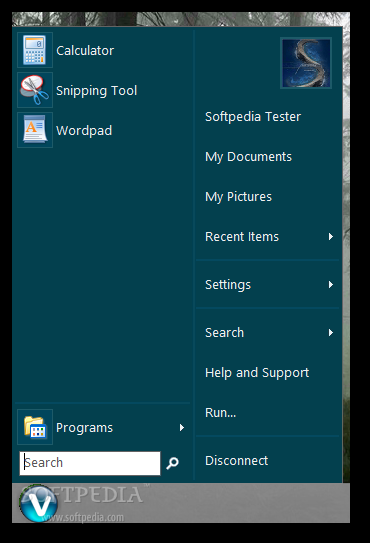
Viva Start Menu
Lightweight and clean application which enables you to quickly revive the classical Start menu in the Windows 8 and 8.1 operating systemViva Start Menu is a software tool that can be used in order to help people rekindle the...
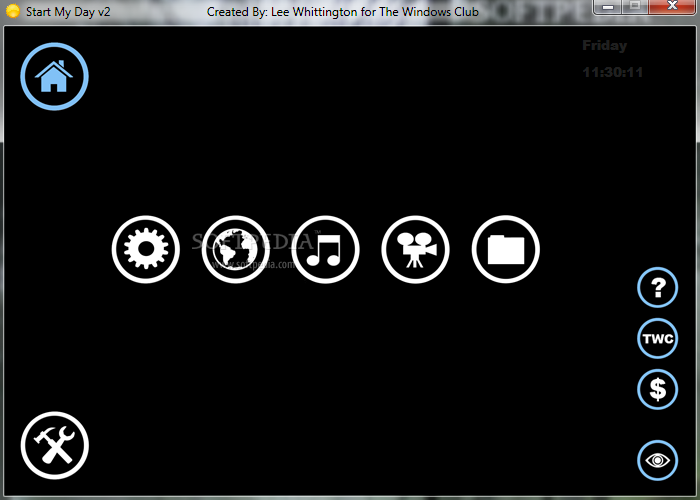
Start My Day
Make your mornings a little easier with this handy application that can open up everything you need to just sit down and start working What's new in Start My Day 2.0: The app now support the following extensions: *.ahk;...
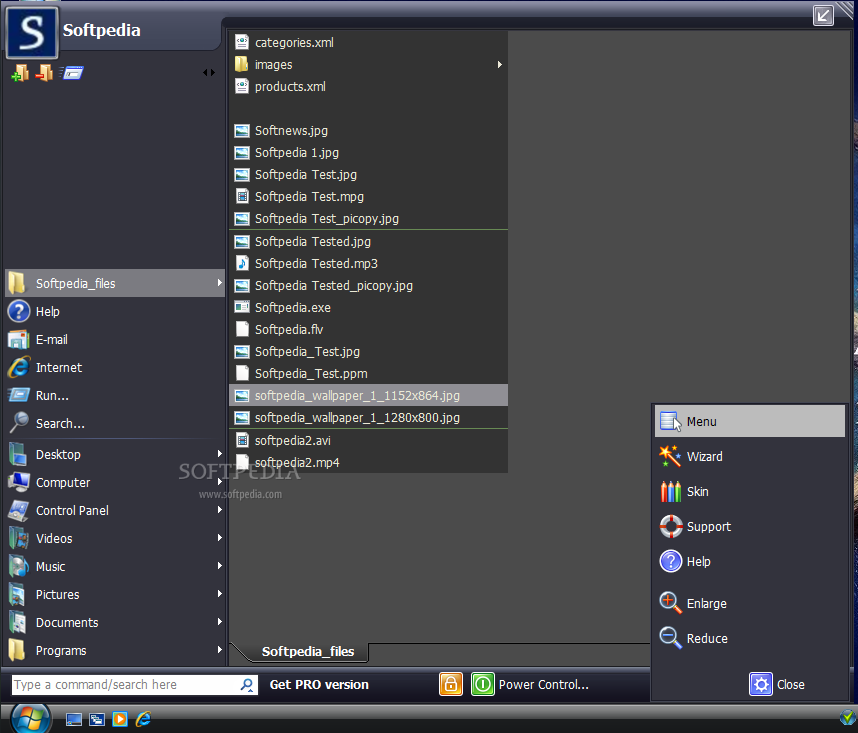
Vista Start Menu
Change the classic Windows Start Menu with the look of Windows Vista using this app that lets you customize it and almost instantly access any file or application What's new in Vista Start Menu 3.88: Fixed. Security failure audit...
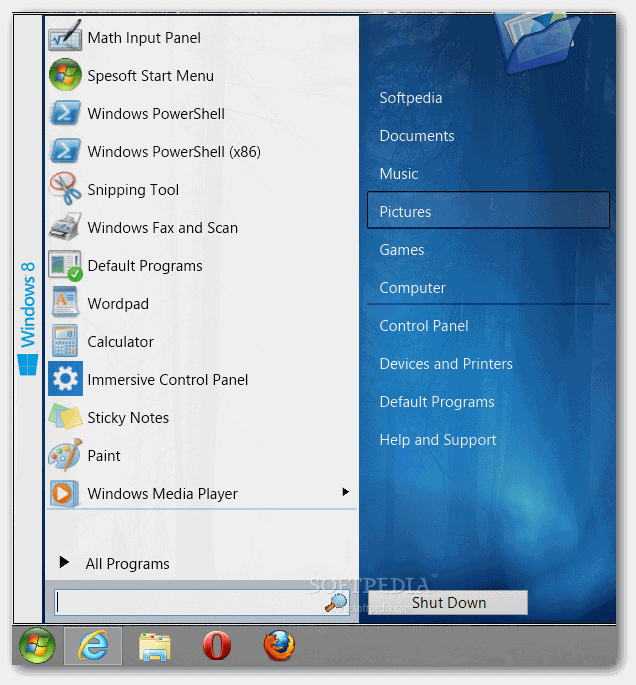
Spesoft Windows 8 Start Menu
A handy software solution that provides Windows 8 users with a functional and intuitive a Windows 7-style start menu for quickly accessing apps What's new in Spesoft Windows 8 Start Menu 1.40: Now optimized to work over remote desktop....

Start Menu Button
A simple and lightweight application that can provide you with an easier and faster method for accessing the Metro Start Menu in Windows 8Start Menu Button is a simplistic application whose purpose is to create a classic Start menu...
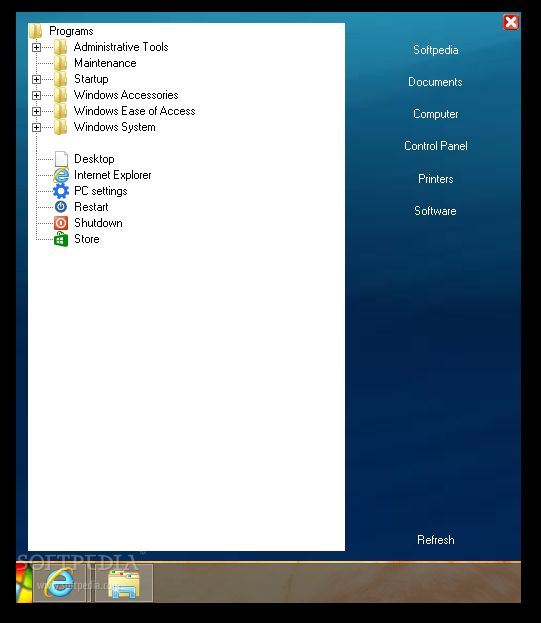
Super Start Menu
Adds a Start menu to your Windows 8 operating system and helps you access the applications installed on your system, Control Panel, and other toolsSuper Start Menu is a small software application designed for Windows 8 users in order...
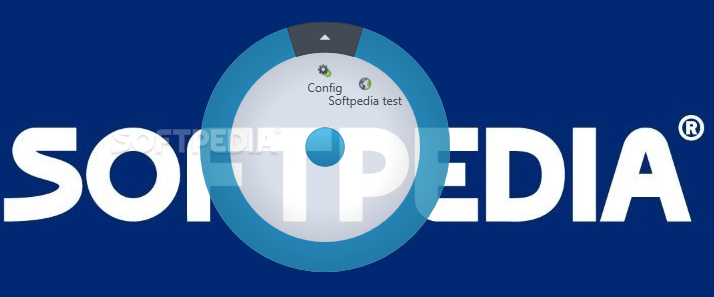
Radial Menu
Build your custom start menu from the files, applications, documents and websites tha you use most frequently with this software solution What's new in Radial Menu 1.8.0.0: Added more themes to Radial Menu. Check settings window. Choose your own...
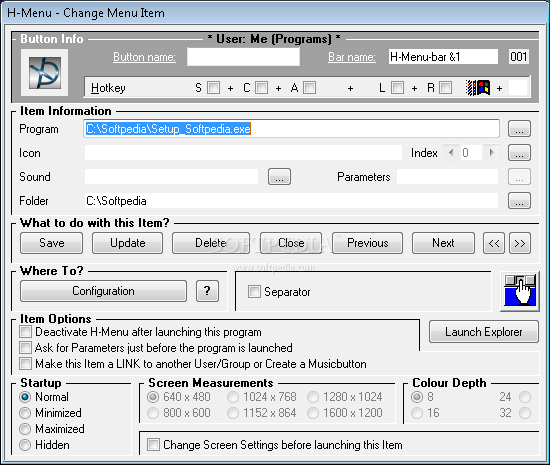
H-menu
A fully configurable launcher, yet it remains invisible until activated with the mouse.H-Menu is an interesting application launcher which remains invisible until activated with the mouse.Have everything you need just a click away and say goodbye to the START button...

Quick Shutdown Menu
A simple and easy to use menu that comprises power-related options, enabling you to shutdown, restart or hibernate your PC much easierEver since the launch of Windows 8 back in 2012, users have complained about the absence of a...
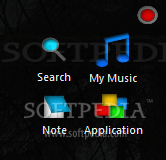
Vonext Menu X
A reliable and user-friendly software solution that can help users launch applications, listen to music, pin notes to desktop or search files What's new in Vonext Menu X 1.0.2: Music player bug is fixed Note now have scrollbar ...
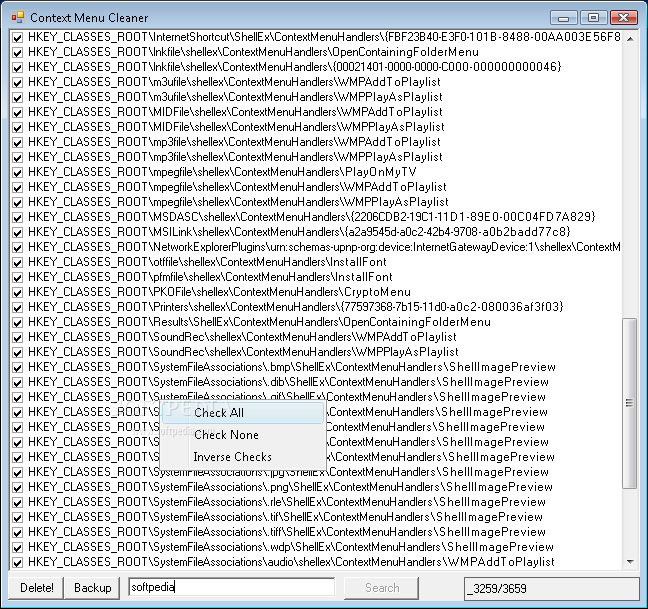
Context Menu Cleaner
Trace old or obsolete context menu entries to the system registries, create backups and remove those you don't need with this practical toolIn order for some functions to be accessed in a couple of seconds, Windows made it possible...