AMD CPU Information Display Utility Alternatives for Windows
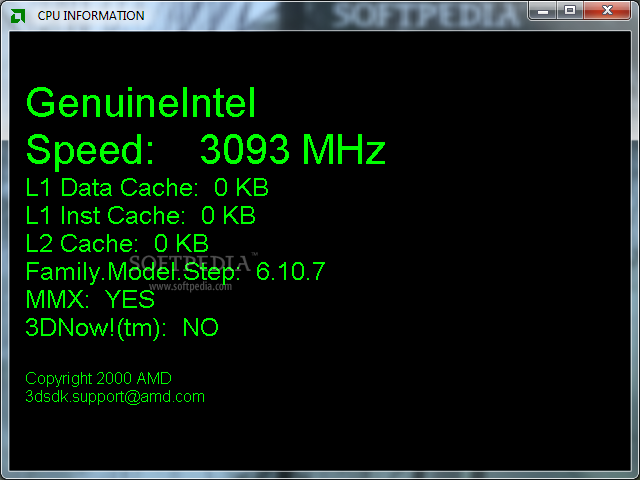
Do you want to find the best AMD CPU Information Display Utility alternatives for Windows? We have listed 49 System that are similar to AMD CPU Information Display Utility. Pick one from this list to be your new AMD CPU Information Display Utility app on your computers. These apps are ranked by their popularity, so you can use any of the top alternatives to AMD CPU Information Display Utility on your computers.
Top 49 Software Like AMD CPU Information Display Utility - Best Picks for 2026
The best free and paid AMD CPU Information Display Utility alternatives for windows according to actual users and industry experts. Choose one from 49 similar apps like AMD CPU Information Display Utility 2026.
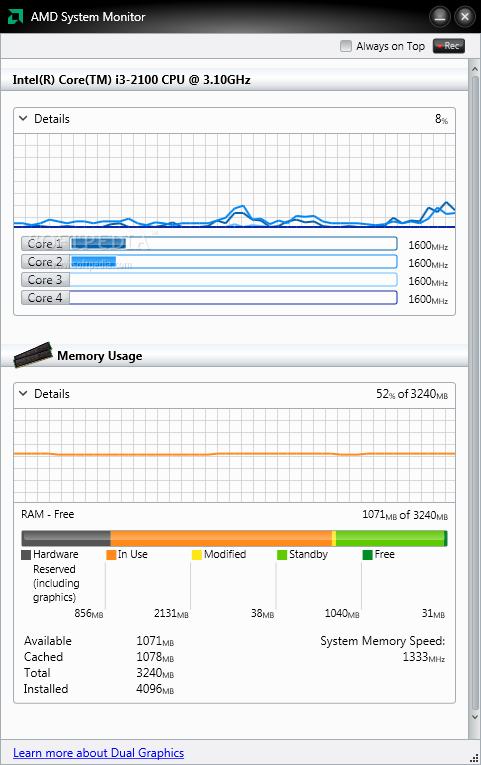
AMD System Monitor
With the aid of this nifty application, you will be able to view live details about the APU, CPU and RAM usage of your AMD computerAMD System Monitor is a powerful utility intended to measure the workloads that your...

AMD Driver Autodetect
A simple, yet efficient application that aims to find and downloads the most recent drivers for your AMD video card, installing the new versions in secondsAMD Driver Autodetectis a straightforward, yet efficient application designed to detect drivers for your...
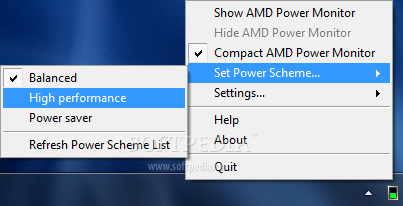
AMD Power Monitor
Keep an eye on the processor usage and obtain real-time data regarding a core's frequency and voltage for all cores of an AMD processorYour processor is in continuous stress, especially when you are launching applications that require important system...
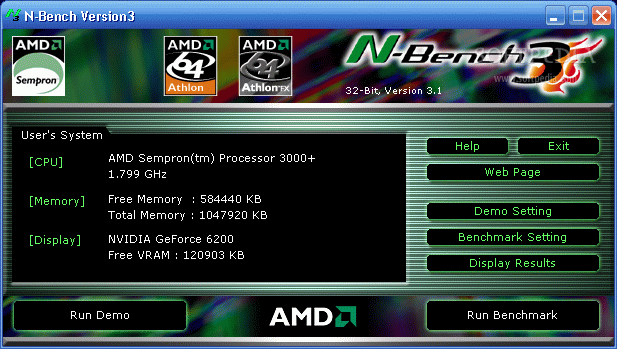
AMD N-Bench
A benchmark tool for your AMD processor that helps you evaluate the performance of the hardware components that your system includesAMD N-Bench provides you with a testing tool that can analyze your system’s CPU and graphics card and evaluate...
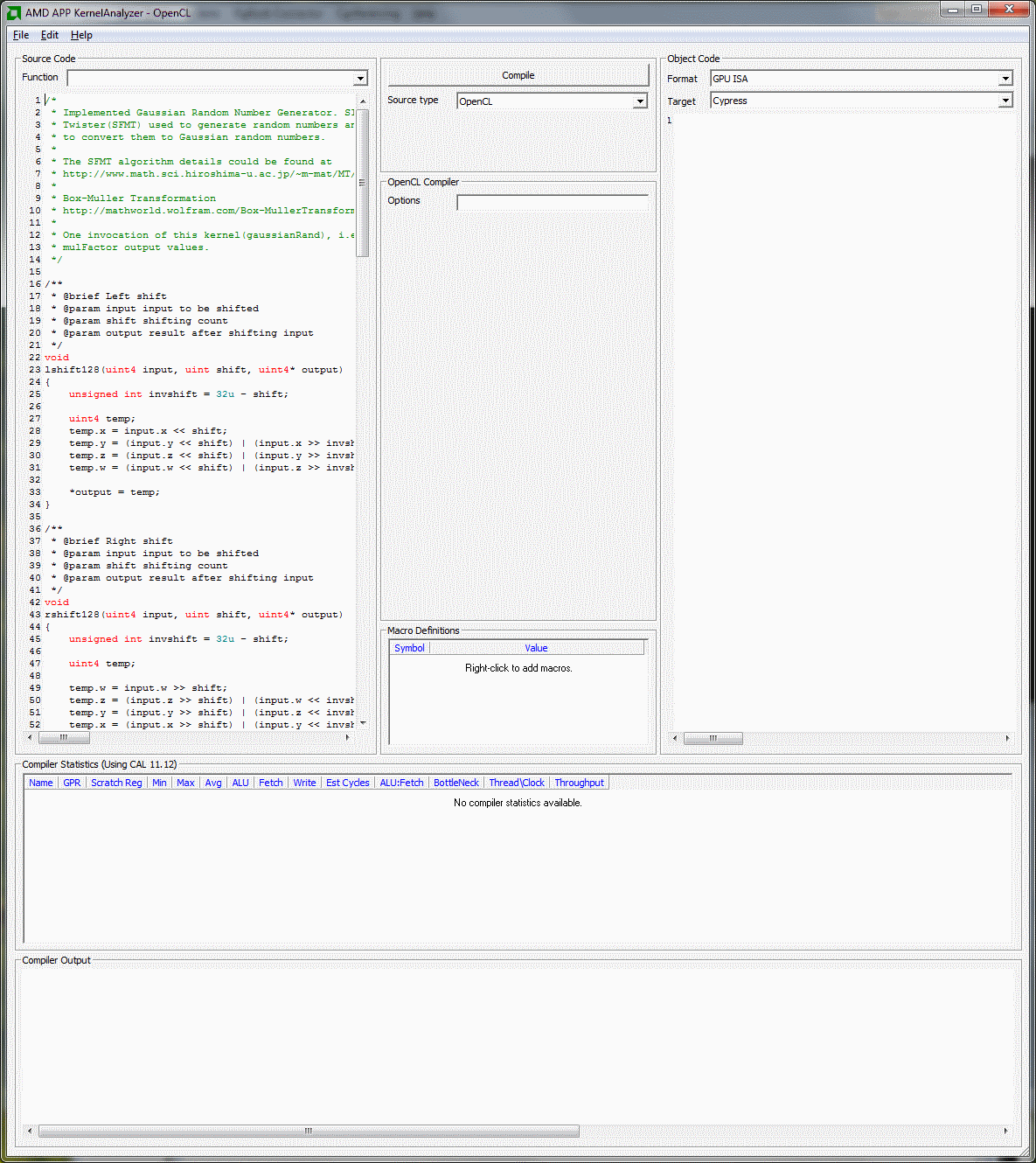
AMD APP KernelAnalyzer
A static analysis tool for AMD Radeon GPU kernels What's new in AMD APP KernelAnalyzer 1.11.1172: Support for Catalyst driver 11.12. Read the full changelog AMD APP KernelAnalyzer is a tool for analyzing the performance of OpenCL, Brook+...
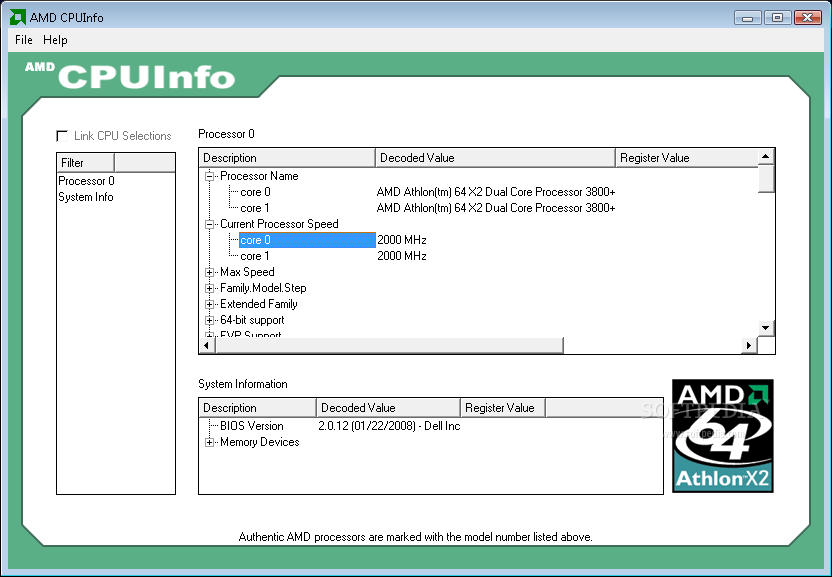
AMD CPUInfo
This application will show you detailed information about your AMD processor What's new in AMD CPUInfo 2.2.0: This modification is made to check the TLB Workaround is Enabled/Disabled on GH board. Command line interface is also added with the...
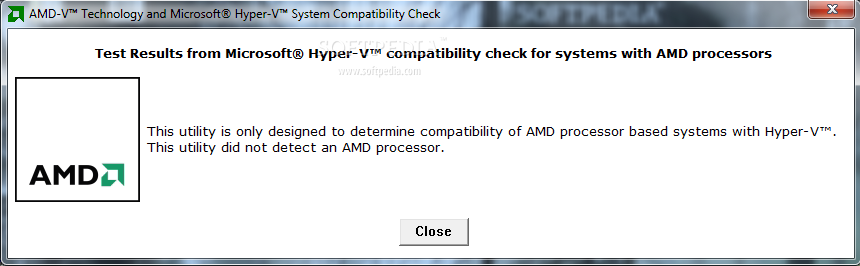
AMD-V Technology and Microsoft Hyper-V System Compatibility Check
Check your system's capabilities to facilitate testing of Microsoft Hyper-V on platforms with AMD microprocessorsThe AMD Virtualization Technology and Microsoft Hyper-V System Compatibility Check tool was designed to check your system’s compatibility with Microsoft Hyper-V and AMD processors.The utility...
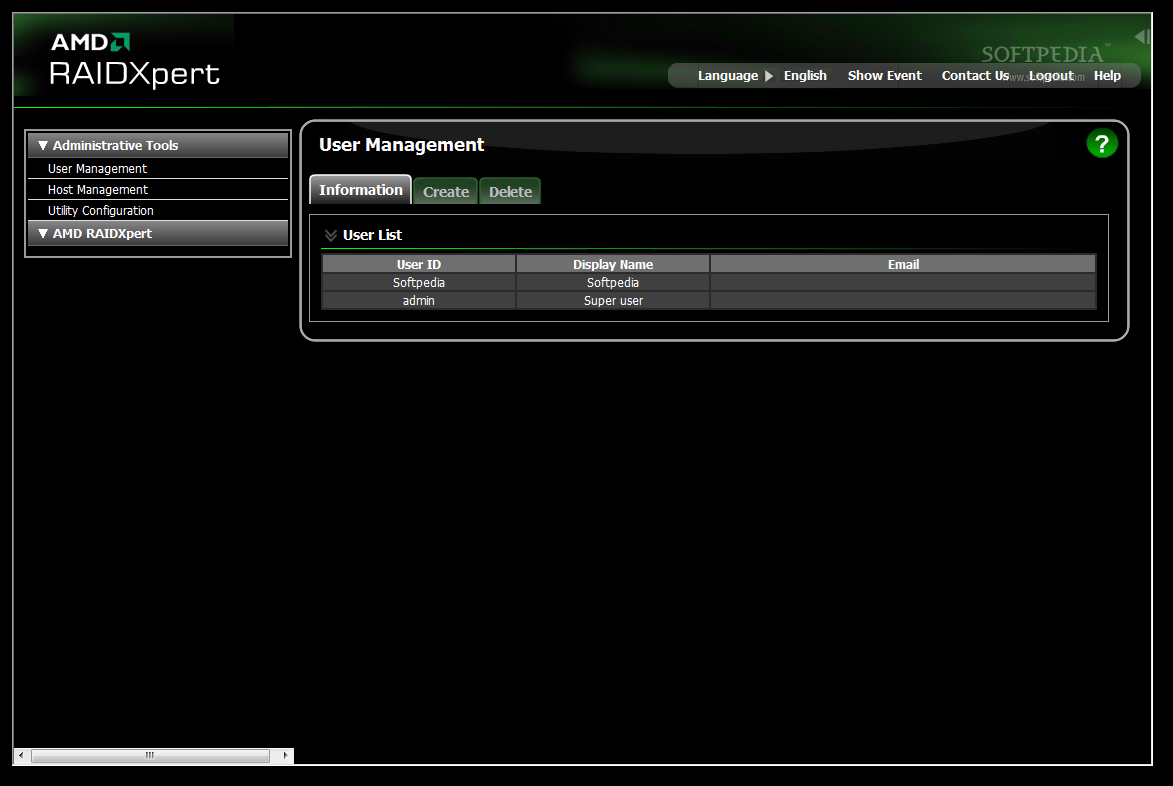
AMD RAIDXpert Utility
A utility that gives you complete control of your RAID arraysAMD RAIDXpert Utility is a handy application that needs a web browser for accessing the RAID administrative features.With the help of this program you will be able to track...

AMD Driver Pack
The AMD Utilities, Drivers and Updates library contains a collection of support software for AMD processors and chipsetsAMD Driver Pack provides drivers for motherboards with the AMD-751, AMD-761, or AMD-762 Peripheral Bus Controller (Northbridge) and optionally the AMD-756, AMD-766,...
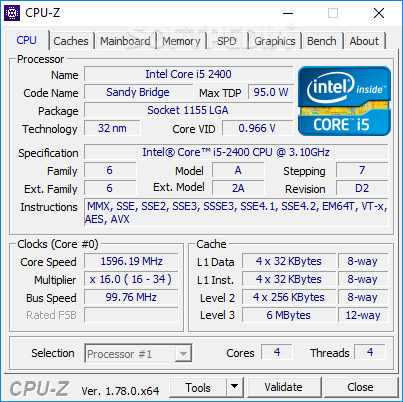
CPU-Z
View detailed information on your PC's CPU, memory, mainboard, caches, graphics, and more, with the help of an app that also works as a benchmark tool What's new in CPU-Z 1.92.2: AMD Ryzen 9 3900XT, Ryzen 7 3800XT and...
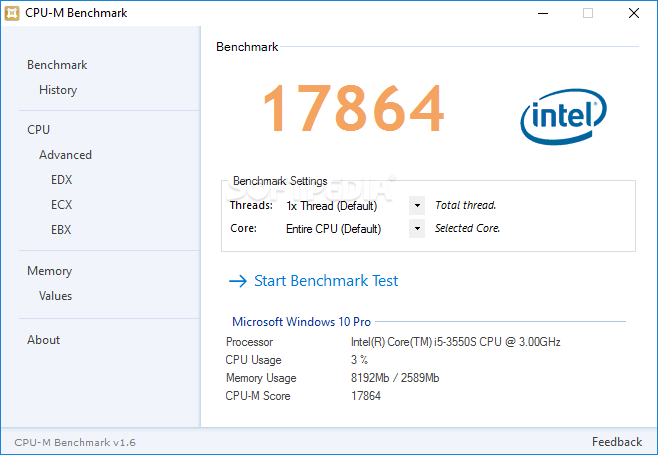
CPU-M Benchmark
This application allows you to accurately and easily obtain detailed CPU information for your system, including memory usage and current functionsCPU-M Benchmark is a tiny and useful application developed to test the capabilities of your computer when it comes...
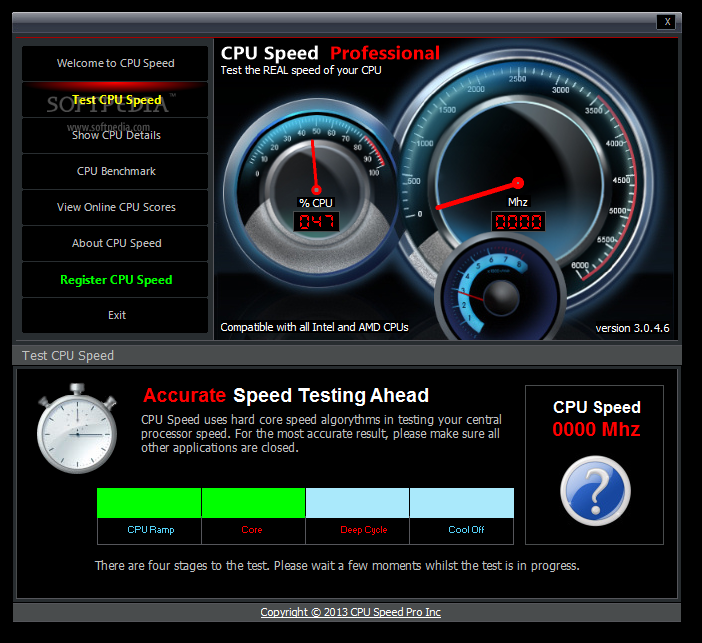
CPU Speed Professional
Measure the actual speed of your Intel or AMD processor using this simple software application that compiles CPU scores, ideally for CPU overlockingCPU Speed Professional is a simple-to-use software utility that tests the abilities of your computer's CPU by...
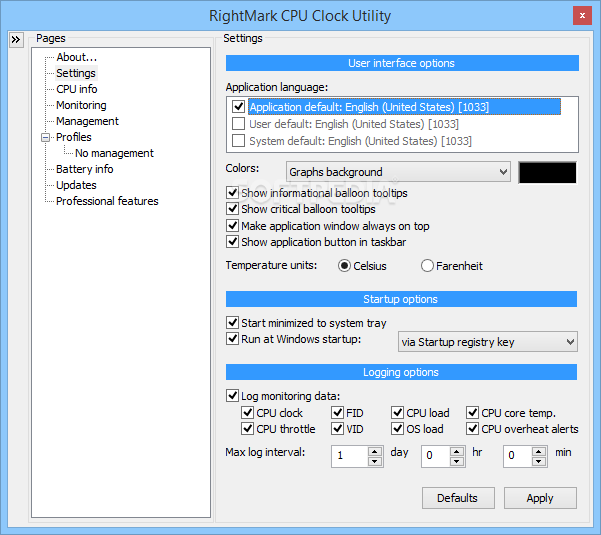
RightMark CPU Clock Utility
On-the-fly adjustment of the CPU multiplier, voltage level, OS load, temperature and more, using this tiny and portable app with rich features What's new in RightMark CPU Clock Utility 2.35: Added automatic SuperLFM feature detection (Intel Santa Rosa platform)...
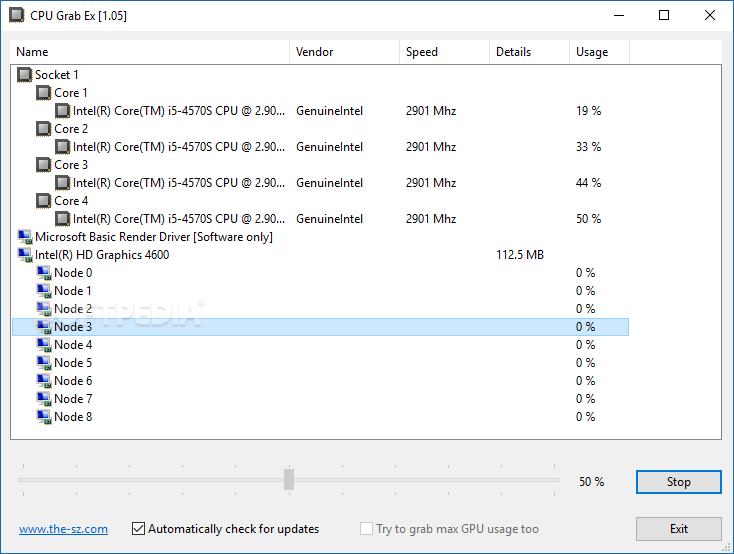
CPU Grab Ex
Stress your CPU (central processing unit) for testing and benchmarking purposes in order to perform analysis regarding stability and performance What's new in CPU Grab Ex 1.10: New: Usage graph and color indication added History Read the full...
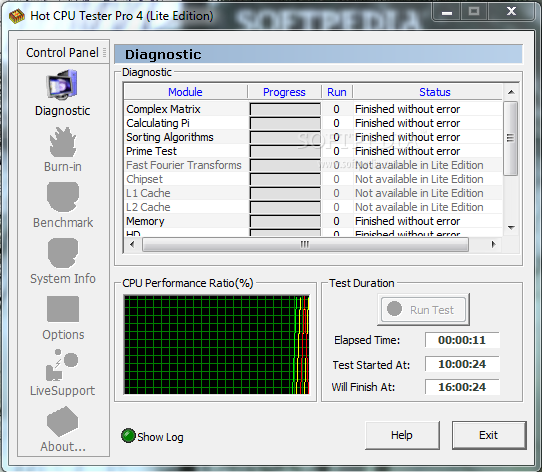
Hot CPU Tester Pro
A reliable solution to having all hardware components safely put to heavy-duty test cases to check their health status with this practical application What's new in Hot CPU Tester Pro 4.4: Improved support for Windows Vista Improved support for...
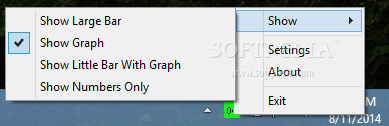
3R CPU Monitor
A simple to use application that enables you to keep track of your computer's processor performance, as percentage, graph or a speed indicator3R CPU Monitor is a lightweight application that enables you to keep track of the computer’s processor...
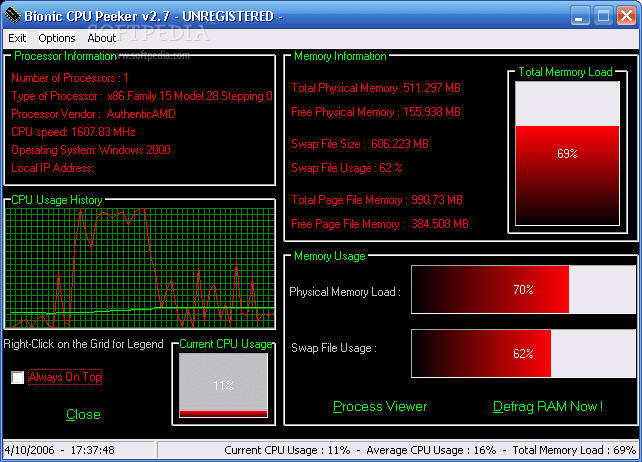
Bionic CPU Peeker
Bionic CPU Peeker - Monitors and displays your computer's CPU Usage, Physical Memory Usage and Page File Usage as wellMonitors and displays your computer's CPU Usage, Physical Memory Usage, and Page File Usage as well. Able to notify you...
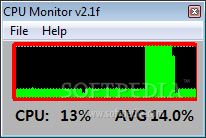
CPU Monitor
Monitor your CPU usage with the aid of bar or line graphs, check out the current and average CPU values, and automatically refresh the information at specific time interval What's new in CPU Monitor 2.1f: This program is now...
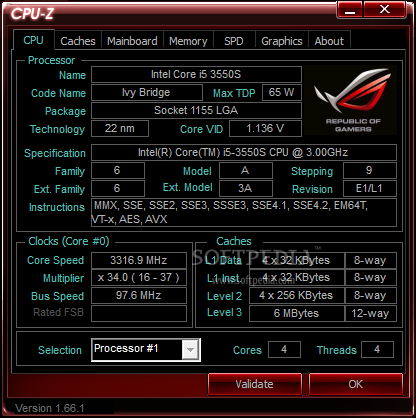
CPU-Z ROG
Customized version of CPU-Z designed for ASUS ROG (Republic of Gamers) motherboards, showing CPU, memory, cache, mainboard, SPD and graphics details What's new in CPU-Z ROG 1.91: AMD Ryzen Threadripper 3960X, 3970X and 3990X. Intel Core 10xxx Comet Lake...
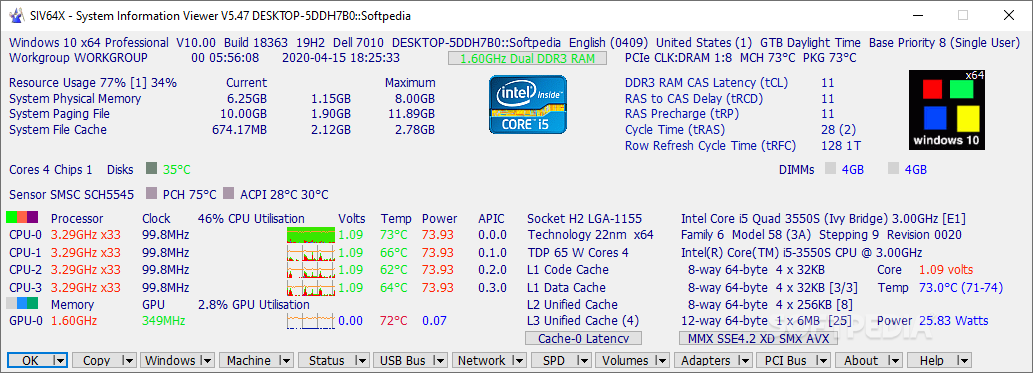
System Information Viewer (SIV)
One of the most comprehensive system information tools to date concerning hardware-related data, featuring plenty of customization settings What's new in System Information Viewer (SIV) 5.49: Added Windows 10 20H2 Build 19645 support. Enabled operation of , etc.....
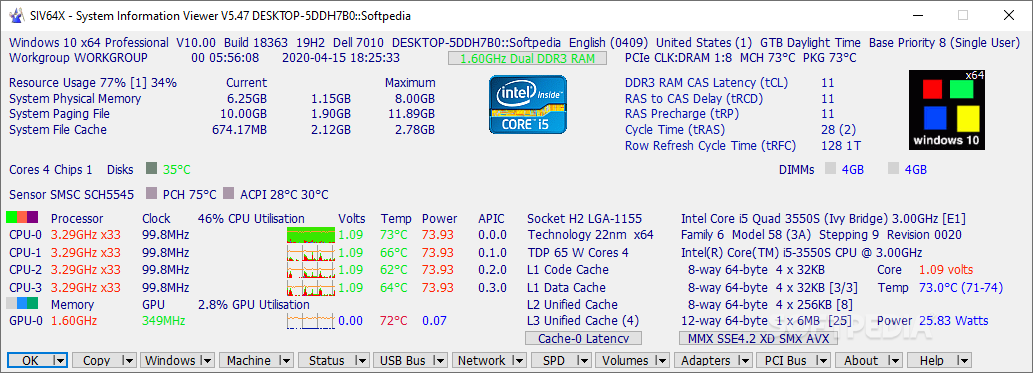
System Information Viewer (SIV)
One of the most comprehensive system information tools to date concerning hardware-related data, featuring plenty of customization settings What's new in System Information Viewer (SIV) 5.49: Added Windows 10 20H2 Build 19645 support. Enabled operation of , etc.....
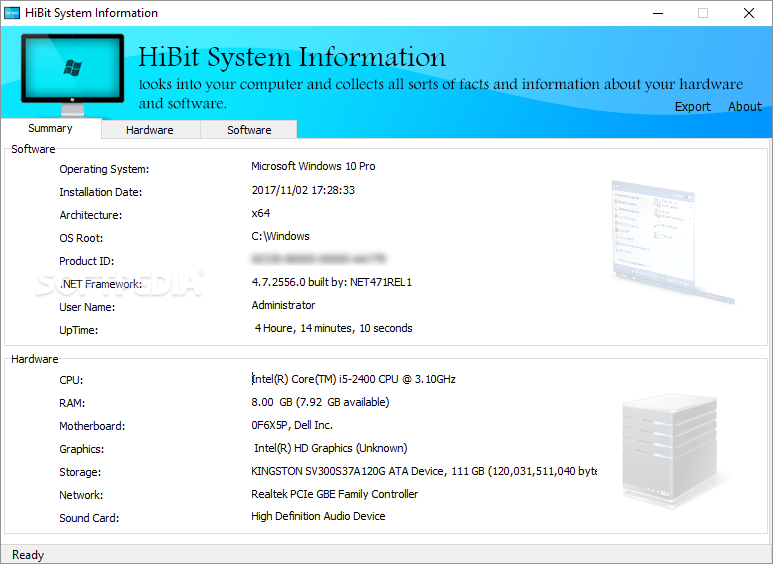
HiBit System Information
Analyze and create reports based on all sorts of details about your computer's hardware and software with the help of this app whose bet is on its informative purpose What's new in HiBit System Information 2.0.15: Updated CPU code...
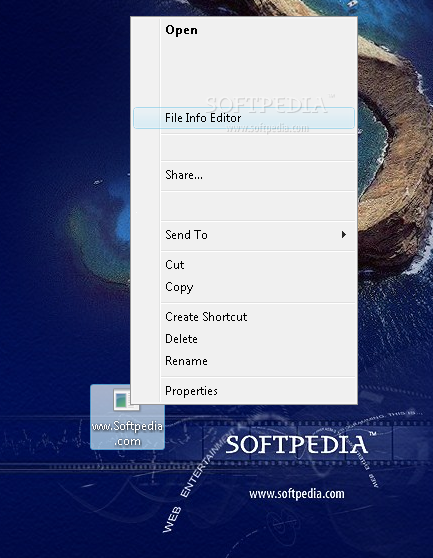
File Information Editor
Change the information fields on any file with File Information EditorFile Information Editor enables you to easiliy update the Subject, Category, Comments fields of any file. These Summary Information Fields have been available in Windows since NT was first...
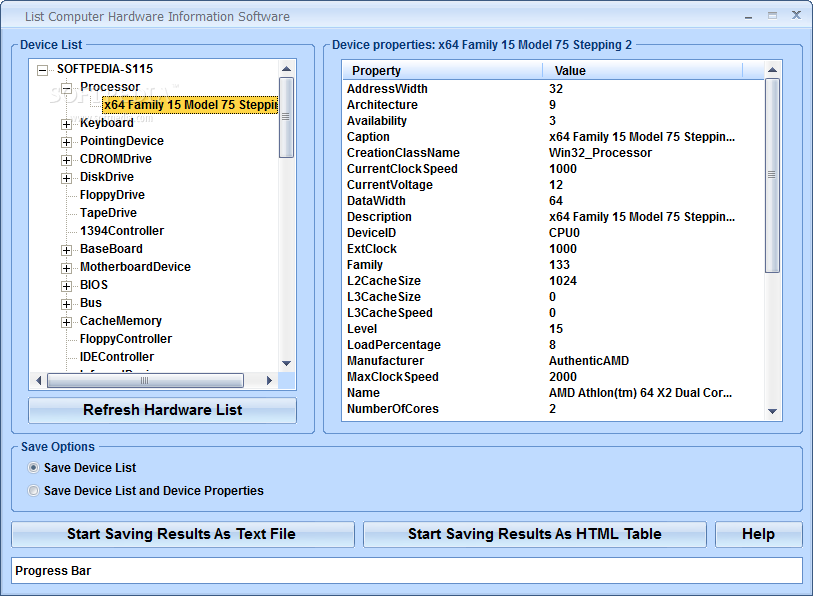
List Computer Hardware Information Software
Clear-cut application which enables you to view information pertaining to all your hardware components and save them to the hard driveList Computer Hardware Information Software is a handy tool which was designed specifically to help you see details regarding...
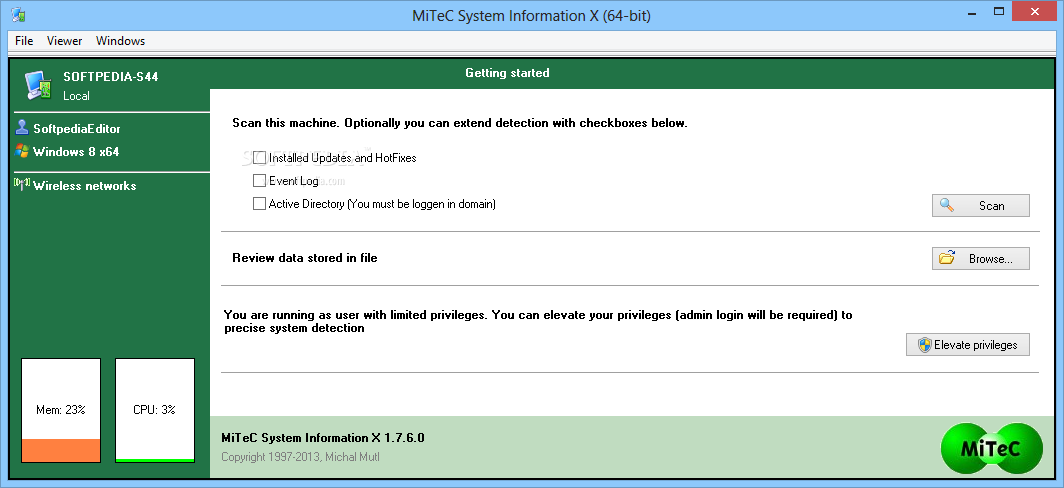
MiTeC System Information X
Inspect your system's configuration, view hardware and software components, and generate detailed reports with this simple applicationWhen you want to analyze the components of your PC, you can either browse around its menus and windows until you get all...
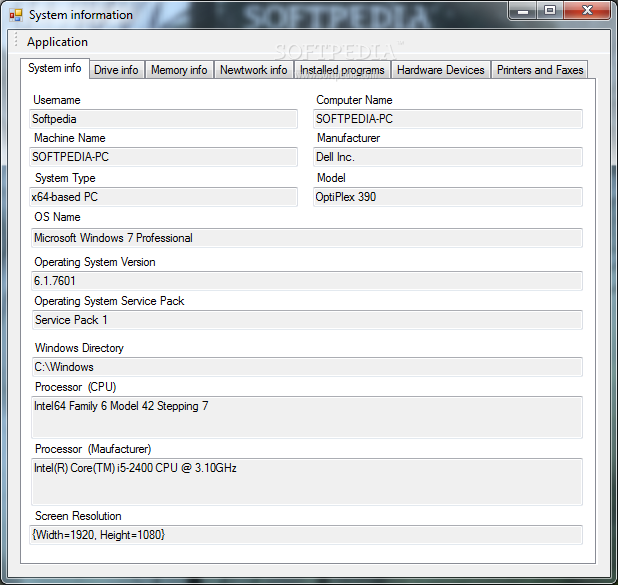
Personal Computer System Information
Software solution that displays information on your computer, including details on your operating system, processor, screen resolution and installed programsThere are many applications and programs on the Internet that you could use in order to manage your files. One...
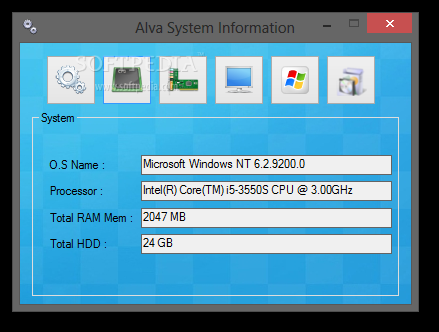
Alva System Information
A straightforward piece of software that offers details about your system components, such as OS, processor, RAM and HDD space details, as well as motherboard and graphics card dataAlva System Information is a small Windows application designed to help...
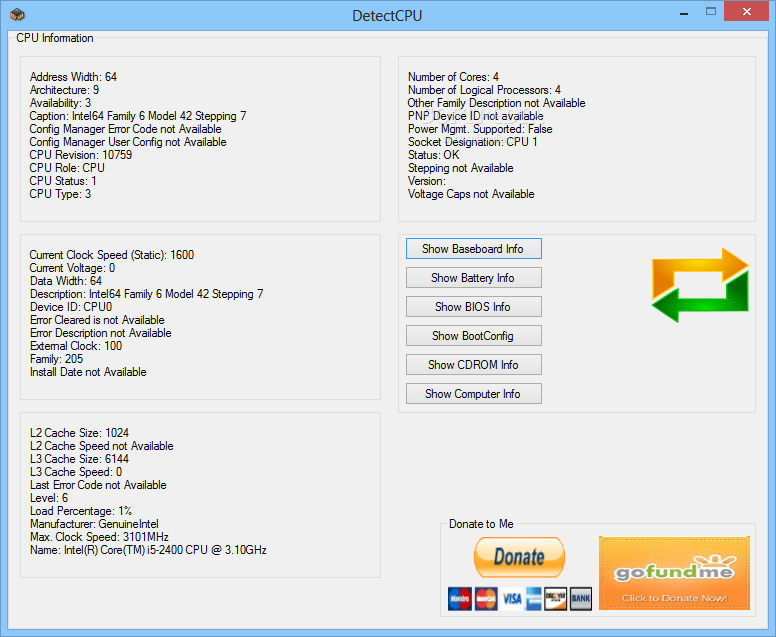
Detect CPU Information
Detects and displays a wide array of system information, from the CPU clock speed and number of cores, to battery and motherboard detailsDetect CPU Information is a straightforward piece of software that facilitates a user-friendly interface for analyzing advanced...
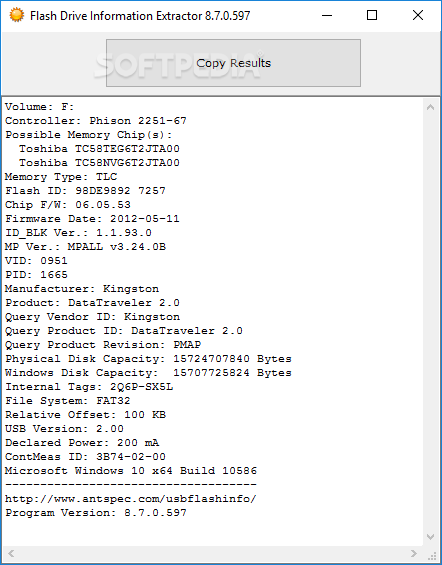
Flash Drive Information Extractor
Retrieve useful info about a connected USB flash drive and copy it to the clipboard easily, with this lightweight and portable utilityDetailed device information is not always easy to obtain without a specialized tool to help you out, which...
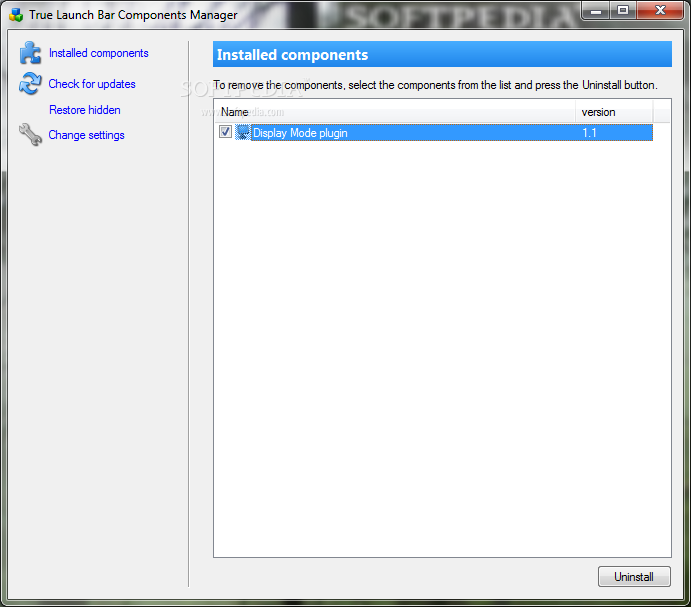
Display Mode
Shows a menu with all display modesDisplay Mode True Launch Bar plugin was developed to be a small tool that will show a menu with all display modes and allow you to change the display resolution quickly. Just select...
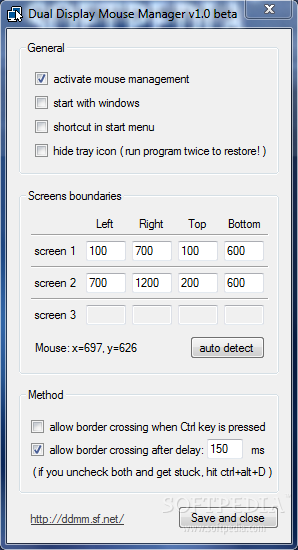
Dual Display Mouse Manager
Manage your mouse on a dual display with this tool.Dual Display Mouse Manager is a simple, easy to use program specially designed for users that use dual display (several monitors).The application basically prevents the mouse from crossing from one...
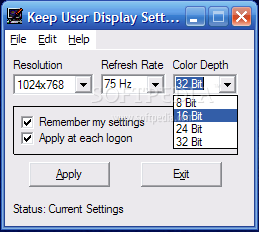
Keep User Display Settings
Allows custom display settings for each userThe Keep User Display Settings application was designed to be a small utility that will allow all users on your system to have their own screen resolution, and have this setting retained at...

Display Power Off Utility
Power off desktop with this utilityDisplay Power Off Utility is a small, simple easy to use specially designed to enable you to power off desktop / notebook display and optionally lock workstation.Display Power Off Utility is very useful for...

Microsoft UMPC Display Emulator
Test your application's layout and screen behavior as it appears on a UMPCUse the UMPC Display Emulator to help you confirm that your program is legible, accessible, and provides a great user experience.The UMPC Display Emulator is easy to...

Toshiba Display Device Change Utility
Display management software for Toshiba notebooksToshiba Display Device Change Utility is a handy application that was especially developed for Toshiba laptop users. It can prove to be quite useful for managing the display settings on your notebook
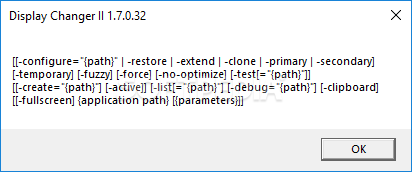
Display Changer II
Change the display resolution, refresh rate, scaling, rotation and other monitor settings only for the selected applications using this toolDisplay Changer (Resolution Changer) is a lightweight, yet reliable application designed to alter the display resolution temporarily or permanently for the...

OSD
Simple application designed to the vertical and horizontal synchronization frequencies on old monitors and show the result through on-screen displayEarly generation monitors did not come with OSD (on screen display) capabilities of the modern devices and there was little...
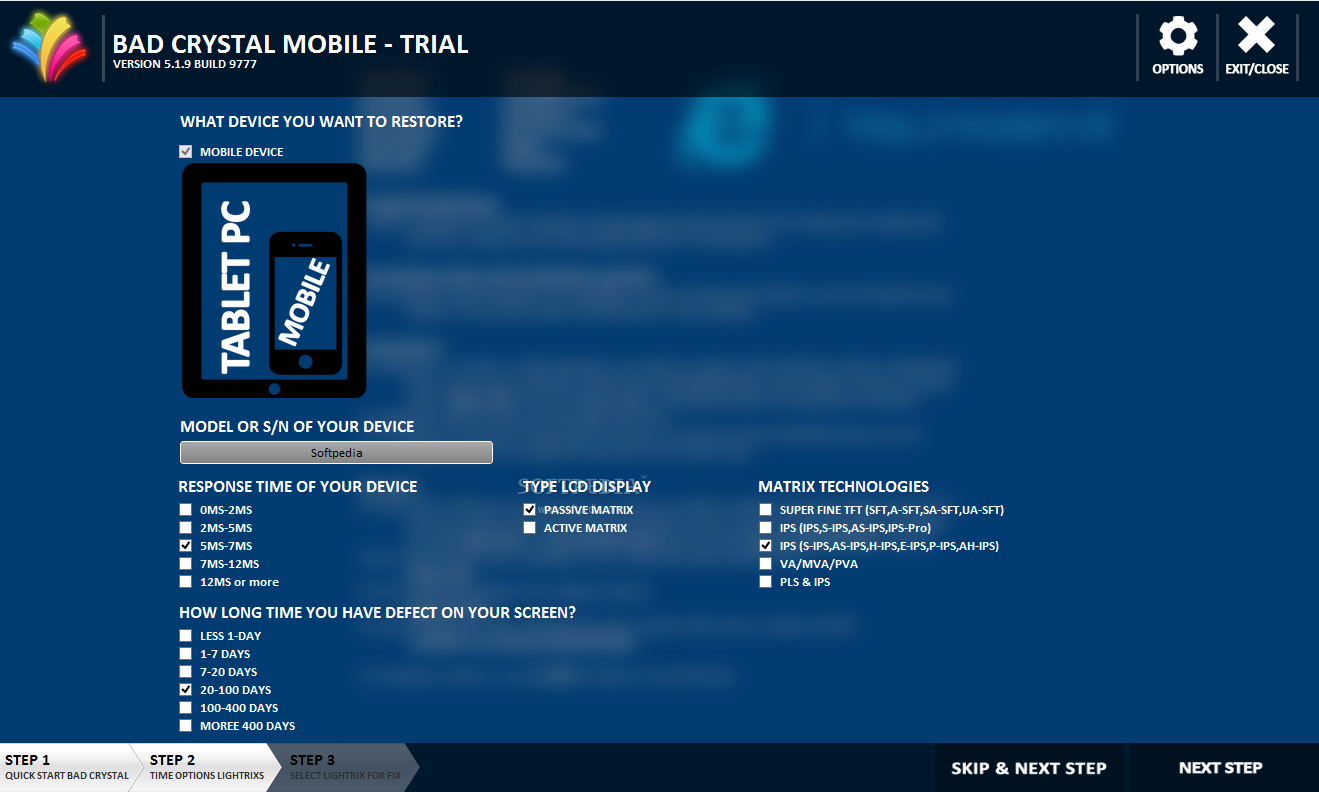
Bad Crystal Mobile
An application that enables you to fix display-related issues on your mobile devices, such as stuck pixels or vertical stripes, as well as protect them from future damage What's new in Bad Crystal Mobile 5.1.9 Build 9777: Add more...
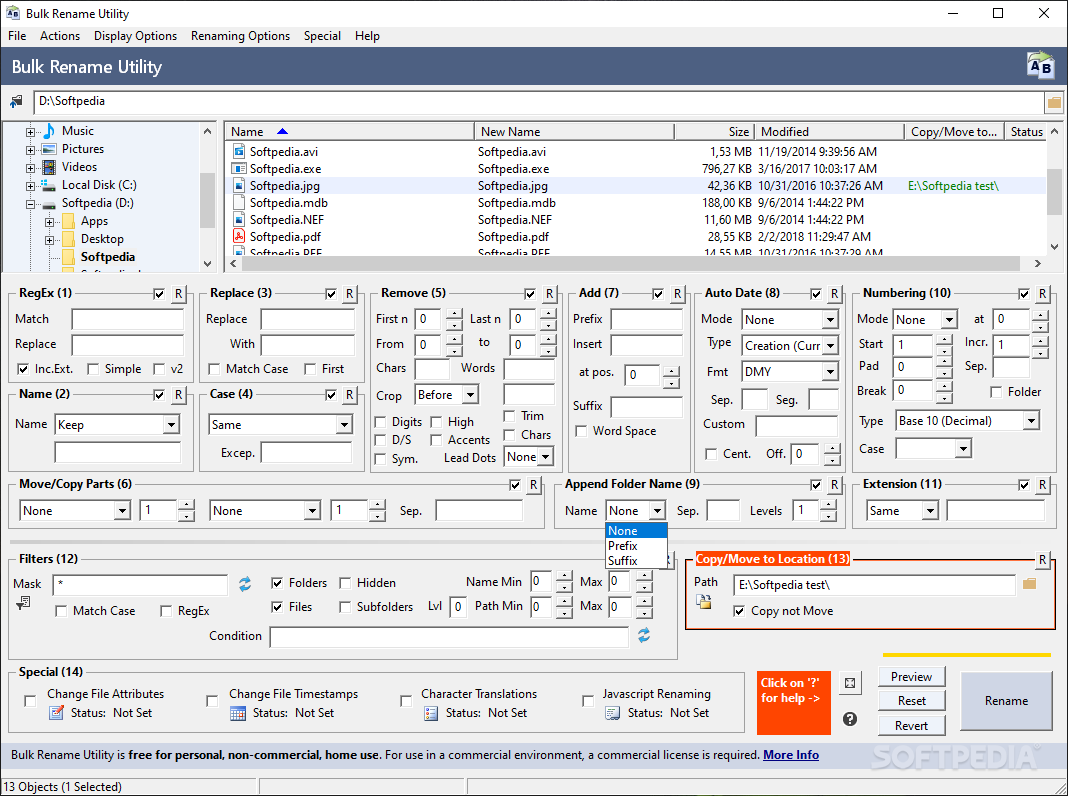
Bulk Rename Utility
A comprehensive software application that enables users to rename files in batch mode, modify the files' creation date or insert time stamps IMPORTANT NOTICE What's new in Bulk Rename Utility 3.3.2.0: Added new F7 shortcut to clear file...
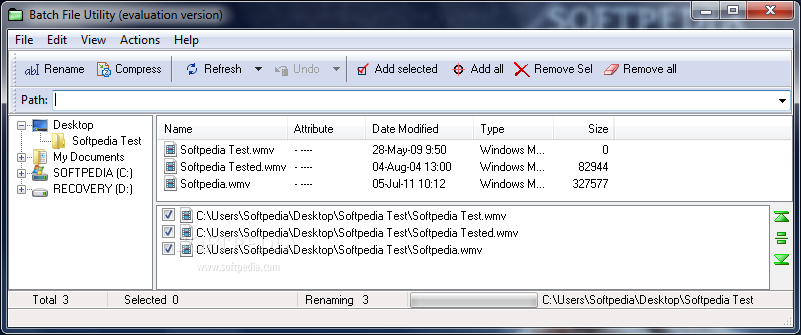
Batch File Utility
Is a folder / file renaming toolBatch File Utility is an application designed for folder / file renaming, and it supports wildcards or regular expressions with a variety of renaming features. The software includes options to change case, replace...
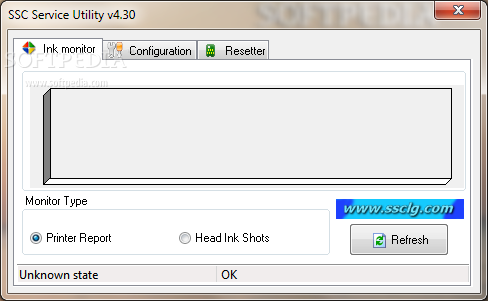
SSC Service Utility
Manage one or more Epson printers in an environment while handling cartridge replacement and cleaning with the help of this practical utility What's new in SSC Service Utility 4.30: support for R270 support for R240 support for R340 support...
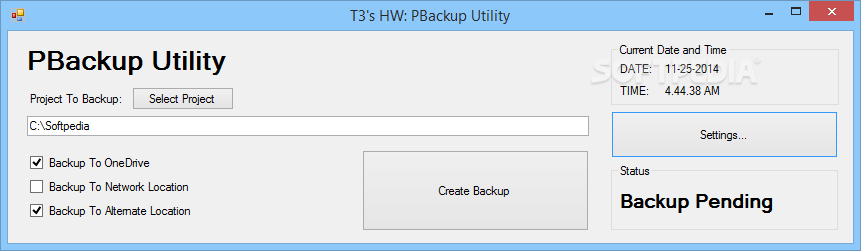
PBackup Utility
A simple program aimed to help you backup your programming projects or other folders to your OneDrive account, your network or an alternate locationPBackup Utility is a basic yet efficient software solution aimed to provide you with a quick...
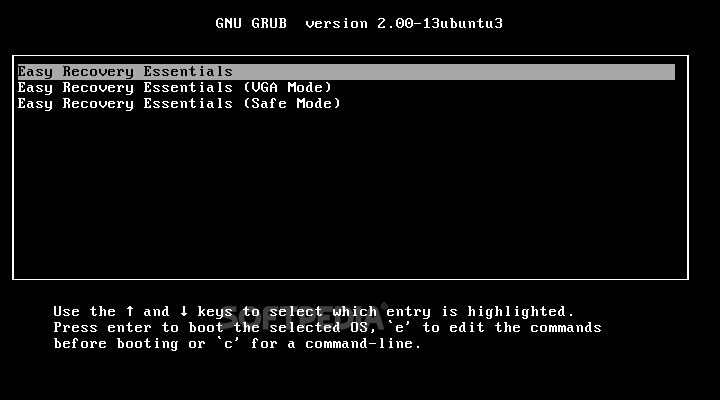
Windows 10 Rollback Utility
Undo accidental Windows updates and perform total system restores by using this reliable recovery toolkit that features a user-friendly interfaceIf your computer runs the Windows operating system, you might be familiar with faulty updates and how they can lead...
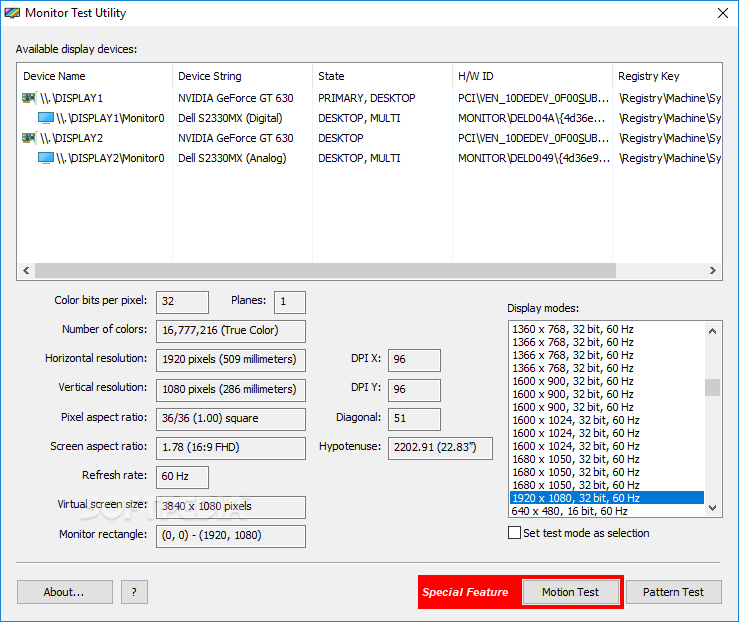
Monitor Test Utility
Test your display monitor for various patterns and motion parameters by turning to this lightweight, portable application that packs a minimalistic interfaceIf you recently bought a monitor and want to keep track of its capabilities or are just curious...
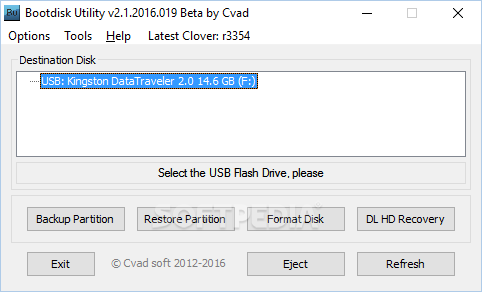
Bootdisk Utility
Create bootable USB disks with your favorite MAC OSX distribution and latest Clover bootloader by turning to this lightweight applicationIf you have a Windows-based computer, you are probably aware that generating a bootable disk, regardless of the target operating...
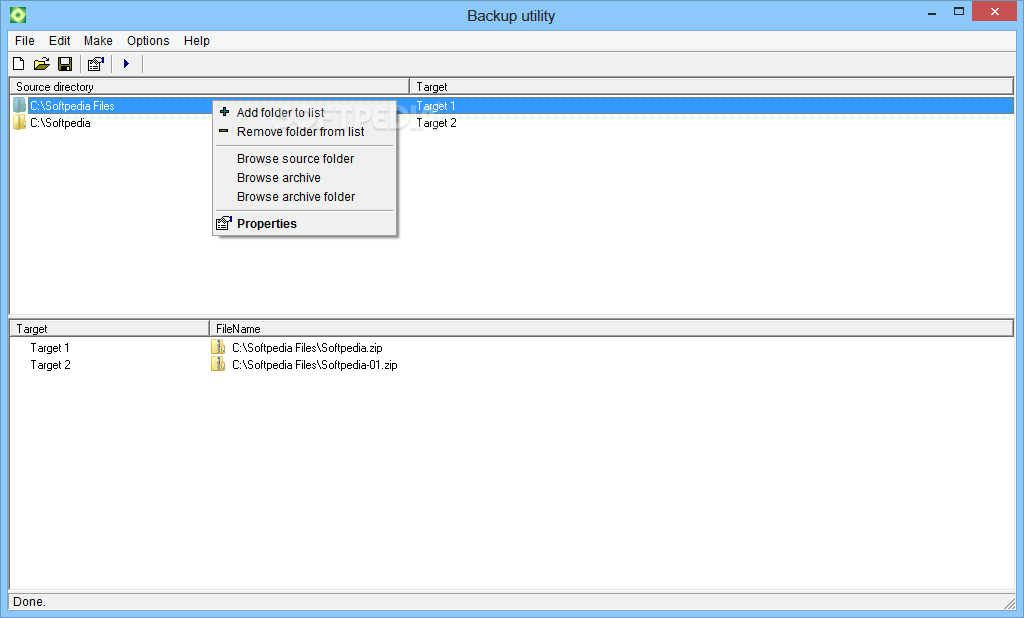
Backup utility
Create backups for your essential documents and safely store folders of files, by adding them to as many archives as you see fit IMPORTANT NOTICEBefore any major operation you perform on a PC that can put important files...

ComputeHASH Utility
Calculate, compare, create and verify many popular kinds of checksums for any files using this intuitive and portable application What's new in ComputeHASH Utility 1.1: Bug fix Read the full changelog ComputeHASH Utility is a straightforward and clear-cut...
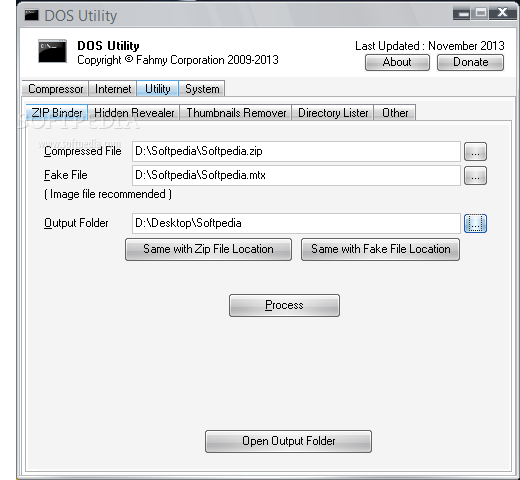
DOS Utility
DOS application with GUI that allows you to remove thumbnails, list directories, compress executable files, create plain text list with all file extensions associated on your system, and more What's new in DOS Utility 2013.11: SYSTEM : User Accounts...