Description explorer Alternatives for Windows
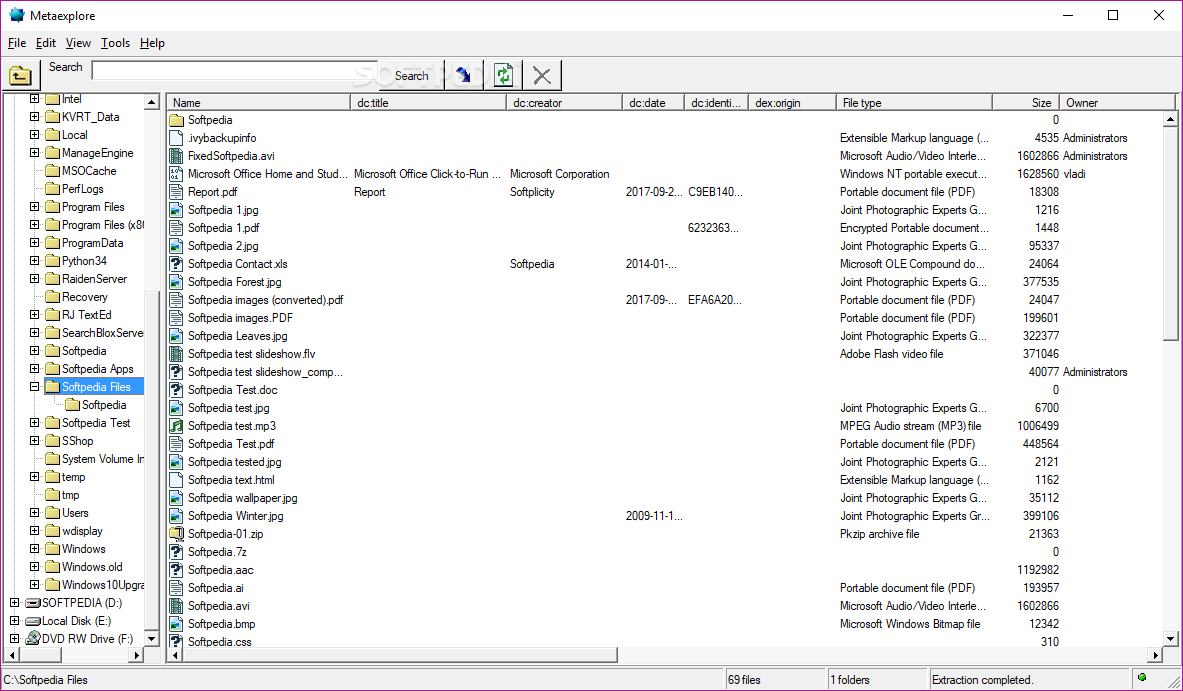
Do you want to find the best Description explorer alternatives for Windows? We have listed 20 System that are similar to Description explorer. Pick one from this list to be your new Description explorer app on your computers. These apps are ranked by their popularity, so you can use any of the top alternatives to Description explorer on your computers.
Top 20 Software Like Description explorer - Best Picks for 2026
The best free and paid Description explorer alternatives for windows according to actual users and industry experts. Choose one from 20 similar apps like Description explorer 2026.
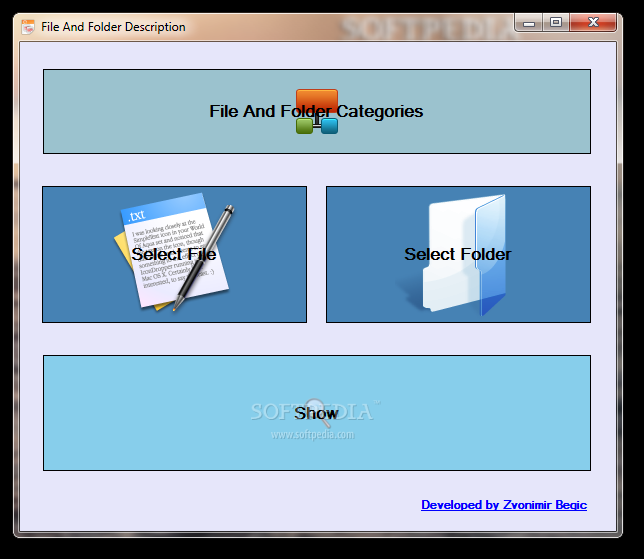
File And Folder Description
Add custom descriptions to your files and folders, as well as easily delete, copy or move files to other locations using this simple toolFile And Folder Description is an application designed to add custom descriptions to your files and...
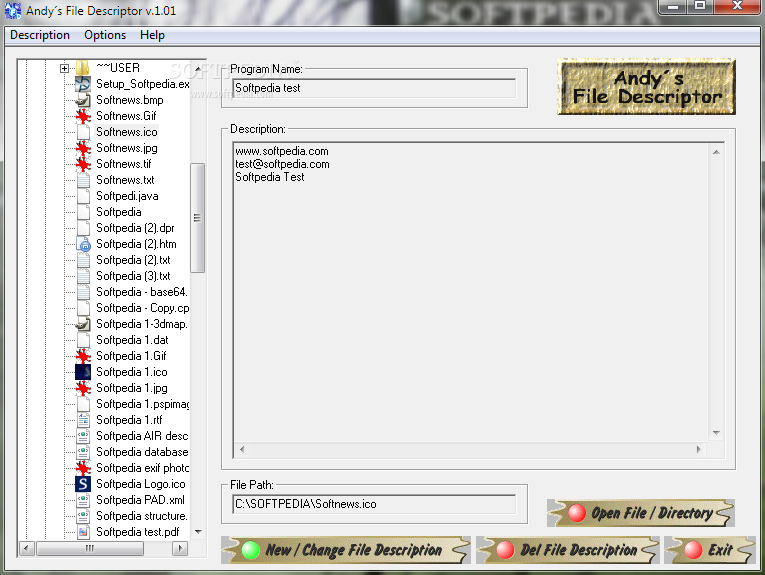
Andy's File Descriptor
Effortlessly create descriptions for all kinds of files by simply writing down text in a visually appealing and easy to use applicationMost of the times when you install a new program on your computer, you’re asked whether or not...
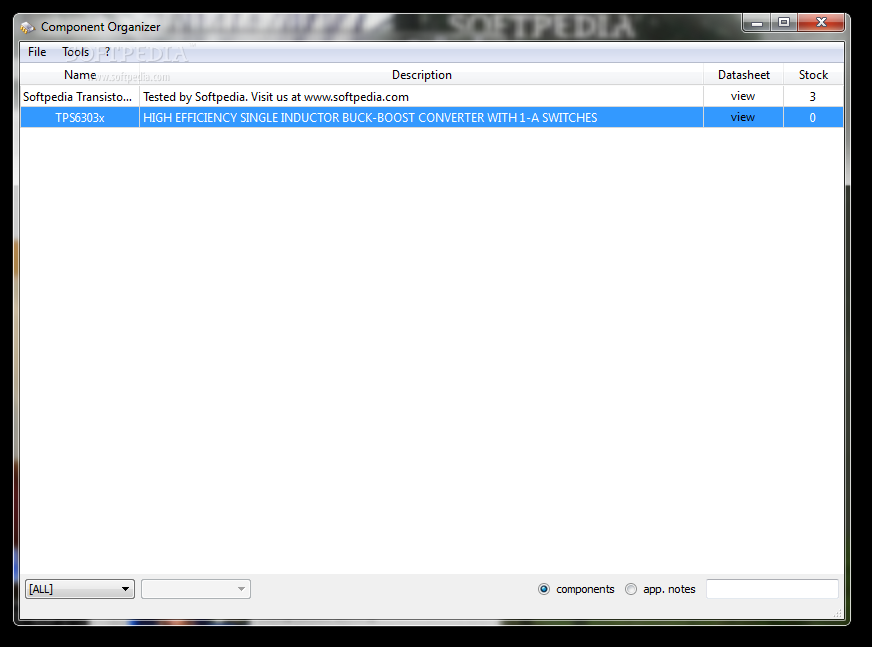
Component Organizer
Manage your electronic components (e.g. microcontroller, inductor, sensor), datasheets, help manuals and applications’ notes, perform searches, and attach PDF files What's new in Component Organizer 0.9.5: Completely rewritten and is now cross platform and open source. Read the...
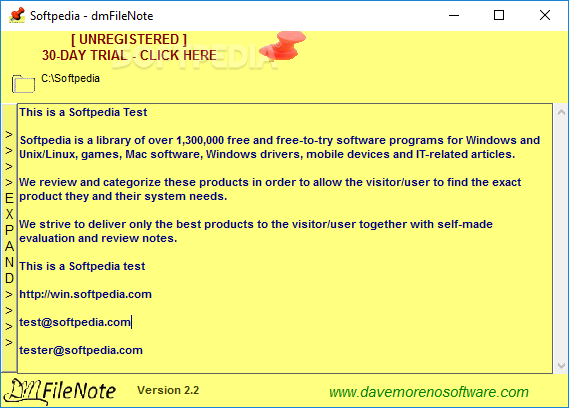
dmFileNote
A simple and intuitive application that allows you to add or edit the description of any file or folder on your computer, with minimal effort What's new in dmFileNote 2.3: Updated: dmFileNote is now freeware / donationware. There are...
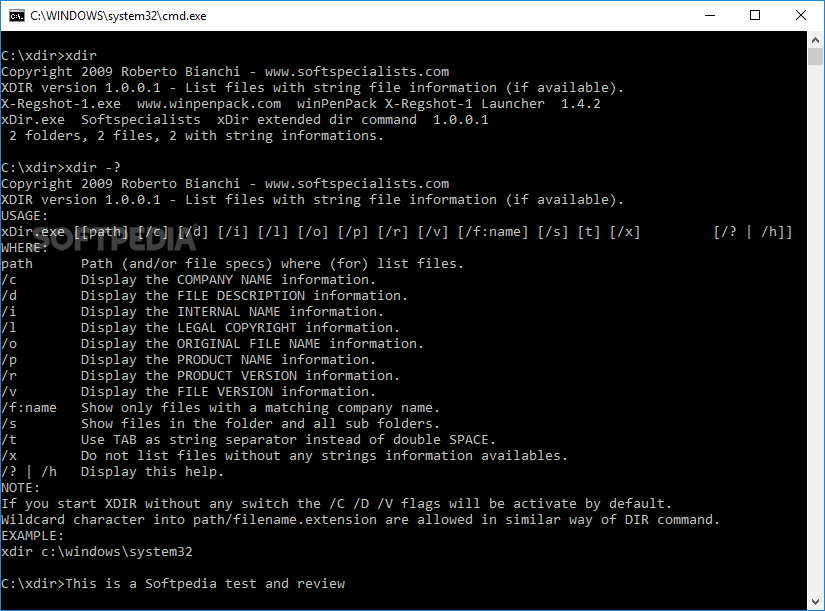
xDir
Lists file properties in a Command Prompt dialog, such as the company name, internal file name, as well as product and file versionxDir is a simple program designed to display file properties in a command-line environment, such as the...
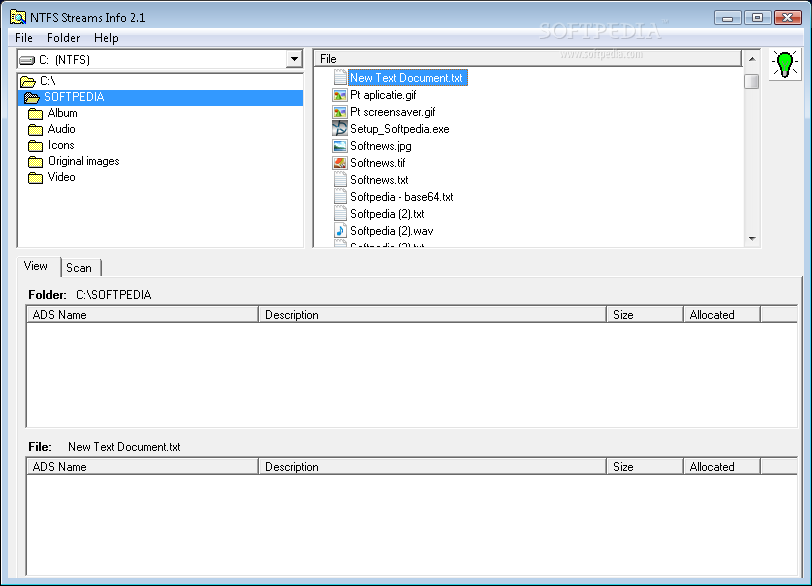
NTFS Streams Info
Easy way to detect & manipulate (read/write/delete) a NTFS alternate data stream. What's new in NTFS Streams Info 2.1: Batch deleting ADSs from files and folders. You can select all or point to kinds of ADSs which you want...
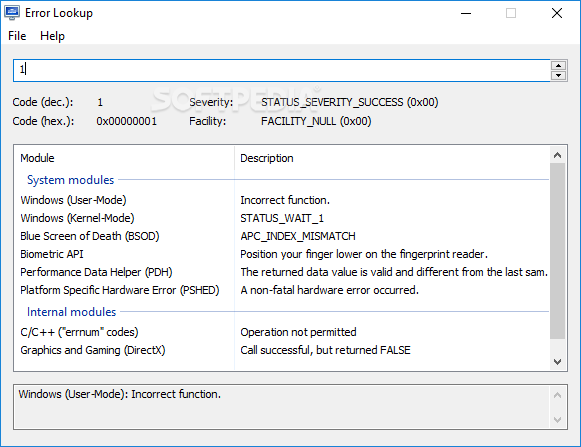
Error Lookup
Learn the meaning of numerous error codes you receive on your computer, along with the severity and facility by looking them up in this application What's new in Error Lookup 2.3.3: Changed compiler build settings Fixed update checker bug...
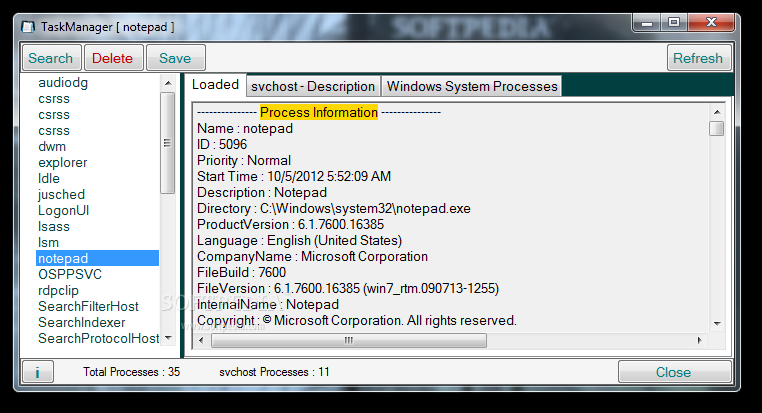
TaskManager
Check out detailed information about all running processes (e.g. name, ID, priority, start time, description, file path, product version, language) and export data to plain text file formatTaskManager is a small software application whose purpose is to help you...
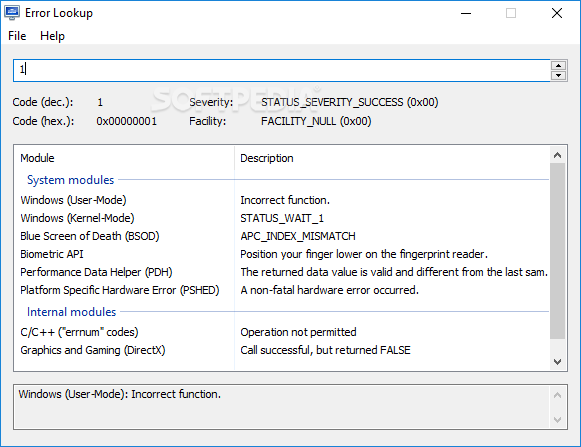
Error Lookup
Learn the meaning of numerous error codes you receive on your computer, along with the severity and facility by looking them up in this application What's new in Error Lookup 2.3.3: Changed compiler build settings Fixed update checker bug...
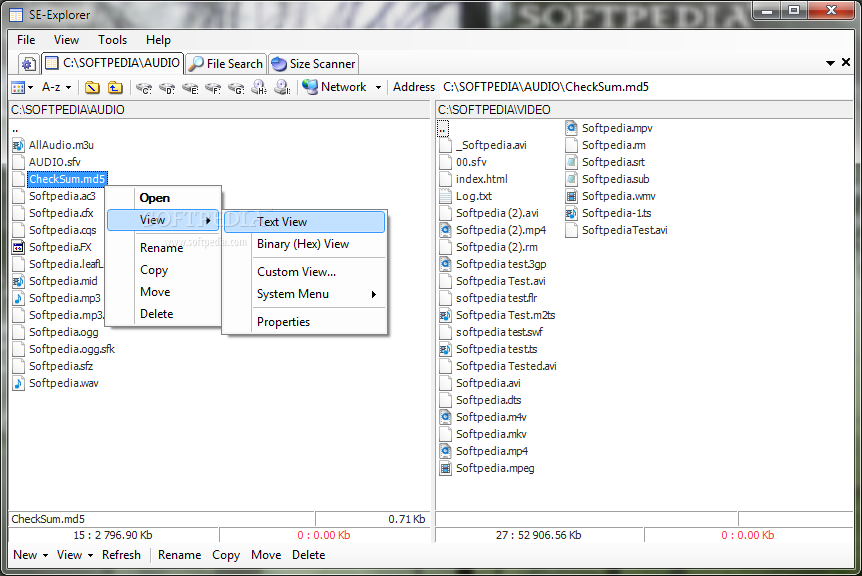
SE-Explorer
Browse and manage your files easily with this simple application. What's new in SE-Explorer 1.31.1.610: Compare folders: compare including subfolders and compare files by content Small interface changes are done Read the full changelog Windows lets you navigate...
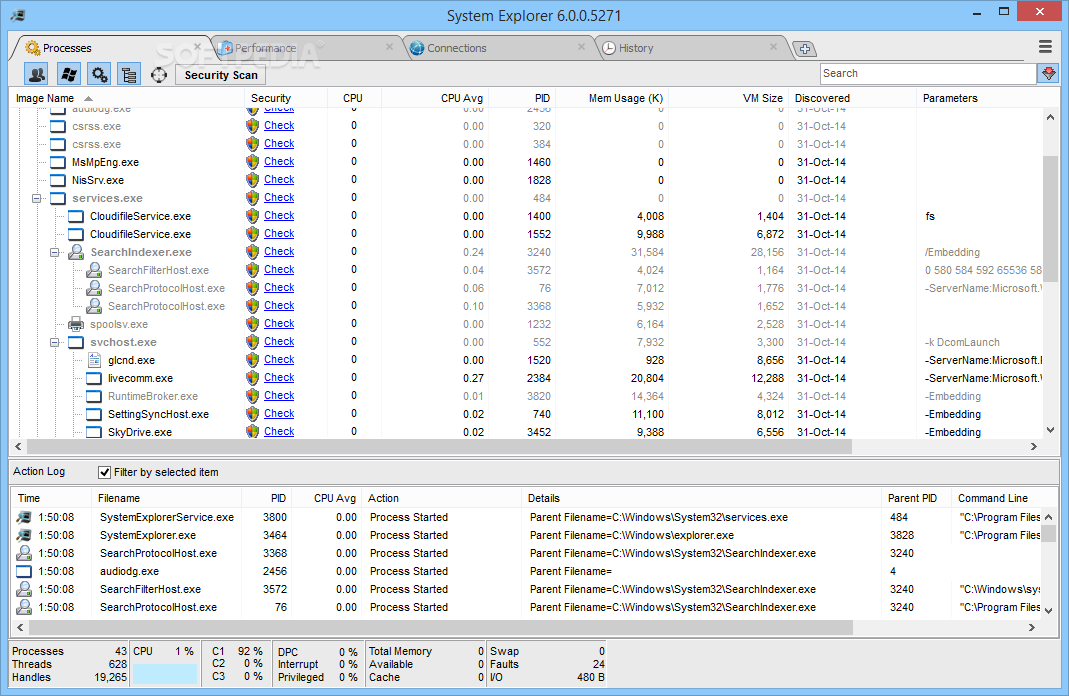
System Explorer
Get detailed information about various processes and connections on your system by using this lightweight and easy to understand piece of softwareSystem Explorer is one of the tools able to provide an in-depth analysis of your computer, displaying valuable...
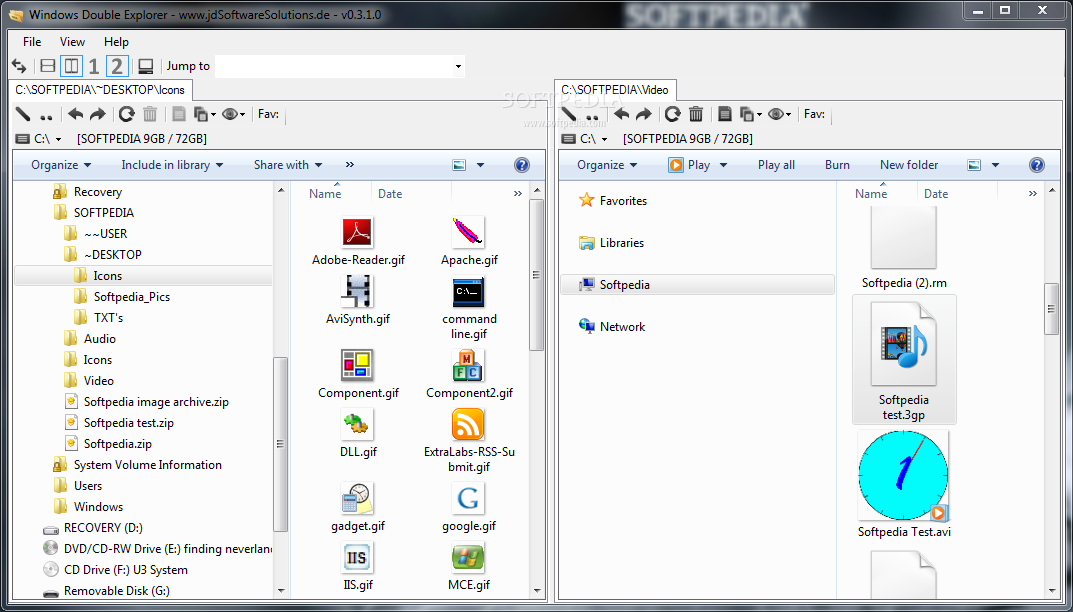
Windows Double Explorer
Eliminate confusion when working with more windows with this practical application that lets you quickly navigate through your computer in a single window with more explorers What's new in Windows Double Explorer 0.4.0.0 Beta: optimization switch to new vst2010...
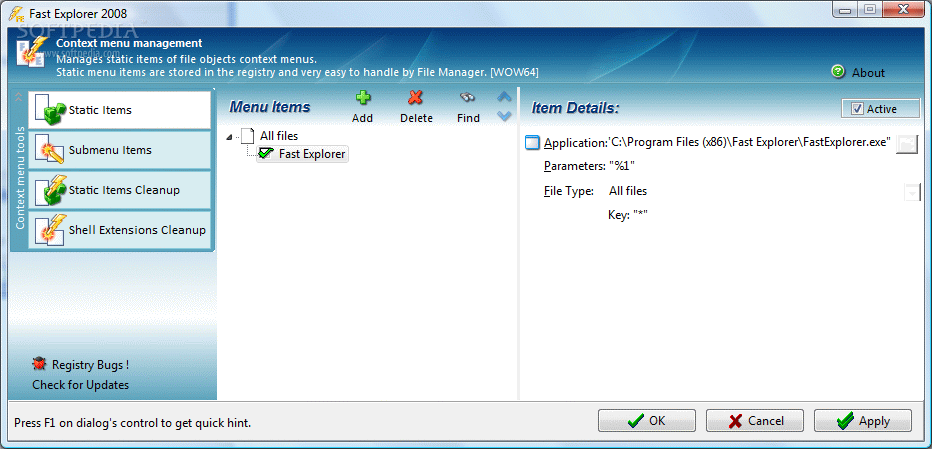
Fast Explorer 2008
This utility allows you to manage context menu items of the file objects What's new in Fast Explorer 2008 3.1.11.430: added support for perceived types (introduced in Windows XP) including a set of predefined PerceivedTypes: Image, Text, Audio, Video,...
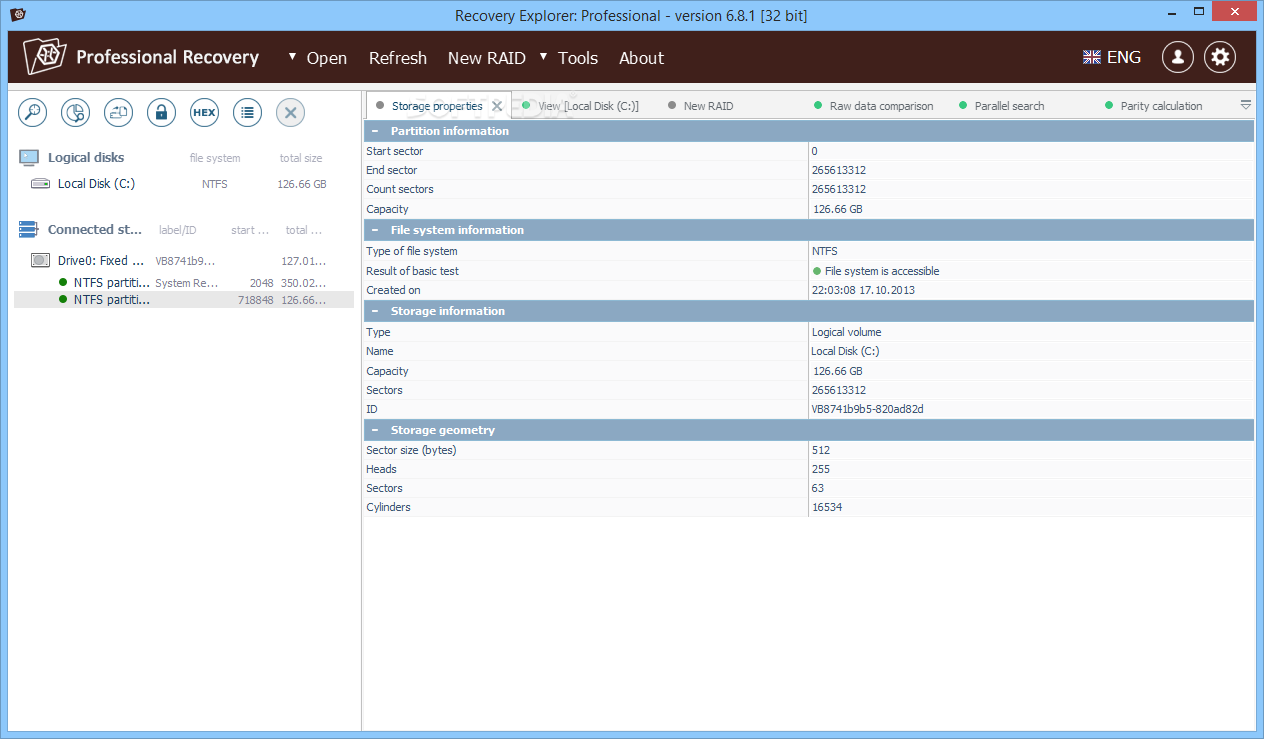
Recovery Explorer Professional
Retrieve lost data from a wide range of file systems, RAID configurations and more, with this powerful and intuitive recovery solution What's new in Recovery Explorer Professional 8.1: Raw recovery is now enabled by default; New functions in procedure...
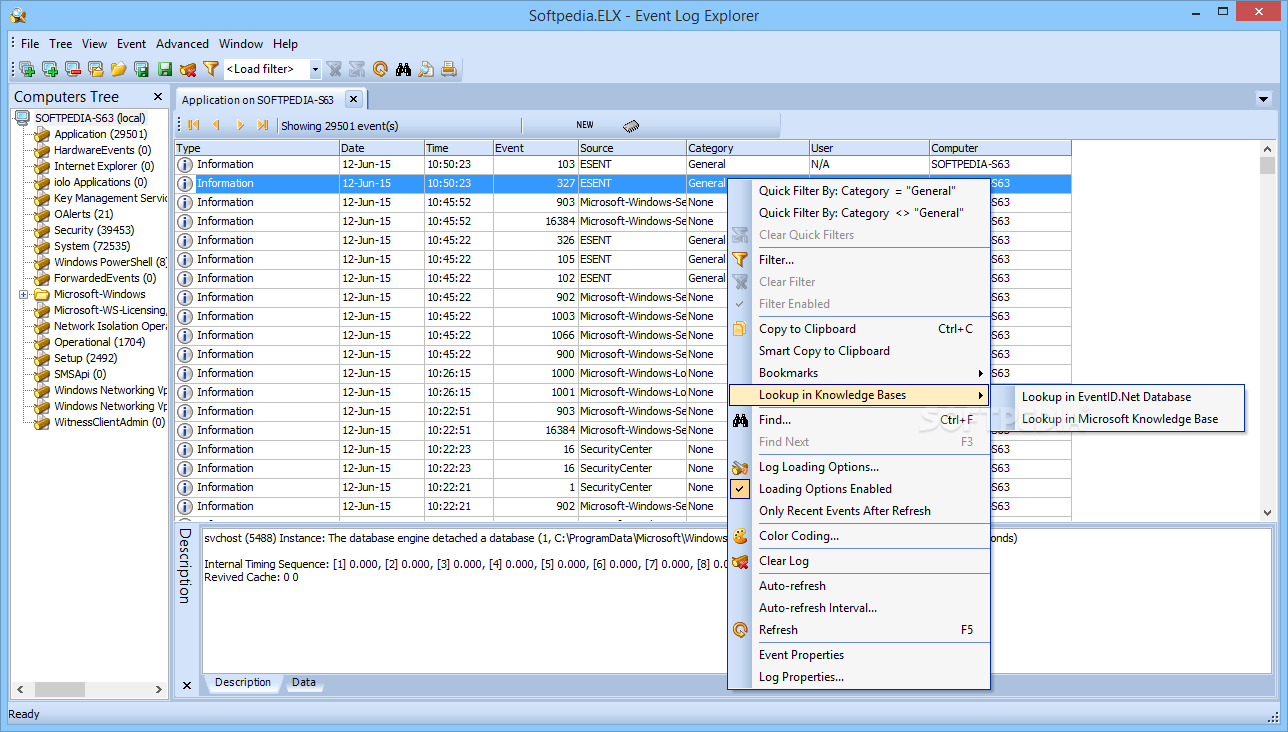
Event Log Explorer
A fully-featured application that helps users monitor and analyse even logs, while offering the possibility to group computers, apply filters, and export the information to XLS or HMTL IMPORTANT NOTICE What's new in Event Log Explorer 4.9.2.3141: Added...
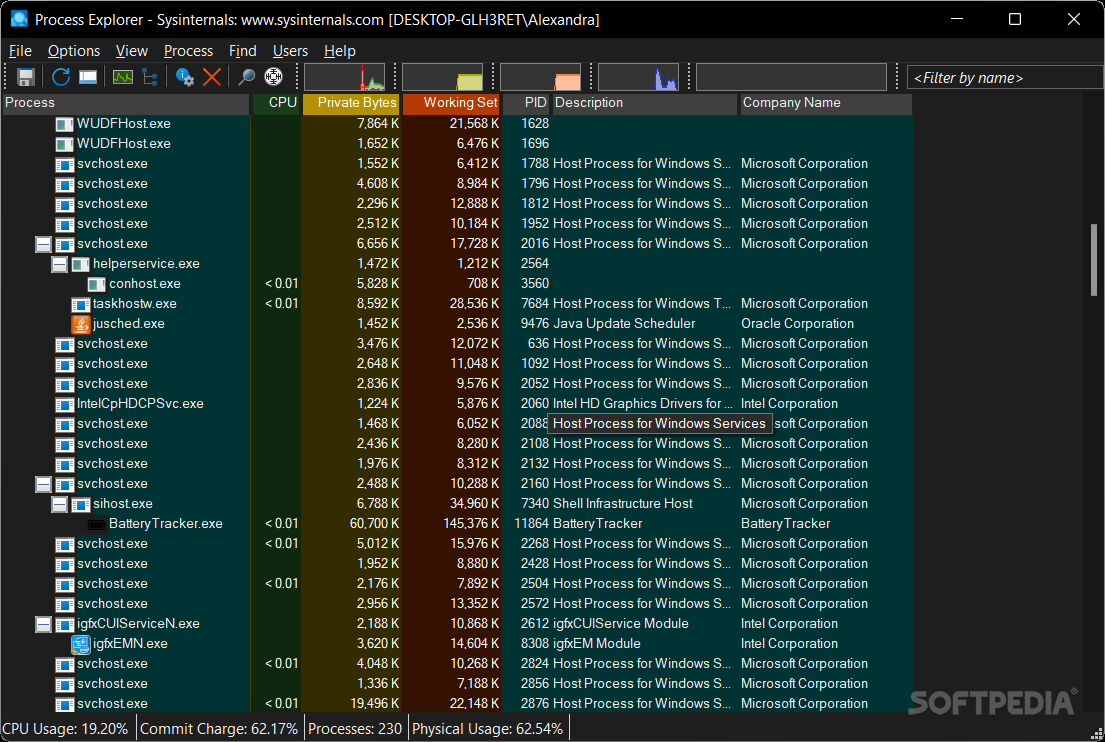
Process Explorer
Monitor active processes and their child processes, suspend them, keep track of CPU temperature and usage, examine DLLs and handles, and more What's new in Process Explorer 16.32: This update resolves an issue where the application icon in the...
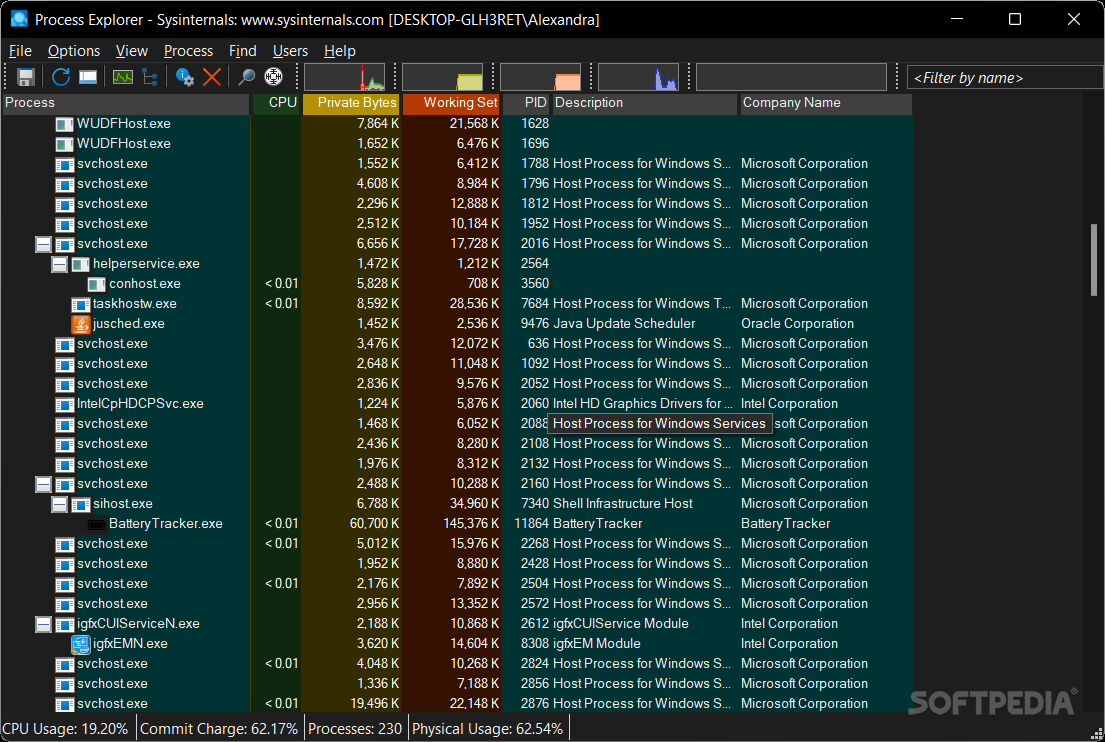
Process Explorer
Monitor active processes and their child processes, suspend them, keep track of CPU temperature and usage, examine DLLs and handles, and more What's new in Process Explorer 16.32: This update resolves an issue where the application icon in the...
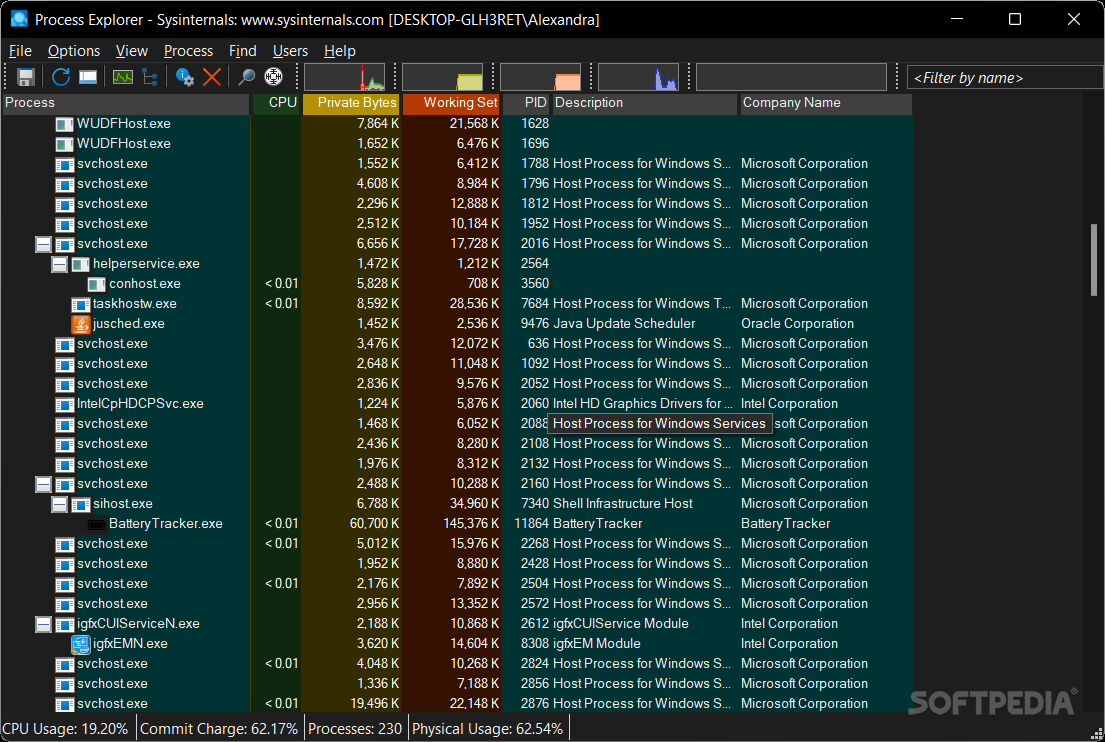
Process Explorer
Monitor active processes and their child processes, suspend them, keep track of CPU temperature and usage, examine DLLs and handles, and more What's new in Process Explorer 16.32: This update resolves an issue where the application icon in the...
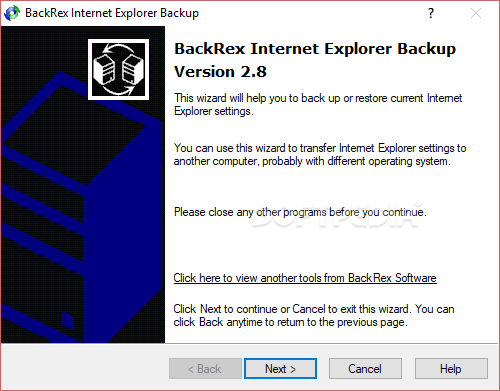
BackRex Internet Explorer Backup
Backup and restore your Internet Explorer settings files by turning to this lightweight third-party software solution that packs an intuitive wizard interfaceIf you are a die-hard fan of Internet Explorer and won't change it for the world, you might...