USB Name And Icon Editor Alternatives for Windows
Do you want to find the best USB Name And Icon Editor alternatives for Windows? We have listed 49 System that are similar to USB Name And Icon Editor. Pick one from this list to be your new USB Name And Icon Editor app on your computers. These apps are ranked by their popularity, so you can use any of the top alternatives to USB Name And Icon Editor on your computers.
Top 49 Software Like USB Name And Icon Editor - Best Picks for 2025
The best free and paid USB Name And Icon Editor alternatives for windows according to actual users and industry experts. Choose one from 49 similar apps like USB Name And Icon Editor 2025.
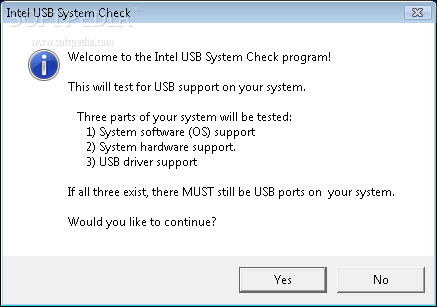
Intel USB System Check
A free tool that tells you if you have a USB-compliant version of Windows installedIntel USB System Check is a lightweight and portable piece of software that verifies if your computer offers support for USB flash drives.Yon can use...
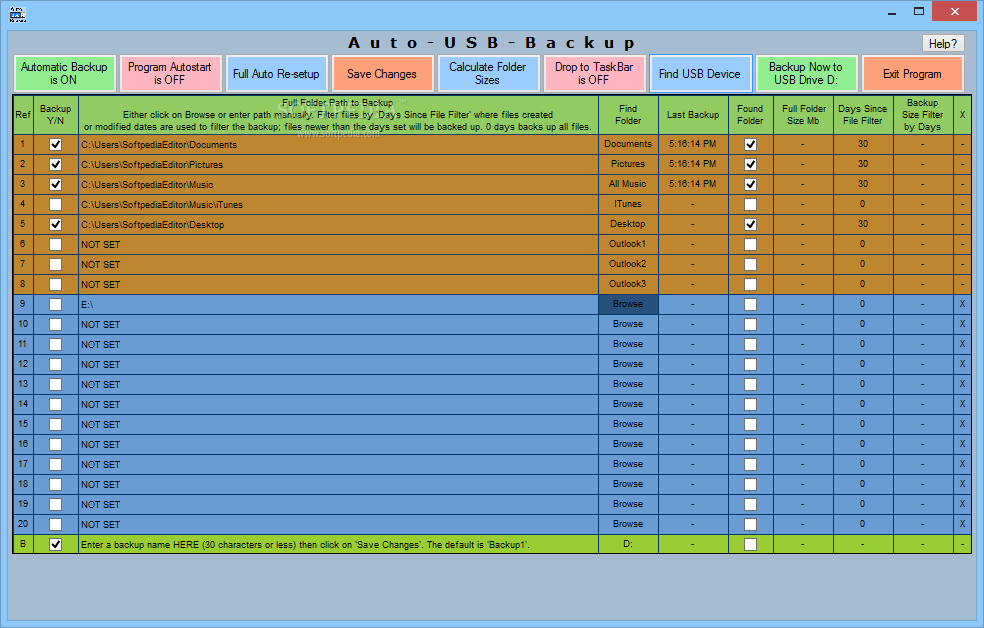
Auto USB Backup
A simple and efficient piece of software aimed to provide you with the ability of automatically backing up your files to a USB driveAuto USB Backup is a lightweight and easy to use application developed to offer you a...
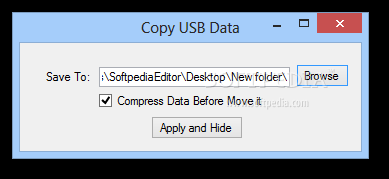
Copy USB Data
Automatically copy all files and folders from USB flash drives to the PC and optionally compress data using this tool that runs silently in the systrayCopy USB Data is a simplistic piece of software made as a quick means...
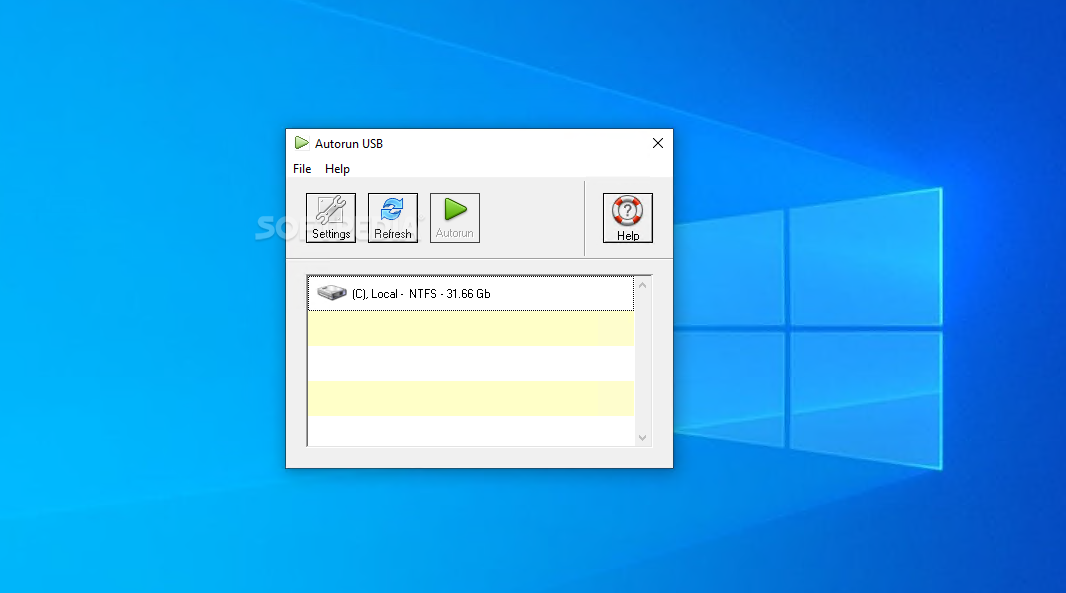
Autorun USB
A straightforward yet useful app that makes it possible to autorun your applications or documents directly from any USB stick or storage device IMPORTANT NOTICEMost times, it is quite convenient to have Windows automatically run the apps or...
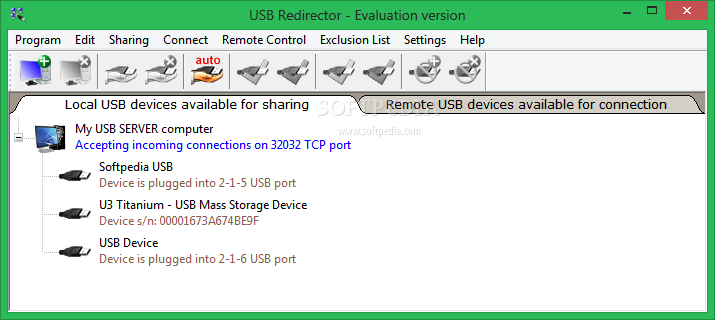
USB Redirector
Intuitive program that helps you share and access any USB device, enable an automatic sharing mode, create an exclusion list, and set up custom rules for sharing and connecting USB flash drivesUSB Redirector is a professional software application whose...
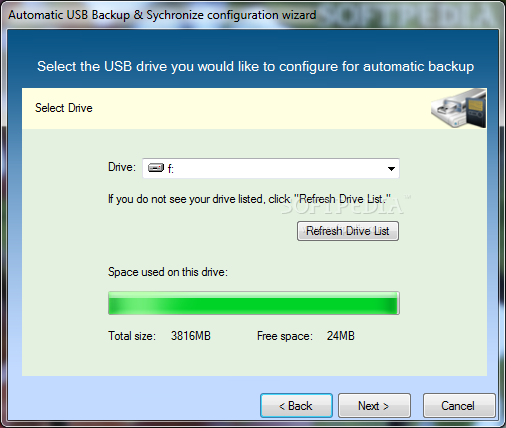
Automatic USB Backup
Automate the task of backing up files or document synchronization with this powerful app that triggers the process as soon as you plug in your USB driveWith Internet threats on the rise and finding better methods to infiltrate your...
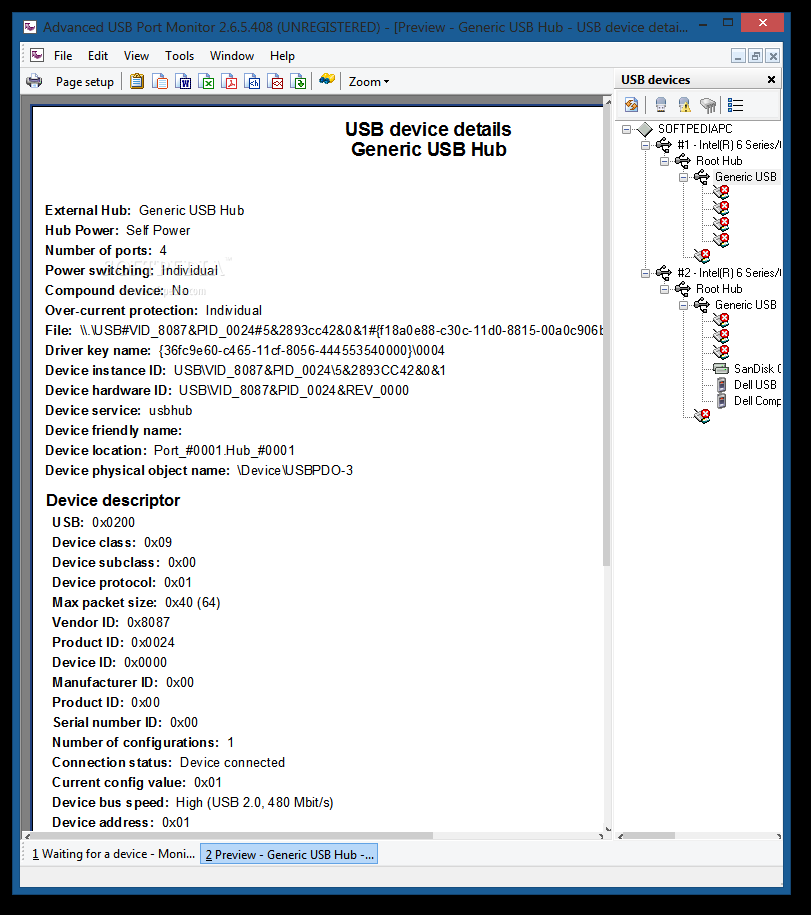
Advanced USB Port Monitor
Capture, analyze and process USB traffic in order to debug and test various types of USB devices and software, with this powerful software solutionAdvanced USB Port Monitor is a software tool that analyzes the USB Bus, USB Device and...
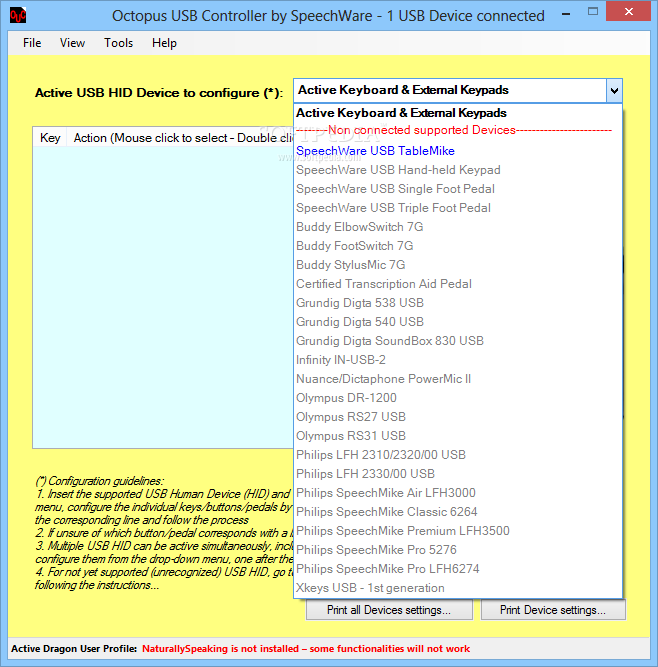
Octopus USB Controller
A practical and effective utility that comes in handy for users who need to manage multiple USB devices and configure them the way you wantOctopus USB Controller is a comprehensive and effective software solution worth having when you need...
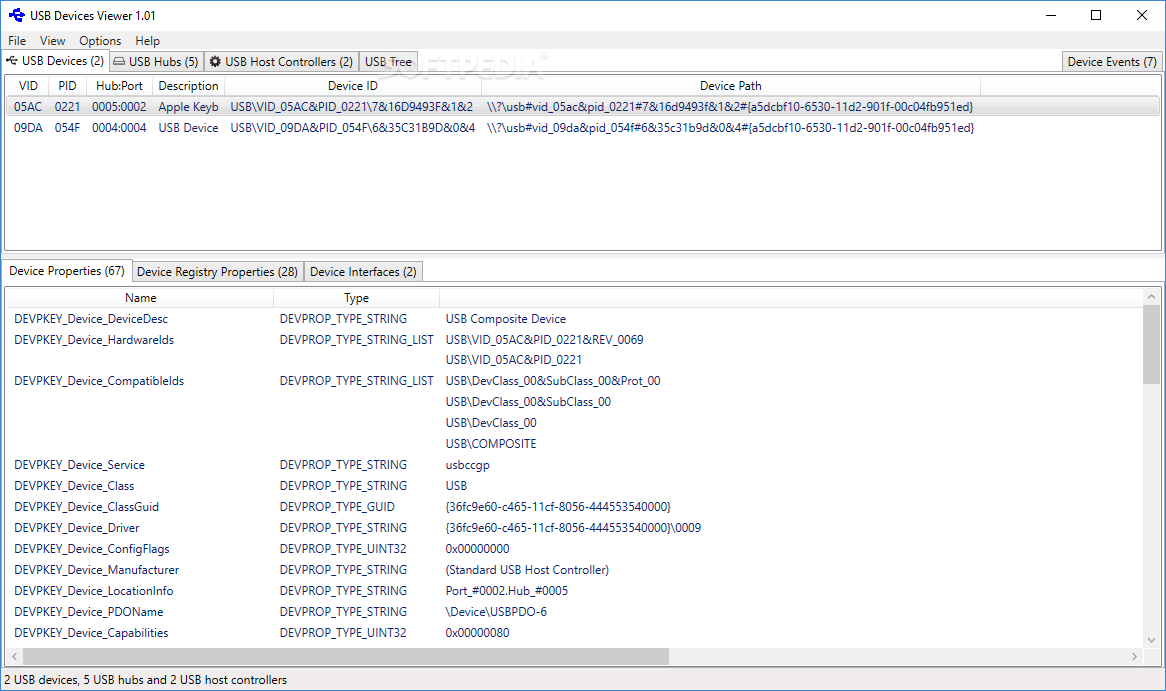
USB Devices Viewer
View all available information about USB devices, hubs and controllers, as well as device events, with this open-source applicationIt is not uncommon to have a multitude of USB devices connected to your PC, and the system often doesn’t provide...
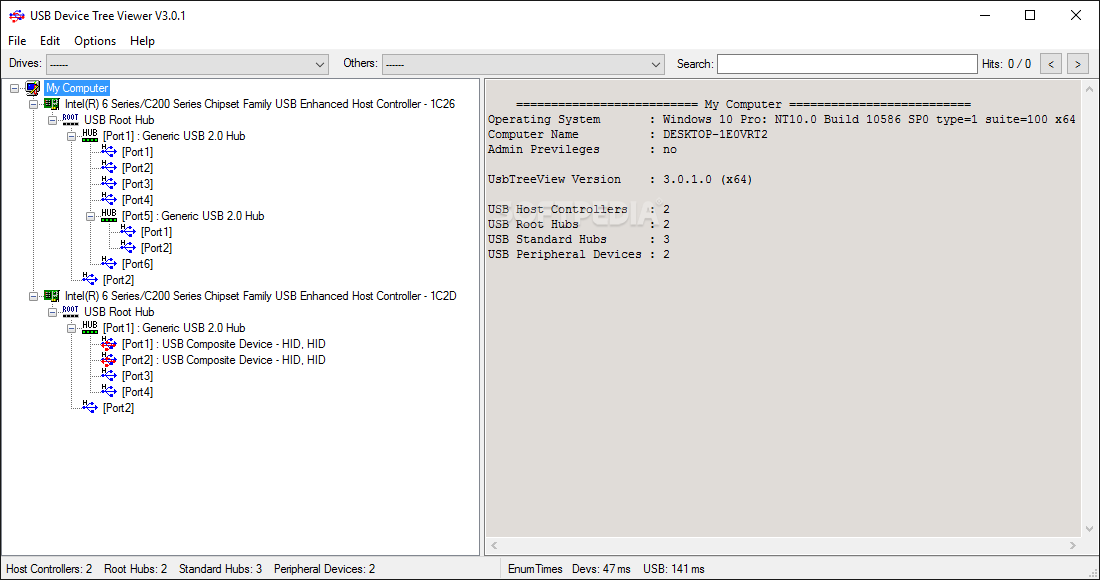
USB Device Tree Viewer
View and manage all USB controllers and connected USB devices on your PC, view the HEX code of any file and restart ports with one click What's new in USB Device Tree Viewer 3.3.8: New: Contains nearly 12000 vendor...
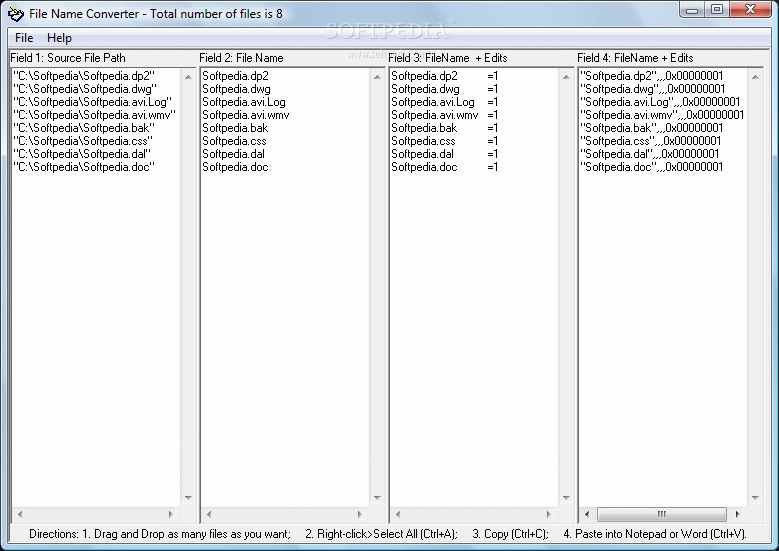
File Name Converter
Create lists of files and folders by simply dragging them over the workspace and defining criteria by which data is extracted and displayedA computer in an office environment is most likely equipped with a whole lot of text documents...
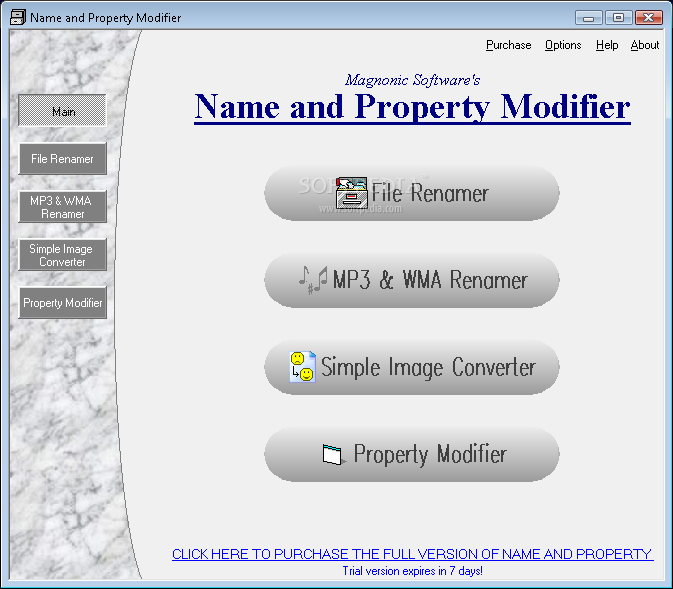
Name and Property Modifier
Allows you to rename multiple files, convert images, and edit file propertiesName and Property Modifier allows you to edit file properties, rename multiple files and folders and can also convert images.The program also features the ability to save your renaming settings,...
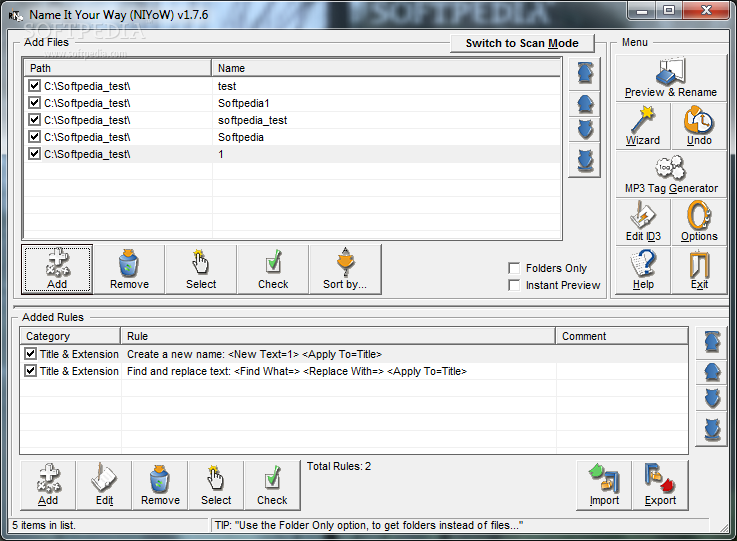
Name It Your Way (NIYoW)
Rename files, folders and subfolders based on various sets of rules, with real time preview, wizard driven process and intuitive overall designImporting pictures from your camera after a long holiday makes it pretty difficult to sort and identify the...
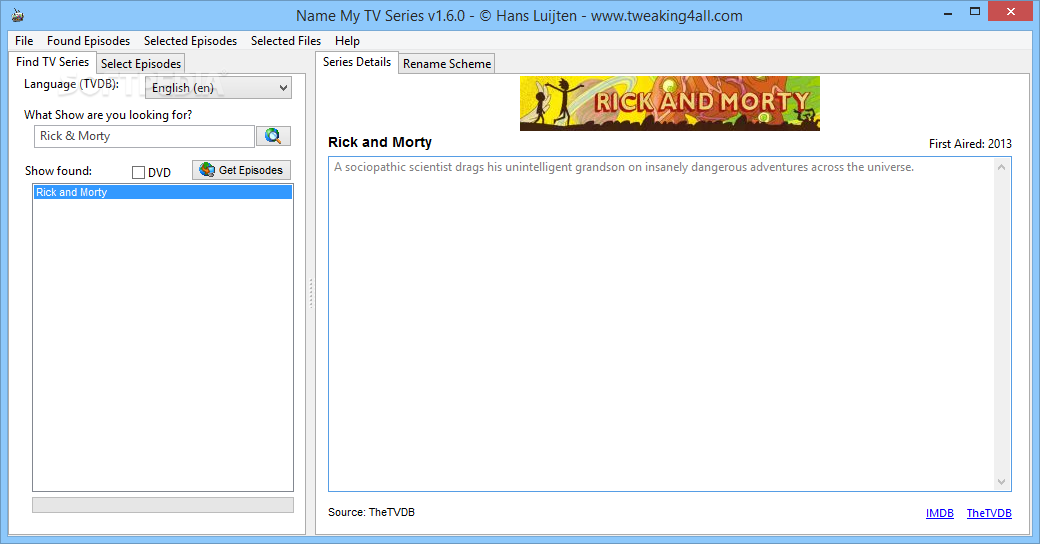
Name My TV Series
Rename TV series files from your computer in an easy and efficient manner by turning to this application that features a comprehensive interfaceIf you enjoy watching TV series on your computer and actually download the video files on your...
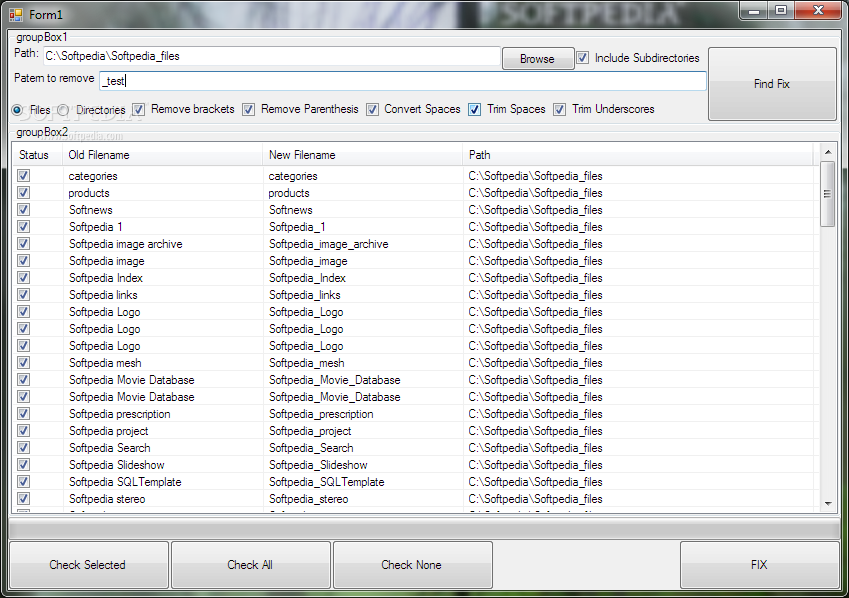
File Name Fix
Trim file names for multiple files and folders by choosing custom strings to remove, and automatically process spaces, tabs, brackets, and underscoresSome applications can create multiple files at a time and this can lead to the name being a...
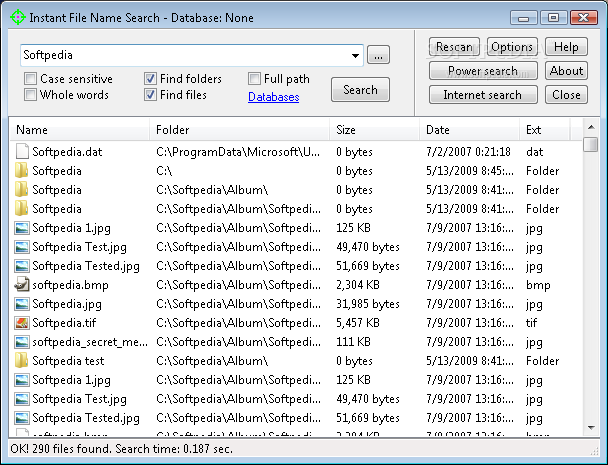
Instant File Name Search
Conduct file searching operations on the computer or local network, as well as apply filters and Boolean expressions to narrow down results What's new in Instant File Name Search 1.8: New command line parameters: 'rescan' and 'exit'. Removed inconvenient...
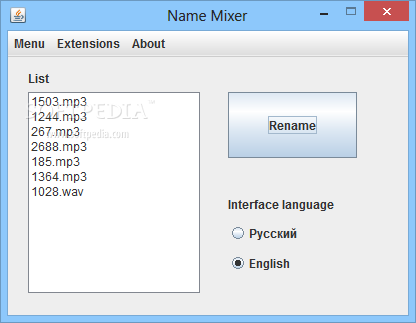
Name Mixer
A simple utility built in Java that enables you to rename MP3, WAV and WMA music files in an arbitrary way, in order to generate randomized playlistsThere are an abundance of audio players out there, but not all of...
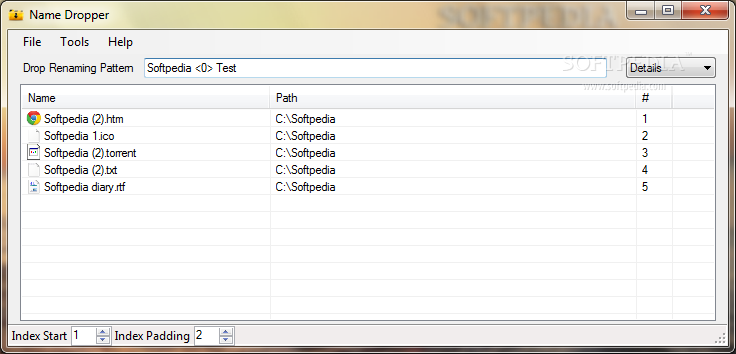
Name Dropper
Straightforward tool that helps you rename files with the aid of the drag-and-drop support and custom renaming patterns, and apply the changes in real timeName Dropper is a small software application whose purpose is to help you rename files...
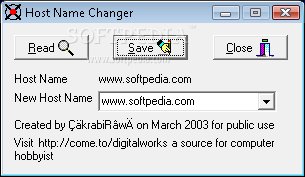
Host Name Changer
Change your computer's host name when connecting to the Internet to send emails and interact with remote machines, using this portable toolHost Name Changer is a lightweight and portable application that gives you the possibility to modify your computer's...
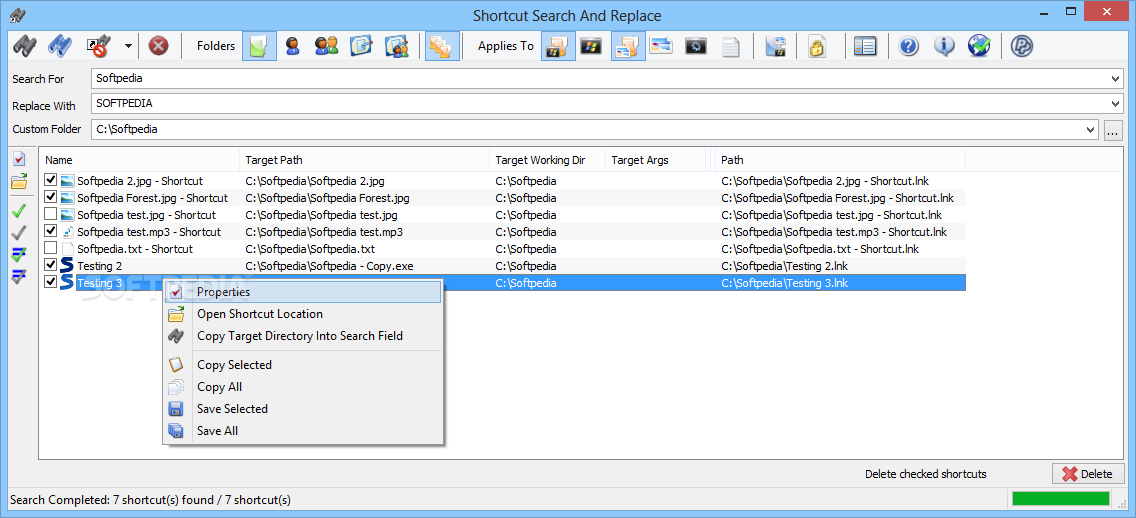
Shortcuts Search And Replace
Search, find and manage all the shortcuts on your computer's system with the help of this streamlined and lightweight application What's new in Shortcuts Search And Replace 1.7.0: Option to only set args of some specific links Small GUI...
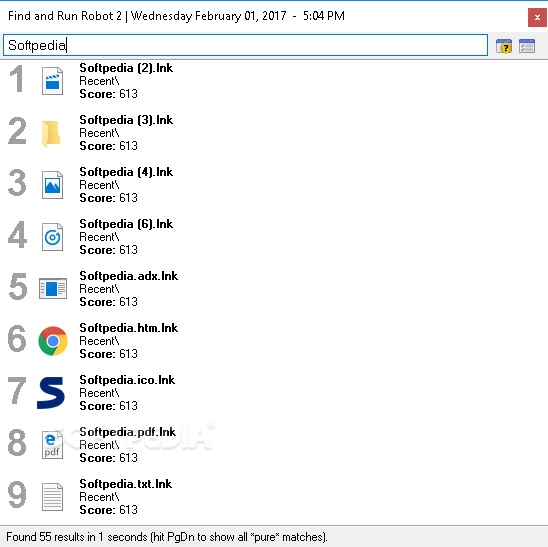
Find and Run Robot
Search for various content on your computer easily by using this tool that lets you find files by simply typing their names in the designated fieldWhile Windows provides a search tool, it isn’t always the most accurate or easy-to-use...
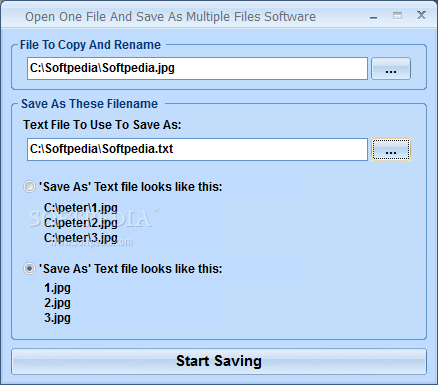
Open One File And Save As Multiple Files Software
Create multiple copies of the same fileThis application allows you to copy and rename a single file in order to generate create several copies of the source file.The content of the one specified file will remain the same but...
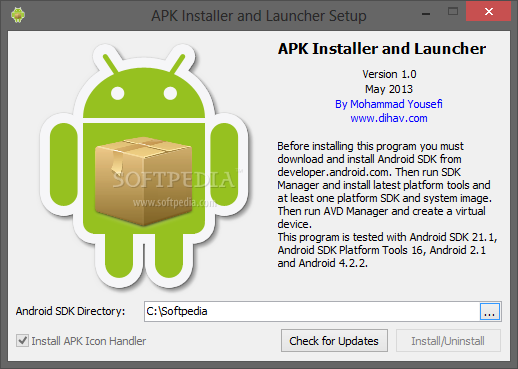
APK Installer and Launcher
A tool for viewing APK files in WindowsAPK Installer and Launcher is a useful tool that was especially designed to help you look at icons from Android application packages (APK files) in Explorer.The program will install the dedicated APK...
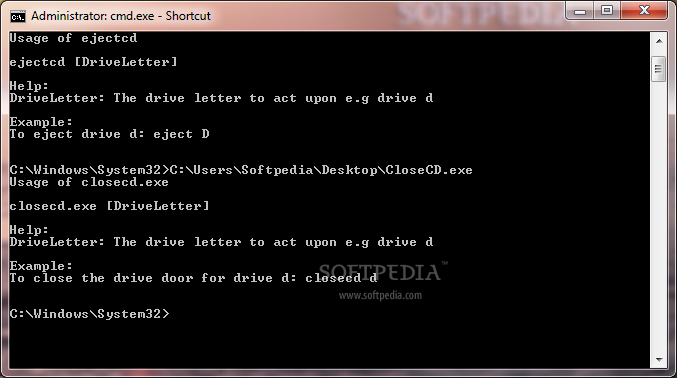
Eject and Close CD Tray
Command line applications for ejecting or closing the CD trayEject and Close CD Tray are two separate command line utilities designed to enable you to eject or close the CD tray without touching it.It is an extremely simplistic program...
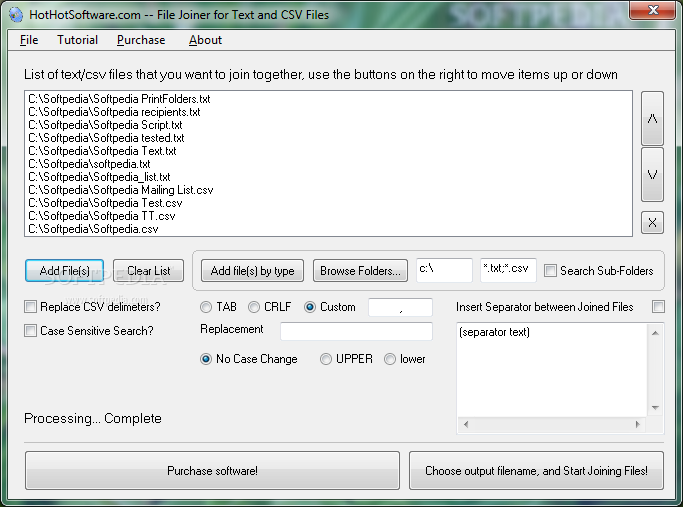
Join text files combine and merge csv files into one from multiple files
You can use this application when you need to merge several text or CSV filesIf you want to know how to join multiple text files into one, or combine and merge csv files into one, then Join text files...
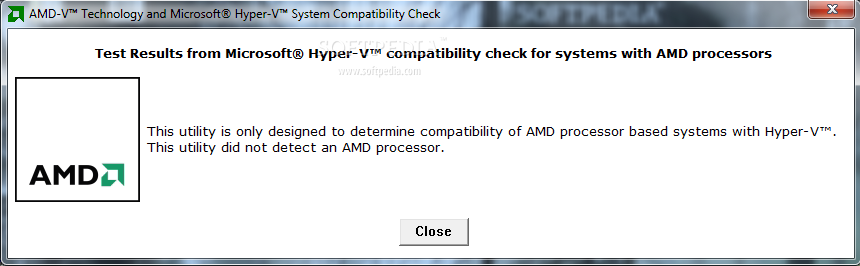
AMD-V Technology and Microsoft Hyper-V System Compatibility Check
Check your system's capabilities to facilitate testing of Microsoft Hyper-V on platforms with AMD microprocessorsThe AMD Virtualization Technology and Microsoft Hyper-V System Compatibility Check tool was designed to check your system’s compatibility with Microsoft Hyper-V and AMD processors.The utility...

Amana Launchers and Weather
A Rainmeter skin that provides a simple, yet useful application launcher, as well as a weather reporting module, all designed to ease your workAmana Launchers and Weather is designed to offer Rainmeter users a fast and easy way for...
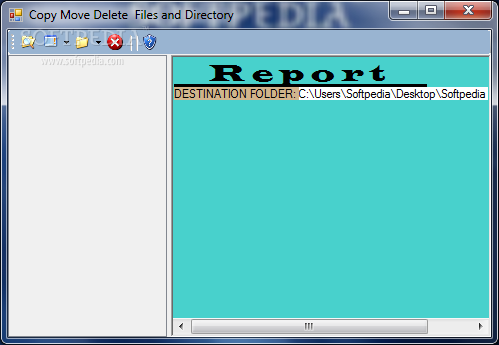
Copy Move Delete Files and Directory
Manage your files with this software.Copy Move Delete Files and Directory is a small, simple, easy to use application specially designed to help you copy, move or delete files or directory with a single operation or a cascade operations.So,...
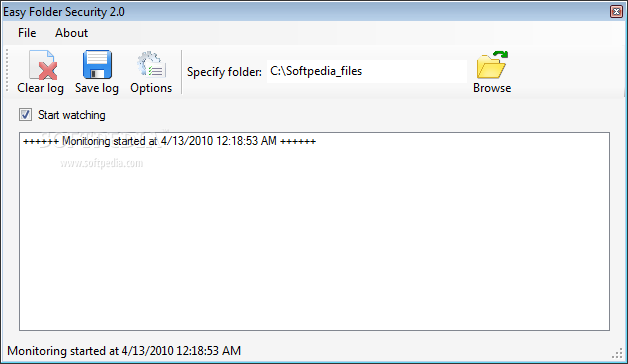
Easy File and Folder Watcher
Lets you watch all your file and folder activityEasy File and Folder Watcher is an application that will make it easy to watch all file and folder activity on your local (or network) computer, for security or file management.Limitations...
Icon desktop in Taskbar repair
Bring back the "Show Desktop" icon to your quick launch bar if it's no longer visible, using this simple application that repairs the registryIcon desktop in Taskbar repair is a straightforward piece of software designed to restore your "Show...
Icon Meter
Monitor CPU, memory and disk usage, as well as network activity, with this small, open-source program that adds an unobtrusive meter icon in the system tray What's new in Icon Meter 2.1.0.0: Now Icon Meter supports multi-language! Currently 4...
Temperature Icon Meter
Monitor the temperature of your CPU and various other components from a simple system tray icon, with this small, open-source program What's new in Temperature Icon Meter 2.0.0: Re-implemented in WPF to provide better support for Windows 8, 8.1...
VeBest Icon Groups
A comprehensive icon management system for your desktop which allows you to group icons and customize their look the way you want What's new in VeBest Icon Groups 2.0.5: Additional visual settings Read the full changelog VeBest Icon...
Icon Shepherd
Restore the initial position of your desktop icons with the help of this user-friendly and efficient piece of software that smoothly integrates with the taskbarIcon Shepherdis a tiny, unobtrusive app that lives in your computer's taskbar from where it...
Hardrive Icon Changer
Lightweight and simple application which enables you to replace the default icons from the hard drives, as they appear in Windows ExplorerHardrive Icon Changer is a software tool developed in order to help individuals change the icons for all...
Toshiba Places Icon Utility
Generates a link to the new, cloud-based Toshiba Places portal that enables users to enjoy a range of content and services via a series of different areasToshiba Places Icon Utility is an application designed with the purpose of providing...

Kingston 19-in-1 Media Reader Icon Utility
A simple tool that adds system icons for each of the slots on your card readerKingston's 19-in-1 icon utility creates four active icons that correlate to the media slots on the reader by associating an image with the active...
Icon Restore
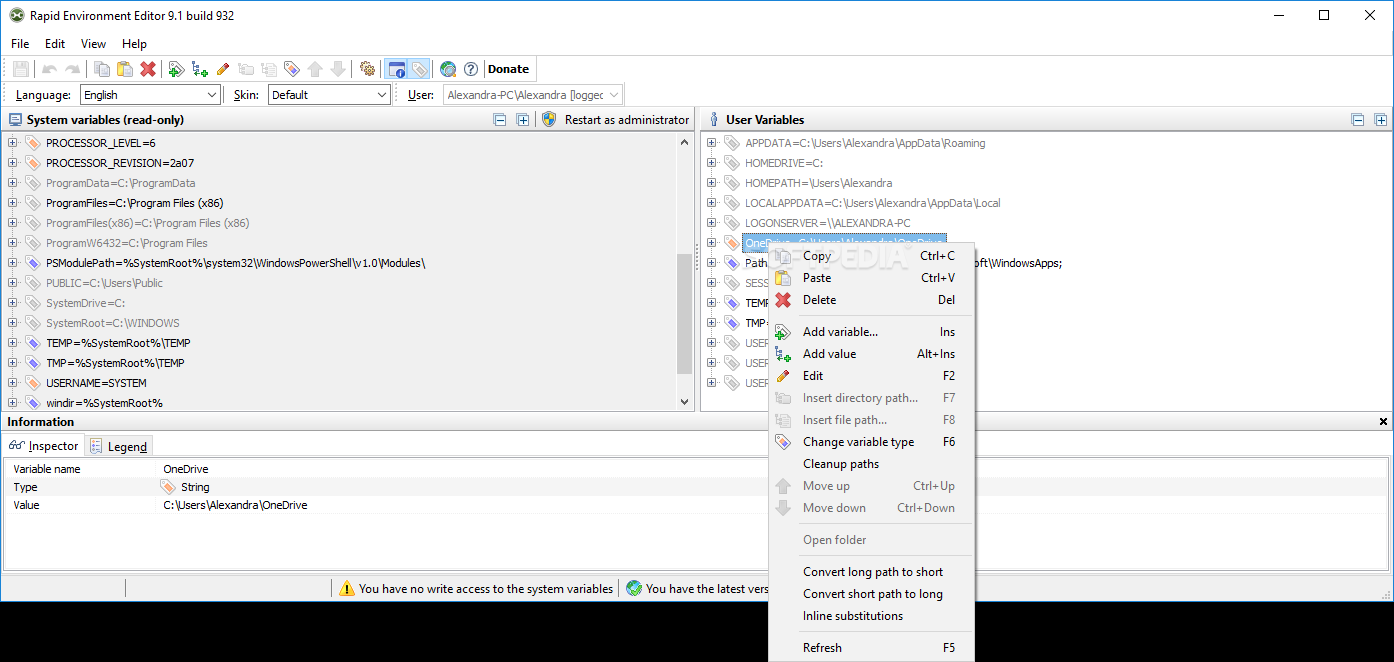
Rapid Environment Editor
View user-defined and system variables with this application, which features multiple language support and a straightforward interface What's new in Rapid Environment Editor 9.2 Build 937: Added: Lithuanian translation (Zygi Mantus) Added: Bulgarian translation (Zhivko Kabaivanov, Dimo Dimo) Fixed:...
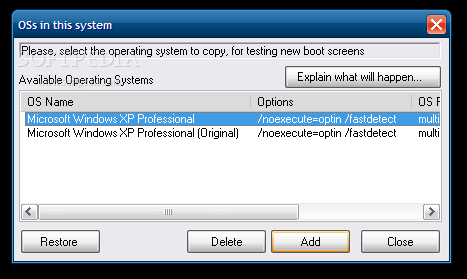
Boot Editor
A software editor for Windows XP that gives you the freedom to personalize the appearance of the boot screen by changing the default palette and position of the progress bar What's new in Boot Editor 1.0.1: Full Support for...
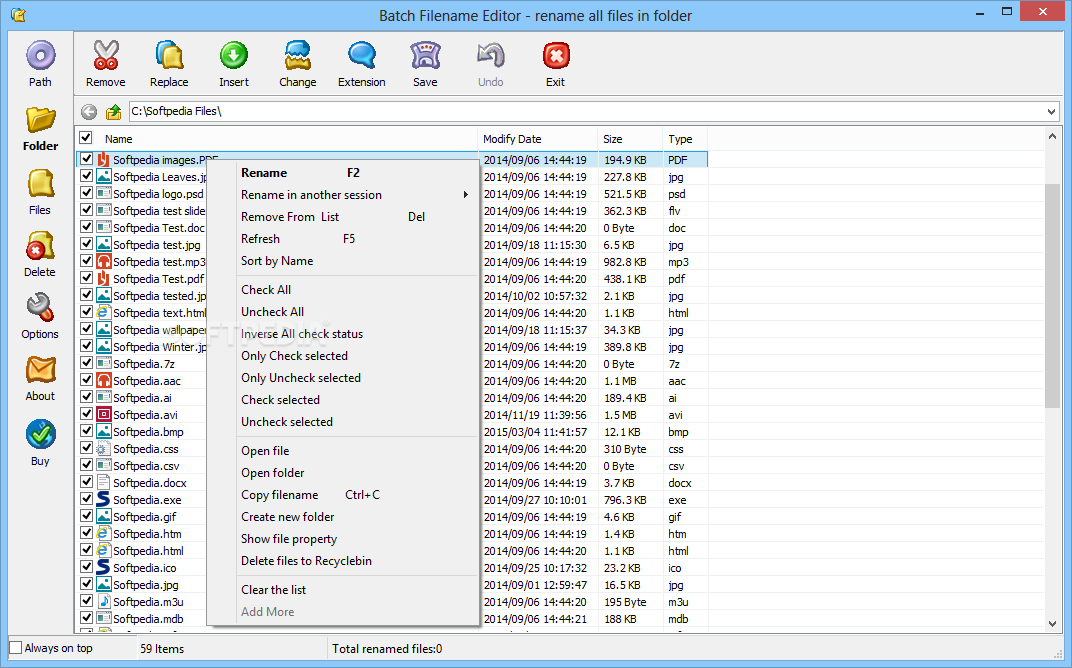
Batch FileName Editor
Rename multiple files by removing or replacing strings, inserting new parts or numbers, modifying extensions, or even completely changing their name IMPORTANT NOTICEBatch FileName Editor is an advanced Windows application developed to batch rename files, providing multiple dedicated...
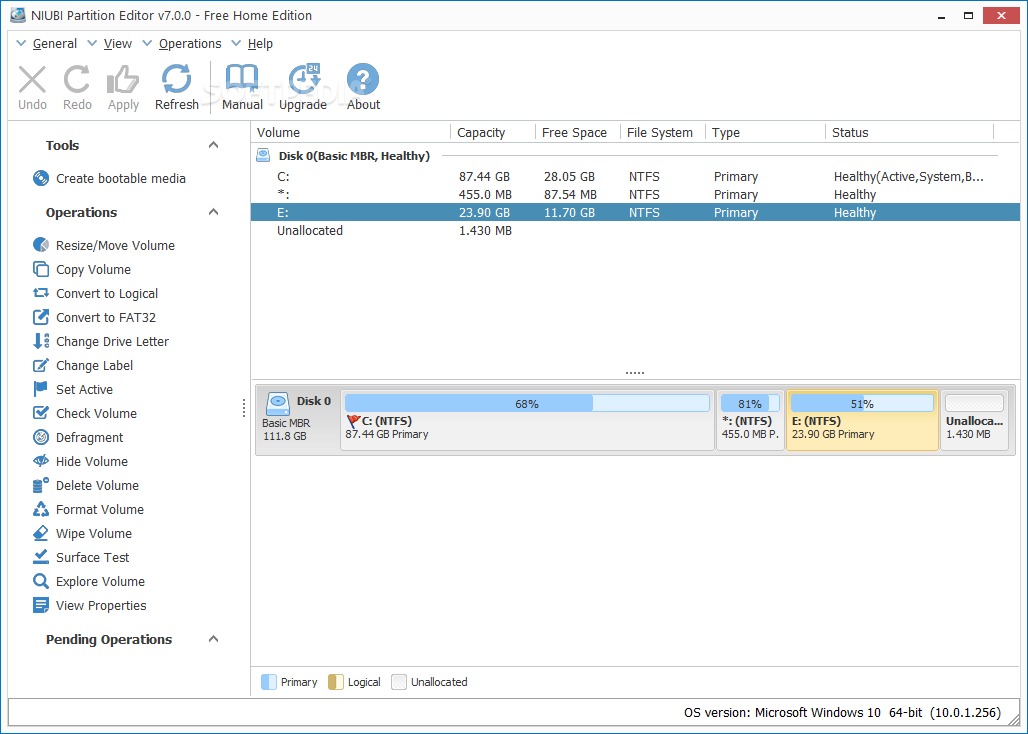
NIUBI Partition Editor
Perform a wide extended series of disk/partition management tasks, as well as create bootable media, all with the help of this useful utilityIt's not very often you'll need to employ the specialized partitioning capabilities of disk management utilities. However,...
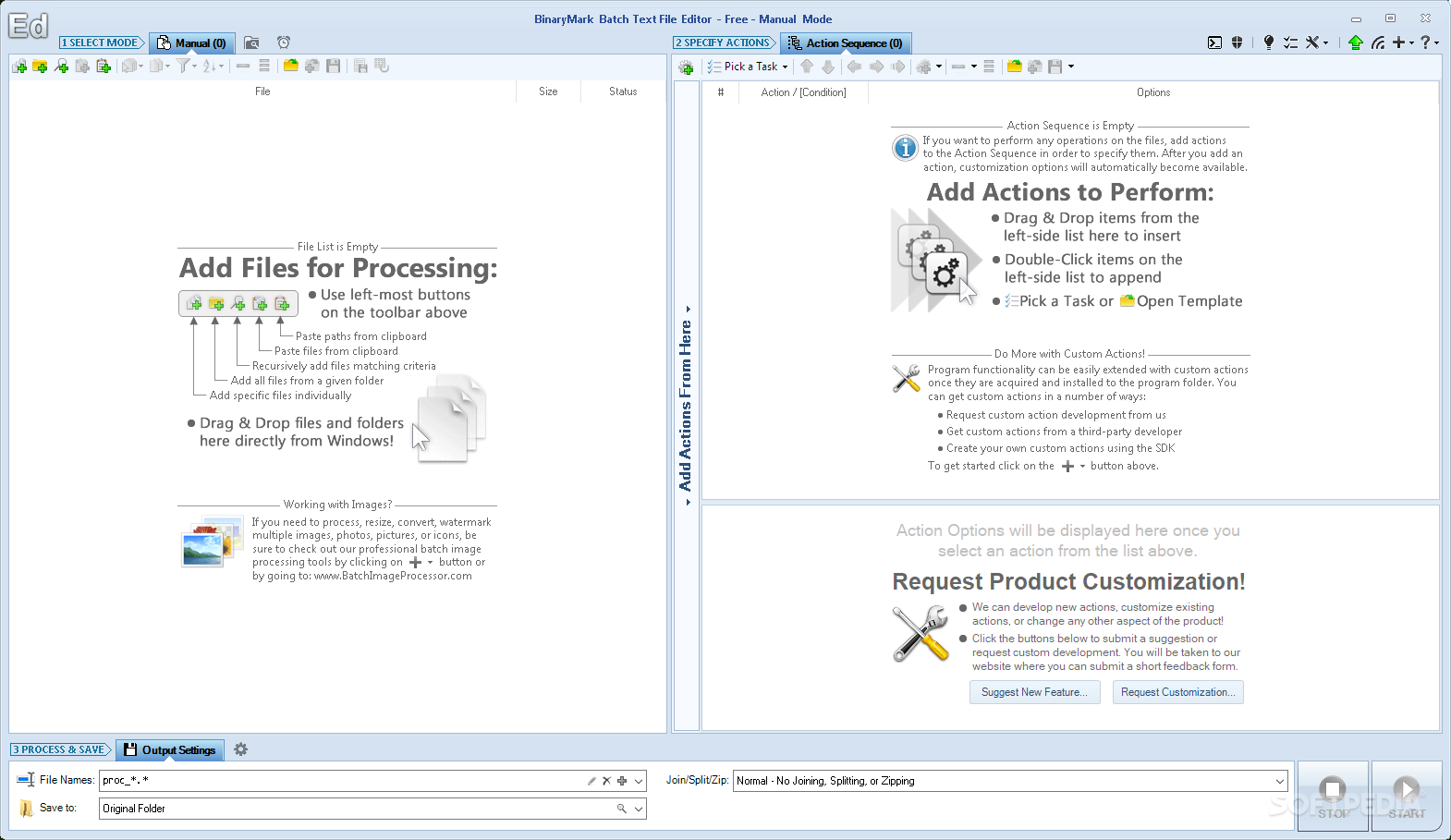
Batch Text File Editor
Notepad application that can replace, insert, delete, and copy text in multiple files, it supports multi-line replace, wildcards, match counting, more IMPORTANT NOTICEThere are many applications that you could use in order to manage your files easily. One...
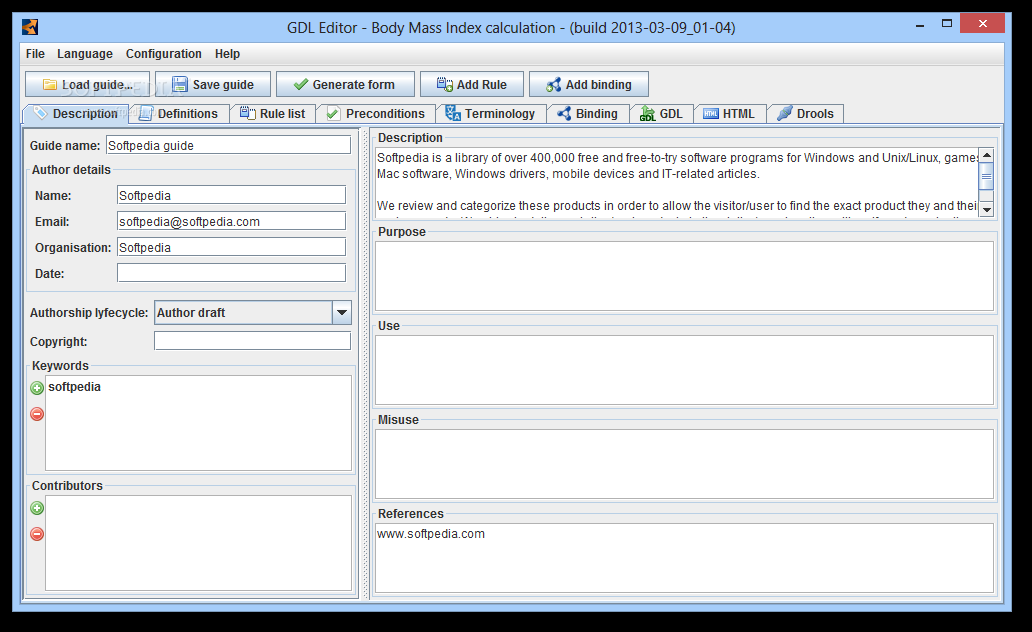
GDL Editor
Guideline editor for clinical decision making that allows you to edit and create GDL files What's new in GDL Editor 0.95.6 Beta: Using new GDL specification (v0.91) Dynamic load of clinical models Support for ADL2 Archetypes Added translations for...
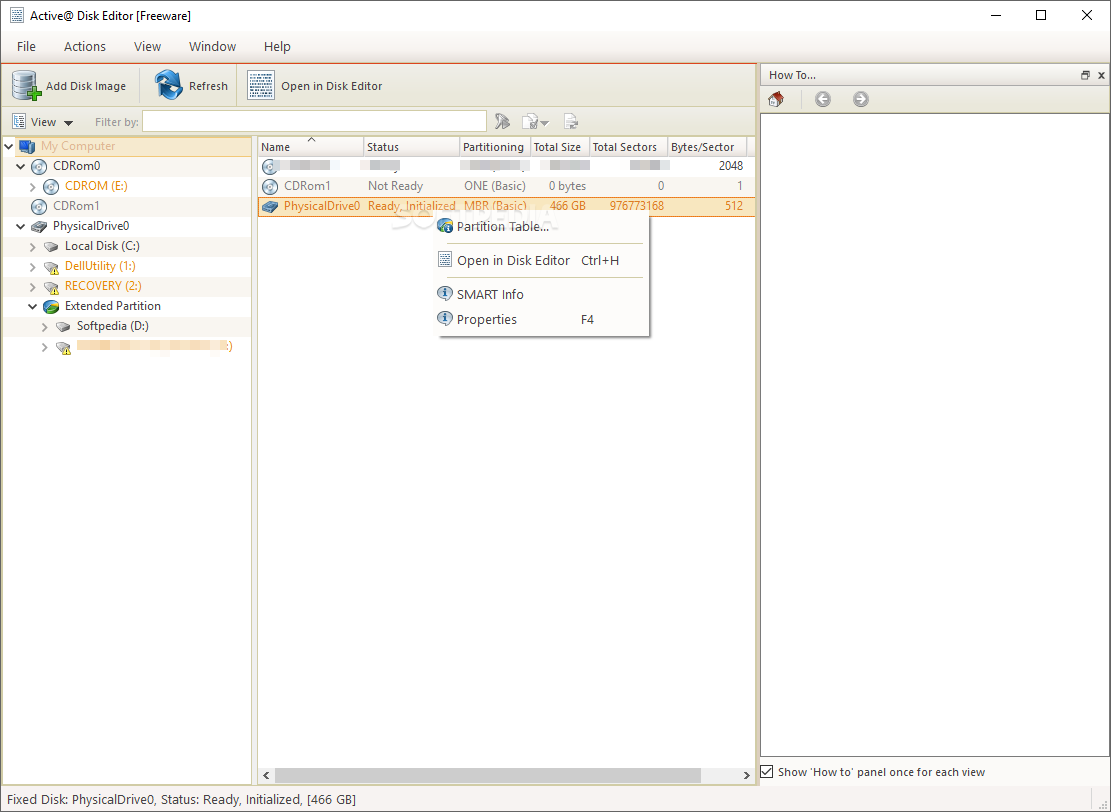
Active@ Disk Editor
View detailed hard drive information and modify the ASCII or UNICODE values of hard drive sectors using this practical disk editing applicationIf you consider a human language is the most complex because of various speaking and writing rules, you...
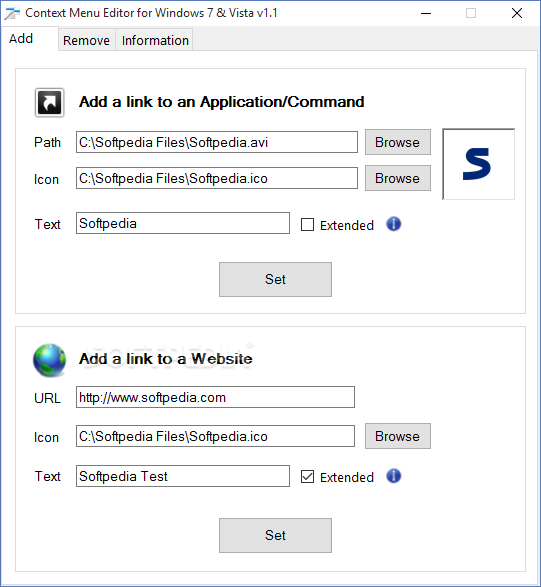
Context Menu Editor
Delete application shortcuts, Win32 commands, files and website URLs from your desktop and folder context menu with this software solution What's new in Context Menu Editor 1.1: It addresses the issue of the annoying message box. Also, to add...
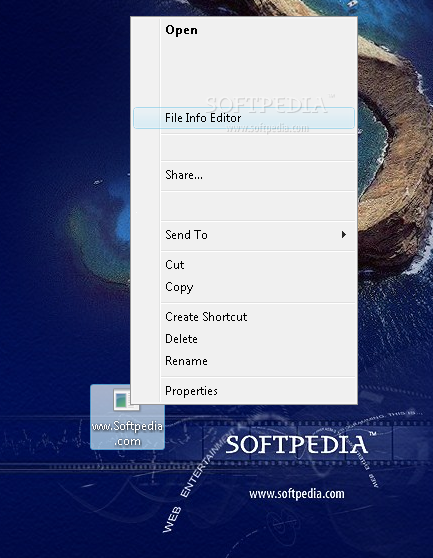
File Information Editor
Change the information fields on any file with File Information EditorFile Information Editor enables you to easiliy update the Subject, Category, Comments fields of any file. These Summary Information Fields have been available in Windows since NT was first...
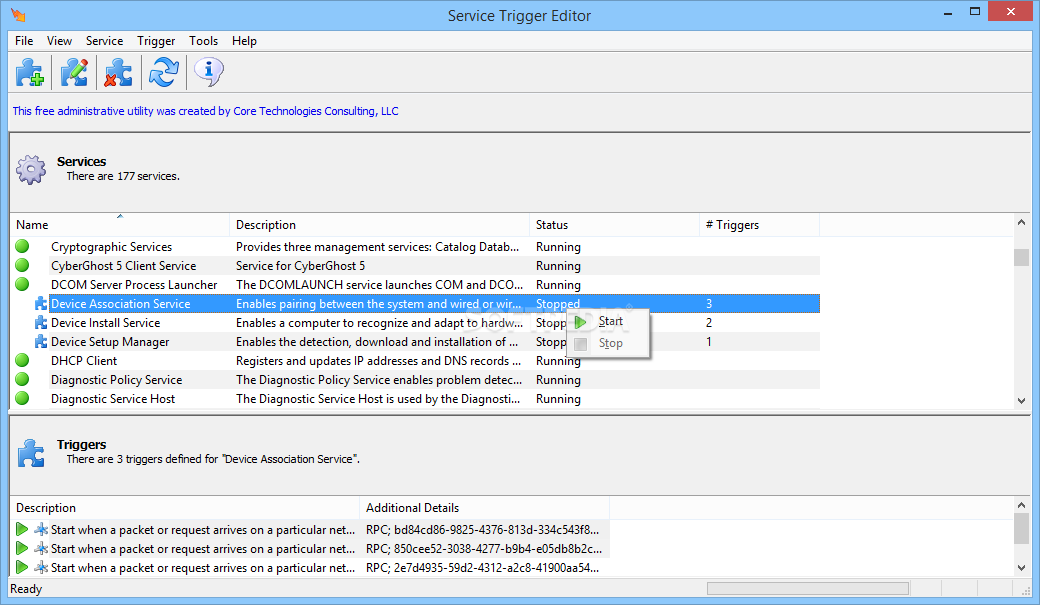
Service Trigger Editor
Effortlessly create rules for when various Window services should be started or stopped instead of running permanently and clogging your system resources What's new in Service Trigger Editor 3.0.8.57: New features: Added support for custom system state change triggers....