ABBYY FineReader Alternatives

ABBYY FineReader
ABBYY FineReader is an optical character recognition (OCR) software that provides unmatched text recognition accuracy and conversion capabilities, virtually eliminating retyping and reformatting of documents. Intuitive use and one-click automated tasks let you do more in fewer steps. Up to 190 languages are supported for text recognition — more than any other OCR software in this market.
FineReader converts scanned paper documents, digital images of texts and image-only PDFs into actionable formats such as Microsoft® Word, Excel® or searchable PDFs, enabling you to quote or entirely reuse text and table content without retyping.
FineReader software is powered by award winning ABBYY OCR technology. OCR, or text recognition, uses intelligent algorithms that convert images into editable text, preserving the original layout and formatting of the initial document.
Online version (with initial free pages) on https://finereaderonline.com/
Best ABBYY FineReader Alternatives for Windows
Hate ABBYY FineReader? Use another browser! Which one should you go with? Try out these other browsers before making your final decision. Want some more context? We've got a great list of alternatives to ABBYY FineReader here.

NAPS2
FreeOpen SourceWindowsLinuxNAPS2 is a document scanning application with a focus on simplicity and ease of use.
Features:
- Scan to PDF
- Split and merge PDF files
- Multiple languages
- Multiple Profiles
- OCR
- Support for Batch Mode
- Command Line support
- Scan documents
- Convert images to PDF
- PDF OCR
- Portable
- Reorder pages
- Export to PDF
- Works out of the box

Tesseract
FreeOpen SourceMacWindowsLinuxTesseract.js is a javascript library that gets words in almost any language out of images. The Tesseract OCR engine was one of the top 3 engines in the 1995 UNLV...
Features:
- Drag selection
- OCR
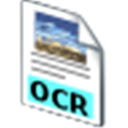
GImageReader
FreeOpen SourceWindowsLinuxgImageReader is a simple Gtk/Qt front-end to the Tesseract OCR Engine. Features: - Import PDF documents and images from disk, scanning devices, clipboard and...
Features:
- Image to text
- OCR
- PDF OCR

FreeOCR
FreeWindowsFreeOCR is a scan & OCR program including the Tesseract free ocr engine, also known as a Tesseract GUI. It includes a Windows...
Features:
- Image Processing
- OCR
- PDF OCR
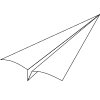
Paperwork
FreeOpen SourceWindowsLinuxPaperwork is a personal document manager for scanned documents (and PDFs). It's designed to be easy and fast to use. The idea behind Paperwork is "scan &...
Features:
- Scan documents
- Document structure management
- Indexed search
- OCR
- Portable
- Scan to PDF
- Scanner

Kofax Omnipage
CommercialWindowsKofax OmniPage offers industry-leading optical character recognition (OCR) for fast, easy accurate document conversion. Instantly turn paper and digital documents into...
Features:
- OCR
- Screenshot OCR

CopyFish
FreeOpen SourceMacWindowsLinuxChromeFirefoxExtract & translate text from images/videos/PDF on any website. Common reasons to extract text from images are if you want to google the text, store it, email it...
Features:
- OCR
- PDF OCR
- Screenshot OCR
- Cross-platform
- Scan documents
- Firefox Extensions
- Image to text
- Process scanning
- Scan to PDF
- Scan to word
- Scanner
- Text Translation

PaperScan
CommercialWindowsLinuxPaperScan Scanner Software is a powerful TWAIN and WIA scanning application with an OCR engine centered on one idea: making document acquisition an unparalleled easy...
Features:
- OCR
- Scanner
Upvote Comparison
Interest Trends
ABBYY FineReader Reviews
Add your reviews & share your experience when using ABBYY FineReader to the world. Your opinion will be useful to others who are looking for the best ABBYY FineReader alternatives.