ABBYY Screenshot Reader Alternatives

ABBYY Screenshot Reader
Screenshot Reader is a smart OCR-screenshot application for capturing text and images from any area on your PC screen and extracting text from them or just saving as an image. Prize: 9.99 USD.
ABBYY Screenshot Reader creates copies of images which you can easily cut and paste from your clipboard to Microsoft® Word, Excel®, PowerPoint® or graphic files. You can use Screenshot Reader to select and copy pieces of text from images, flash files, PDFs, and other image-based files, and convert them into true text which you can edit or insert into another document.
Best Open Source ABBYY Screenshot Reader Alternatives
Looking for a program that is like ABBYY Screenshot Reader? We have our top picks here. If you need another program that has some of the features of ABBYY Screenshot Reader on your device, read what we recommend in this post.

Greenshot
FreemiumOpen SourceMacWindowsSmall screenshot tool with support for OCR, Office export, annotations, and more.
Features:
- Lightweight
- Customizable
- Image Annotations
- Annotate screenshots
- Usability
- Data portability
- Enumerate steps
- Multiple languages
- Portable
- Screenshot Tools
- Edit screenshots
- Screenshot OCR
- Scrolling Capture
- Workflow Automation

ShareX
FreeOpen SourceWindowsChromeSteamFirefoxShareX is a free and open source program that lets you capture or record any area of your screen and share it with a single press of a key. It also allows uploading...
Features:
- Screenshot Tools
- Screenshot OCR
- Customizable
- Screen recording
- Ad-free
- Built-in Image editor
- Capture Video
- Automatic upload
- Image Annotations
- Portable
- Edit screenshots
- Share screenshots
- Scrolling Capture
- Built-in editor
- Cloud Storage
- Direct file uploading
- File sharing
- GIF recording
- Image Combining
- Image Editing
- Integrated File Sharing
- Photo Sharing
- Screen recording
- Annotate screenshots
- Screenshot Tools
- Share Videos
- Team work
- Upload directly to Dropbox
- Upload directly to Imgur
- Upload directly to OneDrive
- Video screen capture
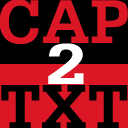
Capture2text
FreeOpen SourceWindowsCapture2Text enables users to quickly OCR a portion of the screen using a keyboard shortcut.
Features:
- Built-in Screen Capture
- Global hotkey
- Portable
- Screenshot Tools
- Screenshot OCR

Textify
FreeOpen SourceWindowsA small tool which allows to copy text from dialogs and controls which don’t allow it otherwise.

CopyFish
FreeOpen SourceMacWindowsLinuxChromeFirefoxExtract & translate text from images/videos/PDF on any website. Common reasons to extract text from images are if you want to google the text, store it, email it...
Features:
- OCR
- PDF OCR
- Screenshot OCR
- Cross-platform
- Scan documents
- Firefox Extensions
- Image to text
- Process scanning
- Scan to PDF
- Scan to word
- Scanner
- Text Translation

HotShots
FreeOpen SourceWindowsLinuxHotshots is a screenshot tool with some editing features. It is particularly suitable for writing documentation (as used in the following chapters) but you can use it to...
Features:
- Portable
- Screenshot Tools
- Edit screenshots
- Share screenshots
Upvote Comparison
Interest Trends
ABBYY Screenshot Reader Reviews
Add your reviews & share your experience when using ABBYY Screenshot Reader to the world. Your opinion will be useful to others who are looking for the best ABBYY Screenshot Reader alternatives.