Acethinker Screen Grabber Pro Alternatives

Acethinker Screen Grabber Pro
The AceThinker Screen Capture Pro is a versatile application for people to capture screen in multiple modes for sharing with others. It features intuitive interface for you to quickly work through either a quick snapshot or a video screencasts for any activity on your screen. In addition to this, you could also choose among window, region or full screen to conduct the capture. No matter you’re creating an image/video, there will be options for you to further edit on screen in real-time, you can access options including highlights, shapes, texts, lines and more. Moreover, there’s a task scheduler for you to perform screen recording in automatic way, just give it a few moments to configure the date for starting with screencast, you could then let the program work on its own. This gives high convenience for recording ongoing live shows, webinars, or just any events that happen on your desktop in future.
Best Acethinker Screen Grabber Pro Alternatives for Web
Are you trying to find the best programs like Acethinker Screen Grabber Pro? Have a look at this post and weigh in on your thoughts. Cool!

CloudApp
FreemiumMacWindowsWebJiraTrelloZendeskCloudApp is the best screenshot editing and video screen recording software. You can record anything on your screen and capture it into an image, a GIF, and a high...
Features:
- Annotate screenshots
- Screenshot Tools
- GIF recording
- Share screenshots
- Video screen capture
- Edit screenshots
- Capture Video
- Automatic upload
- Custom domain
- Flexible customizations
- Image Annotations
- Integrated File Sharing
- Jira integration
- Screenshot Tools
- Screenshot OCR
- Slack integration
- Team Collaboration
- Team work
- Capture Video
- Video Sharing
- Workflow Automation

Viewport Sizer
FreeWebA free tool for app and website developers to get live viewport dimensions of any device.
Features:
- Realistic viewport
- View port resize
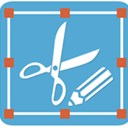
Free Screenshot Capture
FreeWindowsWebEasy, free and full-featured screenshot application to capture, edit, cloud store and share your screenshots effortlessly.
Features:
- Screenshot Tools
- Edit screenshots
- Share screenshots
Upvote Comparison
Interest Trends
Acethinker Screen Grabber Pro Reviews
Add your reviews & share your experience when using Acethinker Screen Grabber Pro to the world. Your opinion will be useful to others who are looking for the best Acethinker Screen Grabber Pro alternatives.