AConvert Alternatives
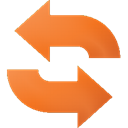
AConvert
AConvert.com can also convert all kinds of document, ebook, image, icon, video, audio and archive files online for free. The letter "A" in domain name stands for "All". You can click "QUICK CONVERT" button on the top-right to start a quick conversion: Just select a local file, select target format you want to convert, and click "Convert Now" button to convert the file with default settings.
To start a batch file conversion, click "Add files" button below to add multiple files on your computer, phone or tablet, select a target format, and click "Convert Now" button to convert. The output files will be listed in the "Conversion Results" section.
Best AConvert Alternatives for Windows
Looking for a program that is like AConvert? We have our top picks here. If you need another program that has some of the features of AConvert on your device, read what we recommend in this post.

File Converter
FreeOpen SourceWindowsWindows ExplorerFile Converter is a very simple tool which allows you to convert and compress one or several file(s) using the context menu in Windows Explorer. It supports a lot of...
Features:
- Portable
- Video converter
- Audio conversion
- Built-in Image converter
- Built-in Media converter
- Compression
- Music Converter
- Works Offline
- Shell integration
- Video converter
- Windows Explorer extension

Doxillion
Free PersonalMacWindowsDoxillion is a multi-format document and pdf converter and is the fastest way to convert DOC, DOCX, PDF, WPS, Word, HTML, EPUB, MOBI and other file types.
Features:
- Batch conversion
- Support for Batch Mode
- Batch processing
- OCR
- Convert PDF to Word document
AConvert Reviews
Add your reviews & share your experience when using AConvert to the world. Your opinion will be useful to others who are looking for the best AConvert alternatives.
Table of Contents