Addoncrop YouTube Video Downloader Alternatives
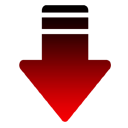
Addoncrop YouTube Video Downloader
How Its Work: To download a YouTube video whenever you are on a video page, you will see the Red “Download” button under YouTube Video, click that button to populate the list of all available formats to download, click the desired format, save to your hard drive and that’s it!
To Convert a YouTube video in Mp3: whenever you are on a video page, you will see the Red “Download” button under YouTube Video, click that button to populate the list of all available formats Please select “Mp3-XYZkbps” it will take Max 20 sec To Convert Video in mp3 format depend on video duration
Video Supported Formats: It can allows user to download YouTube video with different video quality: 2160p(4k), 1440p(2k), 1080P(HD), 720P(HD), 480P, 360p, 144p etc. Supports all available formats (MP4, FLV, WebM, 3GP) for any video quality.
From Extension option page you also can customize some highest demand features
- Customize Video and MP3 download formats to display in Download list E.g. MP4, FLV, WebM, 3GP
- Customize preferable video Downloads quality E.g. 1080P, 720P, 480P, 360p, 144p
- Enable YouTube cinema modus
- Enable Dark theme
- Enable Pop out video’s from YouTube function
- Enable Float View (Smart view to see video while scroll down. video will be shown on right bottom corner)
- Enable Smart Pause ( Auto pauses currently playing videos on YouTube once you leave the page and resumes when you return )
- Removes video ads from YouTube ( Removes any banner & videos ad shown before your video as well)
- Disable Annotations ( Watch YouTube Videos without the annoying Annotations )
- Enable autoplay ( Stop auto loads a suggested video when the current video ends )
- Hide YouTube Comments ( Hides all user comments on YouTube. Nothing less, nothing more )
- Enable Copy to clipboard Function ( It will help to Download Videos with Download manager )
- Show save-as dialog box when choose to download a video
Best Freemium Addoncrop YouTube Video Downloader Alternatives
Hate Addoncrop YouTube Video Downloader? Use another browser! Which one should you go with? Try out these other browsers before making your final decision. Want some more context? We've got a great list of alternatives to Addoncrop YouTube Video Downloader here.

Freemake Video Converter
FreemiumWindowsFreemake Video Converter lets you convert videos and rip online videos from YouTube, Vimeo, Dailymotion and 50+ sites.
Features:
- Graphical interface
- Youtube downloader
- Automatic subtitles download
- Built-in Burner
- Audio Extraction
- Matroska
- Video converter
- Convert video to DVD
- Convert video to audio (mp3)
- Convert YouTube videos to Mp3
- Convert YouTube videos to Mp4

Video DownloadHelper
FreemiumMacWindowsLinuxChromeFirefoxDownloadHelper is a tool for web content extraction. Its purpose is to capture video, audio, and image files from many sites. Just surf the Web as you are used to...
Features:
- Microsoft Edge extension
- Google Chrome Extensions
- Download YouTube Playlist
- Firefox Extensions
- Opera extension
- Convert slideshow to video
- Download from Soundcloud
- Video Download
- Youtube downloader
- Youtube integration

4k Video Downloader
FreemiumWindowsDesktop tool to download high quality videos from mainstream platforms including support for playlists, channels and subtitles.
Features:
- Graphical interface
- Download YouTube Playlist
- Download videos from Facebook
- Automatic subtitles download
- Built-in Media converter
- Command line interface
- Multiple languages
- Portable
- Track movies
- Capture Video
- Video Download
- Youtube downloader
- Convert YouTube videos to Mp4

Free YouTube Download
FreemiumMacWindowsSmall and smart application that quickly downloads and convert videos from YouTube. .
Features:
- Download YouTube Playlist
- Youtube downloader
- Visual bookmarks
- Convert YouTube videos to Mp3
- Convert YouTube videos to Mp4
Upvote Comparison
Interest Trends
Addoncrop YouTube Video Downloader Reviews
Add your reviews & share your experience when using Addoncrop YouTube Video Downloader to the world. Your opinion will be useful to others who are looking for the best Addoncrop YouTube Video Downloader alternatives.