Adobe Comp CC Alternatives

Adobe Comp CC
Comp CC makes it easy for designers to lay out ideas with real assets like photos, text and shapes. They can then send the wireframe to Photoshop CC, Illustrator CC, InDesign CC or Muse CC to refine and finish.
FEATURES
- Gestures that drop in placeholder text, basic shapes and editable text boxes.
- Guides and grids to align and work with spacing controls.
- Free fonts and from Typekit or third-party fonts installed on their device.
- Edit or rewind and export the idea from any point in its timeline.
- Send the idea to the desktop where it will automatically open in InDesign, Illustrator, Photoshop or Muse.
Best Free Adobe Comp CC Alternatives
Are you curious what software is like Adobe Comp CC? Check out different, popular Adobe Comp CC alternatives that fit with your device. Are there other programs like Adobe Comp CC? Let's find out!

Origami Studio
FreeMacAndroidiPhoneOrigami Studio is a free design tool built by Facebook designers for creating interactive UI prototypes. An elegant, layer-based interface allows designers to repaidly...
Features:
- UI Design
- Prototyping

Mockup.io
FreeAndroidiPhoneAndroid TabletiPadApple WatchAndroid WearA web-based tool to visualize and collaborate on mobile app design and prototypes with the team and clients.
Features:
- File sharing
- UI Design
- Mobile apps
- Prototyping
- Real time collaboration
- UX Design
- Web-Based
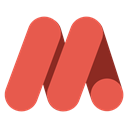
Mokup
FreeMacWindowsMokup is a tool to design interactive animated prototypes. Mokup allows you to create prototypes of any scale – up to full-size application prototypes with multiple...
Features:
- Animation
- Export to MP4
- Interactive animations
- Prototyping

Threed.io
FreeWebThreed.io - a demo to show what could be possible in the stock photography market. We’re always struggling with classic stock photo websites. After finding a usable...
Upvote Comparison
Interest Trends
Adobe Comp CC Reviews
Add your reviews & share your experience when using Adobe Comp CC to the world. Your opinion will be useful to others who are looking for the best Adobe Comp CC alternatives.