Advanced Driver Updater Alternatives

Advanced Driver Updater
Device drivers serve as an interface between Operating System and hardware. Device Drivers are software through which computer interacts with its hardware and devices.
Windows regularly releases updates for device drivers but checking and installing these updates is a tedious and time-consuming task and the result: we keep postponing these updates until our drivers start behaving abnormally.
“Advanced Driver Updater” scans your device drivers to show how many of them need an update. You can update the listed drives individually (and hence, may skip updating a few) or all at-once.
It also gives complete authority in the hands of user. One can create a back-up of as many device drivers as one wants in order to restore them if required. However, by default, the software creates back-up of all device drivers.
Features
Advanced Device Driver comes with following features
1.) Performs a quick scan to let a user know about outdated drivers.
2.) One-click for fixing all outdated drivers.
3.) Scans can be scheduled.
4.) Option to create back-up of either all device drivers or a few selected ones. In case someone is not happy with the updated driver, he or she may restore the previous one.
5.) Gives the information of release dates of newest update available for a particular driver.
Benefits
1.) Heals ailing drivers.
2.) No need to keep track of driver updates. Advanced Driver Updater will do this for you.
3.) Keep your system performance at peak.
4.) Safe to update. Advanced Driver Updater backs up your existing drivers before update and allows you to restore them if required.
5.) No need to search nooks and corners of various forums for disk drivers updates related queries. We provide you with our technical support.
6.) Easy to install and use.
“Advanced Driver Updater” is here to make process of updating device drivers a cake-walk. Download it now and bid adieu to your “driver update” related worries.
Best Advanced Driver Updater Alternatives for Windows
You're looking for the best programs similar to Advanced Driver Updater. Check out our top picks. Below, let's see if there are any Advanced Driver Updater alternatives that support your platform.

Snappy Driver Installer
FreeOpen SourceWindowsSnappy Driver Installer is an application for installing/updating drivers on PCs running Microsoft Windows using driverpacks or included folders with drivers.

SlimDrivers
FreemiumWindowsSlimDrivers automatically updates PC drivers with real-time scanning and cloud technology.

Patch My PC
Free PersonalWindowsPatch My PC is a small portable application that updates third party applications and Windows updates. It’s critical to keep software up to date to ensure...
Features:
- Auto Updates
- Auto update
- Portable

DriverPack Solution
FreeOpen SourceWindowsIt's a program that runs directly from a DVD and updates the drivers on any desired computer. .
Features:
- Driver auto install
- Portable

IOBit Driver Booster
FreemiumWindowsOutdated drivers may heavily affect your PC performance and lead to system crashes. Driver Booster scans and identifies outdated drivers automatically, and downloads and...

Driver Easy
FreemiumWindowsWebIt scans your computer, tells you what drivers are missing or outdated, then updates them all, in one go. All you have to do is click Update All button, and all drivers...

DriversCloud
FreeWindowsWebUpdate your drivers with a client who scan, your device. Next, you are redirected on driverscloud.com where you can download your drivers.
Features:
- Benchmarks
- Hardware Monitoring
- Support for Keyboard Shortcuts
- System Info
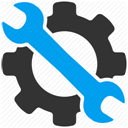
Driver Store Explorer
FreeOpen SourceWindowsDriver Store Explorer helps you manage your Windows drivers. Enumerate, add and delete drivers with ease. FEATURES Enumerate / List all the packages staged in the...

DUMo
CommercialWindowsKC Softwares Driver Update Monitor searches for driver updates based on versions it detects in the cloud of users (same method as SUMo).

3DP Chip
FreeWindowsEnumerates main hardware (mainboard, processor, sound, network, graphics) and offers driver download from its own database. It offers also custom made drivers for...
Upvote Comparison
Interest Trends
Advanced Driver Updater Reviews
Add your reviews & share your experience when using Advanced Driver Updater to the world. Your opinion will be useful to others who are looking for the best Advanced Driver Updater alternatives.