AIO Boot Alternatives

AIO Boot
AIO Boot possesses unique, advanced and user-friendly features. Here is one of the many great features of AIO Boot.
- Support boots in both UEFI and Legacy BIOS modes.
--- UEFI mode: Grub2, Clover and rEFInd.
--- Legacy mode: Grub2, Grub4Dos, Clover, Enoch Chameleon and Syslinux.
--- You can choose between Grub2 and Grub4Dos as the default boot loader. Only use Grub4Dos if your computer is not compatible with Grub2.
- Supports hard drive, external hard drive and USB, including SDcard.
- Boot into Legacy mode on the GPT hard disk.
- Secure Boot support via Shim and MokManager.
- Support booting into UEFI mode from Legacy mode via Clover regardless of your computer does not support UEFI mode.
- Boot via LAN via iPXE and Tiny PXE Server.
- Depending on the case, AIO Boot can be installed on multiple partitions:
--- FAT32:
------ You need to use FAT32 partitions to support booting in UEFI mode.
------ Some operating systems like Bitdefender, Fedora and Gentoo… do not support booting on NTFS partitions.
------ Ubuntu and Debian’s persistent mode is also not supported on NTFS partitions.
------ So we need to use the FAT32 format.
--- NTFS:
------ NTFS partitions can store files larger than 4GB. You can save large files such as backups, VHD files…
------ You can use resident mode larger than 4GB for Android-x86, Remix OS, Phoenix OS and WifiSlax 4.12.
------ So we need to use the NTFS format.
- Supports to integrate multiple Windows XP/7/8.1/10 installers into USB and HDD.
------ Support USB 3.0 driver for Windows 7 installer. This helps you to install Windows 7 using USB 3.0. If you use other software, you may get the error “A required CD/DVD drive device driver is missing. If you have a driver floppy disk, CD, DVD, or USB flash drive, please insert it now.“.
------ Support split ISO file into several if ISO file is larger than 4GB but you are using FAT32 format.
And more...
Best Free Personal AIO Boot Alternatives
When deciding on the best AIO Boot alternative, consider these alternatives. Check out these other software with a similar interface and features as well.

Hiren's BootCD
Free PersonalWindowsLinuxA tool to help recover and fix your computer even if it cannot boot into the operating system.
Features:
- Portable
- File Recovery
- Registry repairing
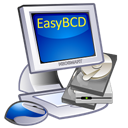
EasyBCD
Free PersonalWindowsBoot utility to easily tweak your Windows boot configuration and setup multi-boot systems.
Features:
- Support for Android Things
- MBR
- Operating system
AIO Boot Reviews
Add your reviews & share your experience when using AIO Boot to the world. Your opinion will be useful to others who are looking for the best AIO Boot alternatives.
Table of Contents