AirCtrl Alternatives

AirCtrl
AirCtrl is a simple menu-bar app for macOS that simplifies the pairing process with AirPods. Open the AirPods case next to your Mac and they will instantly pair without any click. A custom notification will show battery status of your AirPods and case. The app is always accessible from the menu-bar, and it will display the AirPods battery level, and the possibility to easily connect/disconnect your AirPods.
FEATURES
- Auto-Pairing mode
- Global keyboard shortcut to connect or disconnect from your AirPods without leaving the keyboard
- Settings to enable/disable auto-pairing and global shortcut
- Real support for dark mode
Best AirCtrl Alternatives for Mac
Are you looking for alternatives to AirCtrl? Please see our top picks. In this article, we provide the list of some AirCtrl alternatives that will work on Windows and other platforms.
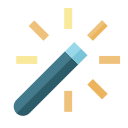
ToothFairy
CommercialMacMac menu bar and hotkey app to quickly connect or switch to AirPods or other Bluetooth devices.

AirBuddy
CommercialMacAirBuddy brings the same AirPods experience you have on iOS to the Mac. With AirBuddy, you can open up your AirPods case next to your Mac and see the status right away...
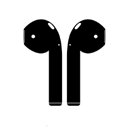
AirBar
FreeMacAirPods allow for "Seamless switching" to keep them connected to both our iPhones and Macs. However we are still required to manually select a bluetooth device...

Juice App
CommercialMacConnect and view your devices with ease Have instant access to your favorite devices from • Macbook Pro Touch Bar • macOS Notification Center • Built-in Control...

Toothpicks
CommercialMacWelcome to Toothpicks: an awesome Bluetooth device manager for macOS. With Toothpicks you can add your favorite Bluetooth devices to the menu bar and connect/disconnect...
Upvote Comparison
Interest Trends
AirCtrl Reviews
Add your reviews & share your experience when using AirCtrl to the world. Your opinion will be useful to others who are looking for the best AirCtrl alternatives.