Android Wifi File Transfer Alternatives

Android Wifi File Transfer
Connect and manage files in your android smartphone using WiFi. do not need to use a USB cable.
usability:
- Upload and Download a lot of files at once.
- Delete, rename, compress, extract the file using File Explorer on the PC
- Runs in the background. You can run other applications on your smartphone or PC during running FTP.
Steps to connect the Smartphone and PC:
- Make sure the smartphone and the PC connected to a same WiFi network Access Point.
- Tap the picture WiFi in Wifi File Transfer App at your smartphone to get the ip address and port for FTP connections.
- Enter the IP address and port information for the FTP in your smartphone to the File Explorer on your PC.
- Enter the username and password for FTP (can be seen in the Wifi file transfer setting on your smartphone).
- File and folder on your smartphone will be opened at the PC File Explorer. And you can edit all the files and folders like usually you working with your PC.
Best Android Wifi File Transfer Alternatives for Mac
Are you looking for alternatives to Android Wifi File Transfer? Please see our top picks. In this article, we provide the list of some Android Wifi File Transfer alternatives that will work on Windows and other platforms.

AirDroid
FreemiumMacWindowsWebAndroidiPhoneAirDroid allows you to access and manage your Android phone or tablet from Windows, Mac or the web, wirelessly, for free. .
Features:
- Mirror Backup
- Screen Mirroring
- Cloud sync
- File-sync
- IFTTT integration
- Remote desktop

Feem
FreemiumMacWindowsLinuxAndroidiPhoneAndroid TabletWindows PhoneiPad"Hi. My Name is Feem. I happen to be the best local file transfer app on Earth." Feem works like Bluetooth; but 50X faster. Feem sends files instantly from...
Features:
- File sharing
- Integrated Chat
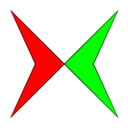
LanXchange
FreeOpen SourceMacWindowsLinuxAndroidAndroid TabletA simple tool for spontaneous, local network file transfers. Supports Windows, Mac and Linux PCs and Android phones. Features - No setup required - Automatically...
Features:
- File sharing
- Drag n drop
- File transfer
- No registration required
- Portable
- File Sending
- WiFi sharing

Liwi
FreeMacWindowsAndroidLiwi enables user to discover & connect devices on WiFi and transfer files across them. It discovers people who are using same WiFi and transfer files with speed...
Features:
- Cross-platform
- File sharing
- File transfer
- File Sending
- Large File Transfer
- Video Sharing
Upvote Comparison
Interest Trends
Android Wifi File Transfer Reviews
Add your reviews & share your experience when using Android Wifi File Transfer to the world. Your opinion will be useful to others who are looking for the best Android Wifi File Transfer alternatives.
Table of Contents