Apimac Notepad Alternatives

Apimac Notepad
Notepad for Mac let’s you organize any piece of text you may want to have at hand everyday. Designed from the ground up to support the latest Apple technologies, Notepad allows you to save, copy, paste and organize all your favorite snippets with ease. You can drag the text from other applications, drop a text file from Finder or, of course, write it yourself. Notepad is the “missing notepad application” you’ve been waiting for.
BOOST YOUR PRODUCTIVITY
Notepad is a great tool to boost your productivity and creative output by not letting those great thoughts and ideas just slip away. A handy Recents List in the Open Window keeps track of your latest edited notes. Notes can be edited at will and text can be customized with a choice of fonts, styles and colors. If you need a hard copy, go to the “Print” function in the menu.
ADVANCED SEARCH
Notepad gives you two search options:
• Easy Search: Matches any text you enter in the search field, even if it’s not an exact match. For example, “nice girl” will match “Mary is a nice girl” and “Bernice is a little girl.”
• Regular Expression: An advanced search method based on patterns. For example, “nice|girl” will match either “nice try” and “pretty girl.” More information on this topic can be found on many websites such as the dedicated page of Wikipedia.
Best Apimac Notepad Alternatives
Are you trying to find the best programs like Apimac Notepad? Have a look at this post and weigh in on your thoughts. Cool!

Notepad++
FreeOpen SourceWindowsPortableApps.comNotepad++ is a free source code editor and Notepad replacement that supports several languages.
Features:
- Lightweight
- Code formatting
- Tabbed interface
- Custom Language Definitions
- Customer support
- Support for Javascript
- Macros
- Portable
- Auto-saving
- Autocompletion
- Block edit
- Built-in editor
- Color coding
- Column edit mode
- Configurable
- Debugger
- Developer Tools
- Extensible by Plugins/Extensions
- Support for FTP
- Integrated Search
- Live Preview
- Multiple languages
- Multiple Open Tabs
- Native GUI
- Plugin manager
- Support for regular expressions
- Side-by-Side comparison

Sublime Text
CommercialMacWindowsLinuxSublime Text is a sophisticated text editor for code, html and prose - any kind of text file. You'll love the slick user interface and extraordinary features. ...
Features:
- Lightweight
- Package Control
- Extensible by Plugins/Extensions
- Customizable
- Multiple cursors
- Syntax Highlighting
- Font Ligature Support
- High-dpi support
- Plugins
- Simple text editor
- Text editing
- Auto-saving
- Autocompletion
- Automatic packaging
- Clean design
- Code completion
- Directory structure
- Fullscreen support
- Memory footprint
- Minimap
- Distraction-free UI
- Php
- Plugin API
- Portable
- Python
- Ruby
- Scriptwriting Assistant
- Syntax Highlighting
- Auto-Refresh

Vim
FreeOpen SourceMacWindowsLinuxBSDHaikuOpenSolarisVim ("Vi IMproved") is an advanced text editor that allows syntax highlighting, word completion and has a huge amount of contributed content. It also has a...
Features:
- Lightweight
- Customizable
- Extensible by Plugins/Extensions
- Syntax Highlighting
- Keyboard focused
- Plugins
- Well documented
- Built-in terminal emulation
- Command line interface
- Configurable
- For geek
- Hackable
- MarkDown support
- Batch Editing
- Command line
- Configurable
- Dedication to home row
- Developer Tools
- Support for Large File
- Lightweight
- Mnemonic key bindings
- Modal editor
- Native application
- Plugin manager
- Regex substitution
- Spell checking
- Terminal-based
- Vim Buffers
- Vim folding
- Visual Mode
- Word completion

Eclipse
FreeOpen SourceMacWindowsLinuxEclipse is an extensible development platform with runtimes and application frameworks for building, deploying and managing software across the entire software...
Features:
- Extensible by Plugins/Extensions
- IDE
- Python
- Developer Tools
- Java IDE
- Refactoring
- Autocompletion
- Collaborative Workspaces
- Debugger
- IDE
- Java
- Php
- Rich Client Platform
- Ruby
- SCM Integration
- Support for Themes
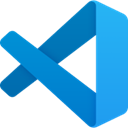
Visual Studio Code
FreeOpen SourceMacWindowsLinuxChrome OSElectron / Atom ShellCode combines the streamlined UI of a modern editor with rich code assistance and navigation, and an integrated debugging experience – without the need for a full IDE.
Features:
- Extensible by Plugins/Extensions
- Lightweight
- Built-in Terminal
- Autocompletion
- Intellisense
- Customizable
- Syntax Highlighting
- Code completion
- GIT support
- Plugins
- C++ support
- C# Scripting
- C support
- Graphical interface
- IDE
- Support for Javascript
- MarkDown support
- Multiple cursors
- Night mode/Dark Theme
- Ruby support
- Source code debugging
- Supports loads of file formats
- Supports Python
- Bugs
- Code formatting
- Code navigation
- Color coding of code
- Electron based
- Embedded debugger
- Extensible by Plugins/Extensions
- Extensions
- Git integration
- Mercurial support
- Minimap
- PHP IDE
- Remote Debugging
- Run Android Apps on Desktop
- Support for NodeJS
- Version and Source control

gedit
FreeOpen SourceMacWindowsLinuxChrome OSBSDGNOMEOpenSolarisOfficial text editor of the GNOME desktop environment. Has syntax highlighting and is suitable for programming, with support for several languages. It is extensible with...
Features:
- Lightweight
- Autocompletion
- Extensible by Plugins/Extensions
- Spell checking
- Syntax Highlighting

Geany
FreeOpen SourceMacWindowsLinuxBSDPortableApps.comXfceGeany is a small and lightweight Integrated Development Environment. It was developed to provide a small and fast IDE, which has only a few dependencies from other...
Features:
- Better syntax highlighting support
- Debian package compatible
- FOSS
- IDE
- Lightweight
- Multiplatform
- Shell integration
- Support for Themes
- Automatic Indentation
- Built-in Terminal
- Code navigation
- Customizable
- Support for Large File
- Minimalistic
- Portable
- Shortcut keys
- Spell checking
- Syntax Highlighting
- Vim plugin

GNU Emacs
FreeOpen SourceMacWindowsLinuxBSDGNU Emacs is an extensible, customizable text editor—and more. At its core is an interpreter for Emacs Lisp, a dialect of the Lisp programming language with extensions...
Features:
- Extensible by Plugins/Extensions
- Cross-platform
- Customizable
- Editable text color schemes
- Extensions
- Syntax Highlighting
- IDE
- IDE All Languages
- Package Control
- Scripting
- Self-documenting
- Terminal-based

GNU nano
FreeOpen SourceMacWindowsLinuxBSDHaikuGNU nano is a small and friendly text editor. Besides basic text editing, nano offers many extra features like an interactive search and replace, go to line and column...
Features:
- Command line interface
- Automatic Indentation
- Search and replace
- Terminal-based

Kate
FreeOpen SourceMacWindowsLinuxBSDKDEThe Kate project develops two main products: KatePart, the advanced editor component which is used in numerous KDE applications requiring a text editing component, and...
Features:
- Editable text color schemes
- Native application
- Built-in Terminal
- Built-in themes
- Code formatting
- File management
- MarkDown support
- Notetaking
- Support for regular expressions
- Syntax Highlighting
- Tabbed interface
- Themes
Upvote Comparison
Interest Trends
Apimac Notepad Reviews
Add your reviews & share your experience when using Apimac Notepad to the world. Your opinion will be useful to others who are looking for the best Apimac Notepad alternatives.