Apimac Notepad Alternatives

Apimac Notepad
Notepad for Mac let’s you organize any piece of text you may want to have at hand everyday. Designed from the ground up to support the latest Apple technologies, Notepad allows you to save, copy, paste and organize all your favorite snippets with ease. You can drag the text from other applications, drop a text file from Finder or, of course, write it yourself. Notepad is the “missing notepad application” you’ve been waiting for.
BOOST YOUR PRODUCTIVITY
Notepad is a great tool to boost your productivity and creative output by not letting those great thoughts and ideas just slip away. A handy Recents List in the Open Window keeps track of your latest edited notes. Notes can be edited at will and text can be customized with a choice of fonts, styles and colors. If you need a hard copy, go to the “Print” function in the menu.
ADVANCED SEARCH
Notepad gives you two search options:
• Easy Search: Matches any text you enter in the search field, even if it’s not an exact match. For example, “nice girl” will match “Mary is a nice girl” and “Bernice is a little girl.”
• Regular Expression: An advanced search method based on patterns. For example, “nice|girl” will match either “nice try” and “pretty girl.” More information on this topic can be found on many websites such as the dedicated page of Wikipedia.
Best Apimac Notepad Alternatives
Are you still using Apimac Notepad? Let's compare it to the best other options below. Maybe one of these Apimac Notepad alternatives will work on your device, too.
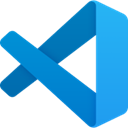
Visual Studio Code
FreeOpen SourceMacWindowsLinuxChrome OSElectron / Atom ShellCode combines the streamlined UI of a modern editor with rich code assistance and navigation, and an integrated debugging experience – without the need for a full IDE.
Features:
- Extensible by Plugins/Extensions
- Lightweight
- Built-in Terminal
- Autocompletion
- Intellisense
- Customizable
- Syntax Highlighting
- Code completion
- GIT support
- Plugins
- C++ support
- C# Scripting
- C support
- Graphical interface
- IDE
- Support for Javascript
- MarkDown support
- Multiple cursors
- Night mode/Dark Theme
- Ruby support
- Source code debugging
- Supports loads of file formats
- Supports Python
- Bugs
- Code formatting
- Code navigation
- Color coding of code
- Electron based
- Embedded debugger
- Extensible by Plugins/Extensions
- Extensions
- Git integration
- Mercurial support
- Minimap
- PHP IDE
- Remote Debugging
- Run Android Apps on Desktop
- Support for NodeJS
- Version and Source control
Apimac Notepad Reviews
Add your reviews & share your experience when using Apimac Notepad to the world. Your opinion will be useful to others who are looking for the best Apimac Notepad alternatives.
Table of Contents