Apps2ROM Alternatives

Apps2ROM
Problem with SU access after update? Try resetting permissions
Willing to free up some space or speed-up your applications without uninstalling anything nor tweaking your system?
Apps2ROM is the solution!
Android system is pre-installed on its own space called ROM which is not accessible by end-user. There is usually some wasted free space there?
When you update one of your pre-installed application (say GMail as an example), Android does not really update it but "deprecates" the pre-installed version and installs a new instance in your user space, which causes your available free space to decrease because of some duplicate applications.
What does Apps2ROM do:
- Lists all your applications and indicates their location (System and/or User space).
- Allows you to select user applications you want to move/update to system space.
- Once enabled, on every device boot it will automatically check for selected applications and move them to your system space if found.
- On some devices (mostly stock ROM neo-rooted), the auto-move feature might not work so you can try the "Move now" functionality which is compatible with more devices.
- Removes System application / bloat-ware
Info/Warning:
- You need to have ROOT access on your phone.
- Not all application like to be moved to system and will cause them to "Force Close". To resolve, remove the app with Apps2ROM and reinstall it from play store. (Adblock Plus is known to create problems).
- If you have a "Not found" error, try installing busybox, restart and retry.
- Some devices are S-ON which means "Security ON" and prevents from writing to system memory. Apps2ROM cannot work on such devices until you find a way to S-OFF your device. This problem have been reported on some HTC devices.
- Never restore Apps2ROM's data with a backup software as it uses ROM-dependent configuration.
- Selected applications are moved during phone boot time (or immediately with the Move Now button)
Best Freemium Apps2ROM Alternatives
In our list of best programs, we'll review some different alternatives to Apps2ROM. Let's see if your platform is supported by any of them.

All-In-One Toolbox
FreemiumAndroidAndroid TabletAll-In-One Toolbox is an amazing app that packs in a system cleaner, optimizer, app manager, startup manager, backup and restore module, simple file manager and a lot...
Features:
- System Cleanup
- Move apps to SD card
- Software Uninstallers

Link2SD
FreemiumAndroidAndroid TabletLink2SD is an application manager that makes it easy for Android 2.0+ users on their device to move applications to the SD card. It enables you to manage your apps and...
Features:
- Move apps to SD card
- Move apps to SD card
- Root required
- Software Uninstallers

ZDbox (Root Task Killer)
FreemiumAndroidiPhoneZDbox is an all-in-one toolbox.It can save your battery and boost your android running speed! ZDbox holds a collection of useful tools and has a nice and easy to use...
Features:
- Battery Monitor
- Move apps to SD card
- Software Uninstallers

App Lock (Clean master)
FreemiumAndroidAndroid TabletApp Manager ( easy manage your application with 1 click ) with following features. App Lock - Now with the app Lock system which provides, protection over the private...
Features:
- Program Launchers
- Batch processing
- System Cleanup
- Move apps to SD card
- Software Uninstallers
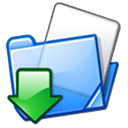
FolderMount
FreemiumAndroidFeatures of FolderMount: Root is an absolute MUST. No root, no access to app. Mount internal SD card folders to external SD folders. Move content from...
Upvote Comparison
Interest Trends
Apps2ROM Reviews
Add your reviews & share your experience when using Apps2ROM to the world. Your opinion will be useful to others who are looking for the best Apps2ROM alternatives.