Arpoon Checksum Alternatives

Arpoon Checksum
Overview:
Arpoon Checksum computes checksums of files. A checksum (message digest, hash value) is a kind of fingerprint that enables to uniquely identify a file or document. This can be used for authentication purposes or to track document modifications.
By way of example, this tool can be utilized to:
uniquely identify a given file, thus using the checksum as a fingerprint.
survey a file i.e. to check if a file as been modified by comparing its actual checksum with a previously archived value.
look for possible duplicate of files by scanning hardware storage devices (hard disk, DVD, CD, memory sticks...)
verify the authenticity i.e. genuineness of a fingerprinted document that has been sent to you (e.g. as an EMail attachment or by way of a download) by comparing its on-the-fly computed checksum with its (publicly available) stored fingerprint.
Computable checksums:
MD5, Adler, CRC32, SHA1, MD4, MD2, RIPE 160, SHA256 and ELF
Builtin functionality:
Drag&Drop of files or directories
Recursive calculation for directories strucutres (optional)
Result list can be sorted (ascending/descending) by every single checksum type
Link to files can be resolved (optional)
Hash values can be displayed as hexadecimal or as a MIME-compatible base64 code
Display of detailled file properties like attributes, size, date of creation...
Result list may be exported to the clipboard or saved as CSV or HTML files
During long run calculation, the computing progression is displayed
Statistics on computation (average speed rate, file size ...) are automatically collected
A warning message may be displayed before a time consuming computation is started
Multiple files computation may be aborted during the calculation
Checksum calculation for a very big files may be aborted too
All options are maintened in an Ini-file, which is automatically saved in the current user's application data directory, allowing a per user configuration
Runs under Windows 98 SE, Windows XP up to Windows Vista operating systems
Best Arpoon Checksum Alternatives for Windows
Want another awesome Arpoon Checksum alternative? Look no further. We researched the top alternatives and found several new Arpoon Checksum alternatives that work with your platform or device. If you want even more options, we've also reviewed top Arpoon Checksum-like software for your Mac, Windows PC, Android phone/tablet, Linux computer, or iPhone.
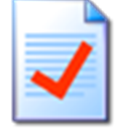
HashCheck Shell Extension
FreeOpen SourceWindowsWindows ExplorerFile-integrity verification with CRC-32, MD5, SHA-1, SHA-2 and SHA-3, integrated into Windows file-properties dialog box.
Features:
- Shell integration
- Windows Explorer extension

Hashtab
Free PersonalWindowsWindows ExplorerFast and Simple. Users in over 200 countries have downloaded HashTab to use as a simple MD5 checker or for a more advanced file integrity check.
Features:
- Bulk Hashing
- Shell integration
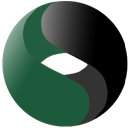
RapidCRC Unicode
FreeOpen SourceWindowsPortableApps.comRapidCRC is an open source CRC/MD5/SHA hashing program. This is a mod of the original RapidCRC . The current unicode support...
Features:
- Portable
- Shell integration

GtkHash
FreeOpen SourceWindowsLinuxBSDCinnamonGNOMEMATEXfceCurrently supported hash functions include CRC32, ADLER32, GOST, MD2, MD4, MD5, MD6, SHA1, SHA2, SHA3, RIPEMD, HAVAL, TIGER, WHIRLPOOL and BLAKE2. - Support for...
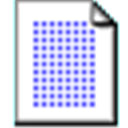
HashMyFiles
FreeWindowsHashMyFiles is small utility that allows you to calculate the MD5 and SHA1 hashes of one or more files in your system.

QuickSFV
FreeWindowsLinuxQuickSFV integrates into the Windows Explorer shell and makes it very easy to verify files. Just double-click on the SFV file and QuickSFV does the rest. QuickSFV also...

checksum
FreeWindowsLinuxBSDchecksum is an easy-to-use, no-nonsense BLAKE2, SHA1 & MD5 hashing program for Windows, capable of creating & verifying hashes of files and folders, even whole...
Features:
- Support for 64 bit
- Drag n drop
- Encryption
- Folder Comparison

Md5Checker
FreeWindowsMd5Checker is a free, faster, lightweight and easy-to-use tool to manage, calculate and verify MD5 checksum of multiple files/folders Calculate and display MD5...
Features:
- Lightweight
- Portable

Fsum Frontend
FreeOpen SourceWindowsGUI frontend for fsum – a hash calculator supporting a ton of algorithms. Fsum Frontend is a free and easy-to-use tool that allows to compute message digests...
Upvote Comparison
Interest Trends
Arpoon Checksum Reviews
Add your reviews & share your experience when using Arpoon Checksum to the world. Your opinion will be useful to others who are looking for the best Arpoon Checksum alternatives.