AutoDesk Vectorize it Alternatives

AutoDesk Vectorize it
Autodesk Vectorize It is a simple to use mobile app for creating editable vector drawings based on photos and images. With Vectorize It you can take a picture from the iPad Camera or Camera Roll and automatically convert it to a vector drawing file. You can open the output file directly on AutoCAD360 or send by e-mail in DXF or SVG formats.
Designers, Architects and Engineers no longer have to start a drawing with an empty canvas. Vectorize It makes it easy and fun to create CAD editable drawings from sketches and photos.
Features:
• "One-Click” image to vector drawing conversion
• Grayscale and Binary Image modes
• Centerline and Outline vector solution modes
• Perspective Correction and Crop tools
• Raster editing tools
• Polyline Simplification and smoothing tools
• Direct “Open-in” AutoCAD360*
• Save Vectorized Solution to Camera Roll as JPG
• Export to DXF and SVG by Email
* Supported by AutoCAD360 version 2.2 or above
Best AutoDesk Vectorize it Alternatives for Windows
Looking for other AutoDesk Vectorize it-like programs? We've rounded up our favorites AutoDesk Vectorize it alternatives. Try any one of these fan favorites to see if they'll support your system and meet your specific needs.

Inkscape
FreeOpen SourceMacWindowsLinuxWindows SBSDSnapcraftFLATHUBPortableApps.comX11MacPortsXQuartzInkscape is a professional vector graphics editor for Linux, Windows and macOS. It's free and open source.
Features:
- Support for Layers
- SVG Editors
- Vector Drawing
- Vectorize raster images
- Cross-platform
- Live Path Effects
- Bitmap rasterizing
- Export to SVG
- Apps that Sync with Google Calendar
- Native application
- Pathfinder
- Svg export
- SVG Support
- Symbols
- Boolean operations
- Comma Separated Values
- Curve Manipulation
- Drawing
- High-res Vector GRPHX
- Image Editing
- Works Offline
- Over-The-Top (OTT)
- Path Filters
- Edit PDF
- SVG Editors
- UI customization
- Vector-like
- Visual Editing

Bloom
CommercialMacWindowsLinuxBloom is a fast, light-weight, cross-platform procedural graphics editor that lets you tweak any action you have ever performed - organized by layer. Bloom is the...
Features:
- Image Editing
- Image Processing
- UI Design
- Vector Drawing

LineTracer
FreeOpen SourceWindowsLineTracer is a tool for converting scanned hand-drawn sketches to vector format. It exports to EPS, which means the output can be used by about any program. It is...

Ras2Vec
FreeOpen SourceWindowsRaster to vector conversion program for Windows 95/98/NT that takes 1 bit x pixel BMP or TIFF images and emit HPGL, DXF, EMF or TXT files. Ras2Vec is released with full...
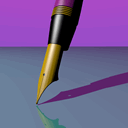
Vector Artist
CommercialWindowsAndroidiPhoneWindows RTAndroid TabletWindows PhoneiPadExplore your creativity with Vector Artist! Whether you are an artist, a designer or just for fun! Vector artist is great for the beginner and a useful tool for...
Features:
- Drawing
- Import EPS file
- Image Editing
- SVG Editors

Wintopo
FreemiumWindowsWinTopo is a high quality software application for converting TIF, JPG, PNG, GIF, BMP files and scanned images into useful vector files suitable for CAD, GIS and CNC...
Upvote Comparison
Interest Trends
AutoDesk Vectorize it Reviews
Add your reviews & share your experience when using AutoDesk Vectorize it to the world. Your opinion will be useful to others who are looking for the best AutoDesk Vectorize it alternatives.