BaiBoard Alternatives

BaiBoard
BaiBoard lets people collaborate across the Internet via:
1. Zoomable multi-page whiteboard.
2. Collaborative annotation on PDF docs.
3. Screen Sharing from iPad to web browser.
FEATURE:
* Collaborative, with easy-to-use drawing interface.
* Collaboratively Sign & Annotate Documents in real-time.
* Import & Share documents from Dropbox, GDocs, Email, iTunes and Evernote.
* Facebook integration for easy collaboration with friends.
* Cloud services for collaborating, sharing, storing, viewing with both drawing and chat.
* A variety of drawing tools and built-in stencils.
* Instant snapshots, storing and retrieval any stage of your drawing, all on-demand.
* Push to Talk.
* Publish and share your ongoing or previous BaiBoard sessions via Email, Facebook, Twitter, Evernote and Tumblr.
* View Canvas and PDF from any computer or device on same network using web browser.
* All data (diagrams, chat history, voice, snapshots) of meeting session are persistently stored. Your meetings can be stopped and restarted at any time.
* SSL connectivities, Password protected, Encrypted storage.
* No registration, No sign-up required.
* Collaborate with the BaiBoard Mac version.
Best BaiBoard Alternatives
Looking for the best programs similar to BaiBoard? Check out our top picks. Let's see if there are any BaiBoard alternatives that support your platform.
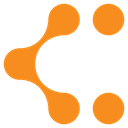
Lucidchart
FreemiumWebAndroidiPhoneChrome OSMicrosoft Office WordGoogle DriveGoogle Drive - DocsGoogle AppsGoogle Drive - SheetsMicrosoft Office SuiteOnline diagram and flowchart software that supports Microsoft Visio import and can work on any operating system.
Features:
- Real time collaboration
- Team Collaboration
- Charts
- Flow chart
- General-purpose diagramming
- UI Design
- Prototyping
- Real time collaboration
- Export to PDF
- Scalable UI
- Sequence Diagrams
- UML diagrams
- Visitor management
- Web-Based
- Wireframing
BaiBoard Reviews
Add your reviews & share your experience when using BaiBoard to the world. Your opinion will be useful to others who are looking for the best BaiBoard alternatives.
Table of Contents