Batch File Encryptor Alternatives

Batch File Encryptor
Encrypt and decrypt whole files or their parts using AES, Triple-DES (3DES), RC2, and DES symmetric algorithms.
- You can encrypt files with a single password or specify cryptographic keys (vectors) instead.
- You can change key bit length for better protection.
- You can select specifically which bytes in a file should be encrypted/decrypted, though by default the whole file is processed.
- Process 1000s of files using multiple CPU cores in manual, automatic/continuous, triggered/scheduled, or console modes, or directly from Windows Explorer right-click menu.
- Save files to output directory specified using either absolute or relative path, with original or new name defined by a mask.
- Select files for processing based on their name, dates, size, and contents using advanced file search supporting RegEx and advanced wildcards.
- Optionally merge together, split all, or zip processed files.
- Perform different operations on different files with conditional processing and process branching.
- Detailed processing logs are available in both user interface and log files.
- Run multiple program instances simultaneously.
Best Batch File Encryptor Alternatives for Android Tablet
Looking for a program that is like Batch File Encryptor? We have our top picks here. If you need another program that has some of the features of Batch File Encryptor on your device, read what we recommend in this post.
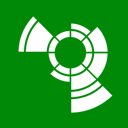
Boxcryptor
FreemiumMacWindowsAndroidiPhoneChrome OSWindows SAndroid TabletWindows PhoneiPadBlackberry 10Boxcryptor is an easy-to-use encryption software optimized for the cloud. It allows the secure use of cloud storage services without sacrificing comfort.
Features:
- AES256 encryption
- Encryption
- End-to-End Encryption
- Support for WebDAV

EDS (Encrypted Data Store)
FreemiumOpen SourceAndroidAndroid TabletWith EDS (Encrypted Data Store) you can store your files in the encrypted container to prevent unauthorized access to sensitive information. ...
Features:
- Drive Encryption
- Compatible with TrueCrypt
Batch File Encryptor Reviews
Add your reviews & share your experience when using Batch File Encryptor to the world. Your opinion will be useful to others who are looking for the best Batch File Encryptor alternatives.
Table of Contents