Batch Files Alternatives

Batch Files
Replace, insert, delete, copy, move, format, extract, convert, encode, encrypt text and bytes in multiple files. Process 1000s files using multiple CPU cores in manual, automatic/continuous, triggered/scheduled, or console modes, or directly from Windows Explorer right-click menu. Save files to output directory specified using either absolute or relative path, with original or new name defined by a mask. Select files for processing based on their name, dates, size, and contents using advanced file search supporting RegEx and advanced wildcards. Optionally merge together, split all, or zip processed files. Perform different operations on different files with conditional processing and process branching. Complete support for Regular Expressions (RegEx) and Unicode throughout the program. Detailed processing logs are available in both user interface and log files. Run multiple program instances simultaneously.
Best Freemium Batch Files Alternatives
Looking for the best programs similar to Batch Files? Check out our top picks. Let's see if there are any Batch Files alternatives that support your platform.
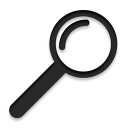
Batch File Replace
FreemiumWindowsSearch and replace text and raw bytes in multiple files. Features include: multi-line text entry; full support for RegEx with syntax highlighting and match...
Features:
- Batch Editing
- Support for Batch Mode
- Batch processing
- File Searching
- Hex Editor
- Portable
- Support for regular expressions
- Search and replace
- Search-in-files

Multi String Replacer
FreemiumWindowsMulti String Replacer is a small and portable application that can be used to replace multiple strings at once. Its main functionality is String Swapping in which can be...
Features:
- Regex substitution
- Support for regular expressions
- Search and replace
Batch Files Reviews
Add your reviews & share your experience when using Batch Files to the world. Your opinion will be useful to others who are looking for the best Batch Files alternatives.
Table of Contents