Batch Image Enhancer Alternatives
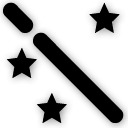
Batch Image Enhancer
Turn average pictures and photos into great images with 120+ adjustments, actions, effects, and filters. Make HSL and RGB color corrections, adjust brightness, gamma, exposure, contrast, saturation, and 30+ other characteristics. Improve image quality by sharpening, noise reduction, and auto-levels filters. Apply creative effects to dramatically enhance your photos. Resize, crop, watermark, and convert between / save in 30+ image formats! Some additional key features include:
- Built-in image preview with interactive histograms
- Layers with 40+ blending modes and pixel filtering
- Convert to/from and save results in any of 30+ formats: jpg, png, gif, tiff, bmp, j2k
- Conditional processing based on image orientation, size, and other attributes
- 4 operation modes: Manual, Background, Scheduled, and Console
- 20 scaling modes: Lanczos, Bilinear, Bicubic, Box, HqX
- Rotate and flip manually or using EXIF orientation tag
- Fit to fixed size or rectangle; fit to aspect ratio
- Perform lossless JPEG crops, flips, and rotations
- Automatic crop, crop to fixed size, crop from edges, crop to W:H ratio
- Change width and height independently or proportionately
- Automatically shrink images to fit a desired file size in Kilobytes
- Per-channel processing: extract, mix, replace, adjust values, etc...
- 8 Color Models: RGB, HSB/HSV, HSL, HSI, HWB, YCbCr, Lab, LCH
- Add static and dynamic text and image watermarks with visual effects
- Use multiline text watermarks with various fonts and styles
- Dynamically generate text watermarks with EXIF and file info
- 12 compositing modes: source-over, source-in, source-out...
- 40+ Blend Modes: lighten, darken, contrast, inversion...
- Work with metadata: EXIF, IPTC, GPS, XMP.
- Customize output file names with dynamic tags
- Save images to multiple locations and using different settings
- Fast parallel processing on multi-core CPUs
- Rename image files based on image or file properties and EXIF/IPTC metadata
Best Batch Image Enhancer Alternatives for Ipad
Looking for the best programs similar to Batch Image Enhancer? We reviewed our top picks below. Let's see if there are any Batch Image Enhancer alternatives that work on your platform.
Pixelmator
CommercialMaciPhoneiPadPixelmator is a powerful, beautiful, and easy to use image editor. Featuring an elegant and streamlined single-window interface, it puts all the focus on the images you...
Features:
- Healing brush
- Multiple Font Colors
- Retouch photos
- Open PSD files
- Support for 64 bit
- Asset Pipeline
- Customizable
- Drawing
- Image Editing
- Photo effects
- Retouch photos
- Raw Photo processing
- Realtime magic wand tool
- Specific for 64-Bit
- Stickers
- Tablet support

Adobe Lightroom
CommercialMacWindowsWebAndroidiPhoneiPadCreate incredible photos anywhere with all-new Lightroom CC and 1 TB of cloud storage. Get powerful editing features on any device in a new, easy-to-use interface. ...
Features:
- Raw Photo processing
- Batch Editing
- Built-in Photo editor
- Facial recognition
- File-organization
- Mobile friendly
- Optimized for Mobile
- Photo Organization
- Raw Photo processing
- Workflow
Batch Image Enhancer Reviews
Add your reviews & share your experience when using Batch Image Enhancer to the world. Your opinion will be useful to others who are looking for the best Batch Image Enhancer alternatives.
Table of Contents