Batch Images Alternatives
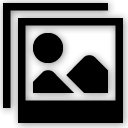
Batch Images
Find, resize, crop, watermark, enhance, adjust, convert, rename, and process your pictures and photos in 30+ image formats with 120+ filters and effects using this graphics software. Some features include:
- 120+ Actions and Effects: resize, crop, adjust, contrast, watermark...
- Conditional processing based on image orientation, size, and other attributes
- 4 processing modes: Manual, Background, Scheduled, and Console
- Work with metadata: EXIF, IPTC, GPS, XMP
- Save results in any of 30+ formats: jpg, png, tiff, jp2...
- Full 32-bit support for images with alpha channel
- Resize, scale, shrink, fit to aspect ratio, fit to rectangle...
- Automatic crop, crop to fixed size, crop from edges, crop to W:H ratio
- Color adjustments: brightness, hue, saturation, tint, exposure...
- Use creative effects: pixelate, vignette, frost glass...
- Add static / dynamic text and image watermarks
- Apply tiled, rotated, mirrored, resized watermarks
- Per-channel processing: extract, mix, replace, adjust values, etc...
- Layers with pixel filtering and 40+ Blend Modes: lighten, darken, contrast, inversion...
- 8 Color Models: RGB, HSB/HSV, HSL, HSI, HWB, YCbCr, Lab, LCH
- 20 scaling modes: Lanczos, Bilinear, Bicubic, Box, HqX
- 12 compositing modes: source-over, source-in, source-out...
- Resize canvas and add padding; change print resolution
- Change width and height independently or proportionately
- Set dimensions using pixels, percentages %, or print units
- Automatically shrink images to fit a desired file size in Kilobytes
- Rotate and flip manually or using EXIF orientation tag
- Fit to fixed size or rectangle; fit to aspect ratio
- Fast parallel processing on multi-core CPUs
- Rename image files based on image or file properties and EXIF/IPTC metadata
- Customize output file names with dynamic tags
- Save images to multiple locations and using different settings
- Different image format options: bit depth, compression...
Best Batch Images Alternatives
In our list of best programs, we'll review some different alternatives to Batch Images. Let's see if your platform is supported by any of them.

BIMP
FreeOpen SourceMacWindowsLinuxGIMPWith BIMP you can apply a set of manipulations to an entire group of images! It provides an easy to use interface and a lot of batch functions.
Features:
- Batch conversion
- Batch Editing
- Batch rename files
- Batch image manipulation
- Support for Batch Mode
- Batch processing
- Color correction
- Image Editing
- Image Processing
Batch Images Reviews
Add your reviews & share your experience when using Batch Images to the world. Your opinion will be useful to others who are looking for the best Batch Images alternatives.