Batch Text File Editor Alternatives

Batch Text File Editor
Batch-Notepad that can replace, insert, delete, copy, and move text in multiple files in bulk!
- RegEx support with colored syntax highlighting and RegEx match substitutions.
- Multi-line replace lets you search for and replace text spanning multiple lines.
- Wildcards, case sensitivity, and match counting options can refine your search! Insert new text at specified line number, character position.
- Delete, copy, and move specified text blocks. Includes complete Unicode and RegEx support.
- RegEx pattern builder will help you design and test regular expressions right within the program.
- Specialized RegEx tools like html/xml tag selector, line selector, or number selector make it easier to create RegEx patterns.
- Perform multiple replacements easily by entering search-replace pairs into grid or import them from a file.
- Program has complete Unicode support.
- Process 1000s of files using multiple CPU cores in manual, automatic/continuous, triggered/scheduled, or console modes, or directly from Windows Explorer right-click menu.
- Save files to output directory specified using either absolute or relative path, with original or new name defined by a mask.
- Select files for processing based on their name, dates, size, and contents using advanced file search supporting RegEx and advanced wildcards.
- Optionally merge together, split all, or zip processed files.
- Perform different operations on different files with conditional processing and process branching.
- Detailed processing logs are available in both user interface and log files.
- Run multiple program instances simultaneously.
Best Batch Text File Editor Alternatives for Chrome Os
If you want similar software to Batch Text File Editor, we have a list for that. Are there Batch Text File Editor alternatives out there? Let's find out.
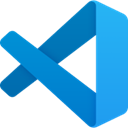
Visual Studio Code
FreeOpen SourceMacWindowsLinuxChrome OSElectron / Atom ShellCode combines the streamlined UI of a modern editor with rich code assistance and navigation, and an integrated debugging experience – without the need for a full IDE.
Features:
- Extensible by Plugins/Extensions
- Lightweight
- Built-in Terminal
- Autocompletion
- Intellisense
- Customizable
- Syntax Highlighting
- Code completion
- GIT support
- Plugins
- C++ support
- C# Scripting
- C support
- Graphical interface
- IDE
- Support for Javascript
- MarkDown support
- Multiple cursors
- Night mode/Dark Theme
- Ruby support
- Source code debugging
- Supports loads of file formats
- Supports Python
- Bugs
- Code formatting
- Code navigation
- Color coding of code
- Electron based
- Embedded debugger
- Extensible by Plugins/Extensions
- Extensions
- Git integration
- Mercurial support
- Minimap
- PHP IDE
- Remote Debugging
- Run Android Apps on Desktop
- Support for NodeJS
- Version and Source control

gedit
FreeOpen SourceMacWindowsLinuxChrome OSBSDGNOMEOpenSolarisOfficial text editor of the GNOME desktop environment. Has syntax highlighting and is suitable for programming, with support for several languages. It is extensible with...
Features:
- Lightweight
- Autocompletion
- Extensible by Plugins/Extensions
- Spell checking
- Syntax Highlighting
Batch Text File Editor Reviews
Add your reviews & share your experience when using Batch Text File Editor to the world. Your opinion will be useful to others who are looking for the best Batch Text File Editor alternatives.
Table of Contents