BatchCrop Alternatives
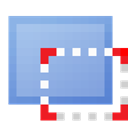
BatchCrop
Are you scanning slides, books or documents? Got thousands of images to crop? BatchCrop can help you. Crop, resize and modify images easily.
Features:
- Process a batch of files at once
- Apply multiple actions at once
- Automatic intelligent cropping
- User parameterized cropping
- Automatic and manual dust spot removal
- Automatic tilt correction
- Resizing, arbitrary rotation, and flipping
- Image format changing
- Framing, captioning, and watermarking
- Color adjustments
- Copy & paste crop coordinates between images
- Drag & drop support
- Persistent sessions
- Advanced target file handling
- No installation required
- Available for both Mac OS X and Windows
Best Commercial BatchCrop Alternatives
Looking for the best programs similar to BatchCrop? Check out our top picks. Let's see if there are any BatchCrop alternatives that support your platform.
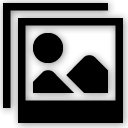
Batch Images
CommercialWindowsFind, resize, crop, watermark, enhance, adjust, convert, rename, and process your pictures and photos in 30+ image formats with 120+ filters and effects using this...
Features:
- Batch conversion
- Batch rename files
- Batch processing
- Color correction
- Filters
- Image Editing
- Photo effects
- Portable
- Transparency
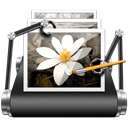
Photo Batch
CommercialMacPhoto Batch will help you process all your images at once. No more repetitive work, simply drag the images or the folders you wish to process into Photo Batch, then...
Features:
- Batch conversion
- Batch processing
- Image Processing
BatchCrop Reviews
Add your reviews & share your experience when using BatchCrop to the world. Your opinion will be useful to others who are looking for the best BatchCrop alternatives.
Table of Contents