Batchpatch Alternatives
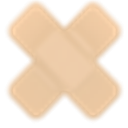
Batchpatch
Stop dreading Microsoft’s Patch Tuesday every month and finally take control of your patching process! Whether you’re responsible for just 50 computers or more than 1000 computers, BatchPatch will save you a LOT of time. No more logging on to each computer to initiate the update installation. No more manually rebooting each machine and launching numerous ping windows to keep track of the reboot process. Finally, an app that lets you load a list of computers, and then kick off the Windows update installation and reboot process on all of them, simultaneously. You can now sit back, relax, and watch your computers update themselves.
Best Free Batchpatch Alternatives
Are you still using Batchpatch? Let's compare it to the best other options below. Maybe one of these Batchpatch alternatives will work on your device, too.

WSUS Offline Update
FreeOpen SourceWindowsUsing "WSUS Offline Update" (formerly known as "ct offline update" or "DIY Service Pack"), you can update any computer running Microsoft...

WHDownloader
FreeWindowsWHDownloader, formerly called the Windows Hotfix Downloader, is a lightweight and easy to use downloader used for finding and applying the latest Microsoft Windows...

Microsoft Update Catalog
FreeWebThe Microsoft Update Catalog is a website that offers updates for computers running Windows 2000 SP3, Windows XP, and Windows Server 2003 and later operating systems. ...

ABC-Update
FreeWindowsPush and control MS Update operations Logging facilities including eMail status info Comes with a GUI but can also be accessed from the command-line The GUI version...
Upvote Comparison
Interest Trends
Batchpatch Reviews
Add your reviews & share your experience when using Batchpatch to the world. Your opinion will be useful to others who are looking for the best Batchpatch alternatives.