Beyondpad Alternatives
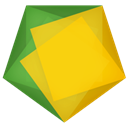
Beyondpad
Data driven note taking - easy and efficient way to organize, structure and keep track of the notes the way you want. Keep it simple or take it to the next level - advanced data management with unique type, tagging, from (templating) and filtering features.
Trackers - This unique templating feature in Beyondpad will allow you to create your own forms for tracking things that are important to you. Track your time spent on a project, expenses, fitness and much more.
Tags - It’s much more that usual #tags. In Beyondpad you can tag notes and trackers, and even tag other tags and create folder like structure for neat filtering magic. Even notes can become tags and you can link to them. Tags have plenty of unique features to explore, you should check them out.
Boards and lists - More natural way for managing related notes like to-do lists or project tasks. Lists are set of tags that act as filters. By drag notes across lists notes will change their tags accordingly.
Notes - Text notes, checklists, links, numbers and timers - we have them! In trackers Beyondpad also gives you combo boxes and drop downs. More items to come like image, date, calendar and map.
Beyondpad provides an alternative to Google Keep, Trello or even Evernote with different note taking and structuring mechanics and different feature set and overall approach to note taking.
Best Beyondpad Alternatives
Looking for a program that is like Beyondpad? We have our top picks here. If you need another program that has some of the features of Beyondpad on your device, read what we recommend in this post.

Evernote
FreemiumMacWindowsWebAndroidiPhoneBlackberryWindows SAndroid TabletWindows PhoneiPadApple WatchAndroid WearKindle FirePebbleEvernote is a cross-platform, freemium app designed for note taking, organizing, and archiving. The app allows users to create a "note" which can be a piece...
Features:
- Cloud sync
- Text formatting
- Sync between devices
- Works Offline
- Hyperlinks
- Screenshot OCR
- Cross-platform
- MarkDown support
- OCR
- Sits in the System Tray
- Tag based
- Export to iCalendar
- Folders
- Google Drive integration
- IFTTT integration
- Nested Notebooks
- Note organization
- Notetaking
- Works Offline
- Owncloud integration
- Sync with Owncloud
- Protected by Password
- PDF annotation
- Web clipper
Beyondpad Reviews
Add your reviews & share your experience when using Beyondpad to the world. Your opinion will be useful to others who are looking for the best Beyondpad alternatives.