Bino Alternatives

Bino
Bino is a video player with the following main features: Support for stereoscopic 3D video, with a wide variety of input and output formats; Support for multi-display video, e.g. for powerwalls, Virtual Reality installations and other multi-projector setups. Other advanced features include scriptability, automatic support for high precision color input and output, and support for using two camera devices simultaneously. Bino currently works on GNU/Linux, FreeBSD, Mac OS X, and Windows.
Best Bino Alternatives for Linux
Looking for other Bino-like programs? We've rounded up our favorites Bino alternatives. Try any one of these fan favorites to see if they'll support your system and meet your specific needs.
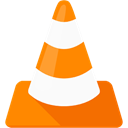
VLC Media Player
FreeOpen SourceMacWindowsLinuxAndroidiPhoneChrome OSWindows SAndroid TabletBSDWindows PhoneiPadApple WatchApple TVPortableApps.comKindle FireHaikuXboxVLC is a free and open source cross-platform multimedia player and framework. Owned by the non-profit organization VideoLAN.
Features:
- Lightweight
- Ad-free
- Built-in Media converter
- Support for subtitles
- Video playback
- Replay Gain
- Playlists management
- Supports loads of file formats
- Automatic subtitles download
- Apps with Chromecast Support
- Integrated codecs
- Create PlayList
- Customizable
- Support for Themes
- Audio playback
- Hotkeys
- In built video player
- Interface
- Multiple languages
- Optimal performance
- Playback speed control
- Plugins
- Portable
- UI customization
- 360 Videos
- Audio Recording
- Sync Audio & Video
- Automatic conversion to multiple formats
- Automatic Tagging
- Built-in subtitle search
- Built-in video/audio codecs
- Google Drive integration
- Internet Radio
- Low memory usage
- Media Streaming
- Music Library
- Music Player
- Network Traffic Obfuscation
- Resume video after shutdown
- Scripting language
- Subtitle Effects for Custom Fonts
- Video converter
- Video streaming
- Visualize Music
- Voice pitch visualization

SMPlayer
FreeOpen SourceWindowsLinuxBSDmpvPortableApps.comHaikuMPlayerSMPlayer intends to be a complete front-end for MPlayer, from basic features like playing videos, DVDs, and VCDs to more advanced features like support for MPlayer...
Features:
- Lightweight
- Customizable
- 3D Support
- Ad-free
- Built-in subtitle search
- Apps with Chromecast Support
- Integrated codecs
- Support for Keyboard Shortcuts
- Multiple languages
- Portable
- Secondary Subtitle
- Support for subtitles
- UI customization
- YouTube background listening
- Youtube support

MPlayer
FreeOpen SourceMacWindowsLinuxBSDAmigaOSXfceMorphOSMPlayer is a movie player which runs on many systems (see the documentation). It plays most MPEG/VOB, AVI, Ogg/OGM, VIVO, ASF/WMA/WMV, QT/MOV/MP4, RealMedia, Matroska...
Features:
- QR Code Reader
- Integrated codecs
- Command line
- Command line interface

Videos
FreeOpen SourceLinuxVideos (previously Totem) is the official movie player of the GNOME desktop environment based on xine-lib or GStreamer. It features a playlist, a full-screen mode, seek...
Features:
- Capture image from video
- Nautilus integration
- Screenshot Tools
- Support for subtitles

SmoothVideo Project
CommercialMacWindowsLinuxSVP allows you to watch any video on your PC file with frame interpolation (like you can watch it on high-end TVs and projectors). It increases frame rate by generating...
Features:
- Frame Doubling Interpolation
- Frame interpolation
Upvote Comparison
Interest Trends
Bino Reviews
Add your reviews & share your experience when using Bino to the world. Your opinion will be useful to others who are looking for the best Bino alternatives.