Bitdefender Antivirus Alternatives

Bitdefender Antivirus
Bitdefender comes with real time scanning that is called Virus Shield and an auto-scan mode that checks your system when the computer is idle. Game mode is fully automated and will be enabled when it detects a full screen application running. This antivirus is made to be as simple as possible so you won’t find any more setting options other than a few buttons to enable or disable the virus shield and auto scan. To scan the whole drive, you will have to right click on the drive letter from Explorer and select “Scan with Bitdefender”.
Best Free Bitdefender Antivirus Alternatives
Looking for some programs similar to Bitdefender Antivirus? Here are the top-recommended programs we found. Let's take a look if there's anything out there that helps you on whatever platform you're using.

Clam AntiVirus
FreeOpen SourceMacWindowsLinuxClam AntiVirus is an open source (GPL) anti-virus toolkit for UNIX, designed especially for e-mail scanning on mail gateways. It provides a number of utilities including...

Microsoft Defender
FreeWindowsMicrosoft Defender is built into Windows to help guard your PC against viruses, spyware, and other malicious software in real time. Microsoft Defender features Real-Time...
Features:
- Real-time protection
- Bundled with Windows

ClamWin
FreeOpen SourceWindowsPortableApps.com[Please note that ClamWin Free Antivirus does not include an on-access real-time scanner. You need to manually scan a file in order to detect a virus or spyware.] ...
Features:
- Ad-free
- GPLv3
- Lightweight
- Portable
- Security & Privacy
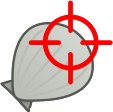
ClamTk Virus Scanner
FreeOpen SourceLinuxClamTk is a graphical user interface (GUI) for using the Clam AntiVirus program. It is designed to be an easy-to-use, on-demand scanner for Linux systems.
Upvote Comparison
Interest Trends
Bitdefender Antivirus Reviews
Add your reviews & share your experience when using Bitdefender Antivirus to the world. Your opinion will be useful to others who are looking for the best Bitdefender Antivirus alternatives.