Biteable Alternatives

Biteable
Biteable.com allows you to make videos online for free with built-in video and animation makers. You can create a wide variety of content, including presentations, explainers, infographics, ads, intros, and other types of video-based formats.
One of the biggest allures that Biteable has is that it's free to use with optional purchases. It's also completely web based. For content creation and editing, however, you might prefer apps that are downloaded and installed on to your local machine running Windows, macOS, or Linux.
Best Commercial Biteable Alternatives
For the best Biteable alternative check out these alternatives which will work with your device & platform. There are several Biteable-like software that you might want to check as well.
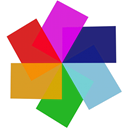
Pinnacle Studio
CommercialWindowsiPhoneiPadPinnacle Studio is a non-linear video editing software application, an industry leading home video editing tool aimed at the Windows consumer market.
Features:
- Colour grading
- Video Masking
- Keyframe animation
- Non linear editor
- USB to FAT
- Video editing

WeVideo
CommercialWebAndroidiPhoneChrome OSAndroid TabletiPadChromeMake and share amazing videos online. WeVideo lets you create great videos in a flash. Drag and drop your videos, trim and choose from our pre-made themes to set a unique style. Go advanced when you are ready. With WeVideo you can go beyond template restrictions. It's a snap to add text, transitions, effects and audio. Should you need more, you can easily do advanced editing like adding text annotation, panning and zooming (Ken Burns effect), Picture In Picture and even Green Screen.
Features:
- Chroma Key / Green Screen
- Real time collaboration
- Edit screenshots
- Share on twitter
- Share Videos
- Video editing

BeeCut
CommercialMacWindowsiPhoneBeeCut is an award-winning video editor which comes with lots of functions including cropping, cutting, merging, making PIP, adding mosaic to video, zooming and freezing frame, etc. It offers you hundreds of crafted transitions, overlays, elements, texts and filters. You can use it to make a quality video with 16:9 (widescreen), 9:16 (portrait), 3:4 (Taobao), 4:3 (traditional) and 1:1 (Instagram) aspect ratios. Main features: Support 16:9, 9:16, 3:4, 4:3 and 1:1 aspect ratios.

Movavi Video Suite
CommercialMacWindowsSteamMovavi Video Suite is an all-in-one solution for managing your files the way you want: edit videos, convert multimedia, record screen, rip and burn discs, and so much more. VIDEO EDITING Create movies and slideshows, add intros and outros, insert titles and stickers, apply special effects, adjust the soundtrack, stabilize and enhance your footage. MULTIMEDIA CONVERSION Convert files between 180+ media formats and optimize videos for smartphones and tablets.
Features:
- Batch conversion
- Video file conversion
- Colored Text
- Non linear editor
- Record desktop activity
- Screen recording
- Video converter
- Video editing
- Video Maker
Upvote Comparison
Interest Trends
Biteable Reviews
Add your reviews & share your experience when using Biteable to the world. Your opinion will be useful to others who are looking for the best Biteable alternatives.