BlazingTools Smart Type Assistant Alternatives
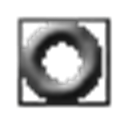
BlazingTools Smart Type Assistant
Are you working with texts every day, typing the same phrases over and over again? Often mistype? Smart Type Assistant is here to help! It's easy-to-use, time-saving utility for all Windows operating systems.
Initially, Smart Type Assistant's basic purpose was to add some time-saving Microsoft® Word™ features to every application you use. Then it has evolved into an advanced typing automation tool, intended to make your typing faster and error-free.
Smart Type Assistant features include Autoreplace (expanding short keywords into full phrases), Autocorrect (common typing errors, two initial capitals, and accidental usage of the Caps Lock key), various operations with the selected text, pasting large text pieces with a hotkey, Clipboard History and much more.
Note: there are many programs with functionalities similar to Autocorrect, for example MS Office. The advantage of Smart Type Assistant is that it gives you the uniform functionality system-wide, so all your applications instantly become autocorrect-enabled, and benefit from other STA features.
Try it in your web browser, your favorite instant messenger or your e-mail program - in every program you type text!
Best BlazingTools Smart Type Assistant Alternatives for Android Tablet
Looking for other BlazingTools Smart Type Assistant-like programs? We've rounded up our favorites BlazingTools Smart Type Assistant alternatives. Try any one of these fan favorites to see if they'll support your system and meet your specific needs.

Texpand
FreemiumAndroidAndroid TabletTexpand is a text expansion app that helps you save a lot of time by assigning shortcuts to your frequently used texts. Features include: • Expand text on almost all...
Features:
- Autocompletion
- Text expansion
BlazingTools Smart Type Assistant Reviews
Add your reviews & share your experience when using BlazingTools Smart Type Assistant to the world. Your opinion will be useful to others who are looking for the best BlazingTools Smart Type Assistant alternatives.