BonAView Alternatives
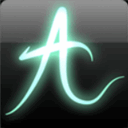
BonAView
BonAView is the most innovative digital photo management software which have no analogs in his class. It provides an ultimate image management and organization tools which helps you to categorize and rate your image files, and manage photo collections of any size - from a few hundred to a few millions.
BonAView's Viewer window lets you view your digital photos with an easy-to-use intuitive 3D interface. BonAView's image viewer will generate high-quality thumbnails of your images and display them like interactive pictures in 3D space. Here you can navigate, rotate, flip horizontally or vertically your images at one click. It so easy like watching TV.
Also, BonAView includes a wide variety of image editing tools you can use to create, and edit your digital images. Use tools such as red-eye reduction, rotation, sharpen, blur, and many others to enhance or correct your images. You can also use a set of automatic enhancement tools which automatically correct the color balance of your photos, that will make your digital images more better.
Also, BonAView provides a powerful image searching tool, which will help you to find exactly what you want. With a filtering tool you will reject the waste browse or search results.
BonAView Photo Manager is a powerful, easy-to-use, and good-looking image viewing and management system, that will be useful for everyone from beginners to professionals.
Best Commercial BonAView Alternatives
For the best BonAView alternative check out these alternatives which will work with your device & platform. There are several BonAView-like software that you might want to check as well.

Adobe Photoshop
CommercialMacWindowsiPadWineReactOSThe standard in professional image editing and compositing for creative design work.
Features:
- Editing photos
- Advanced brush settings
- Image Editing
- Resizing dpi
- Adjusting DPI
- Animations
- Support for CMYK mode
- Color correction
- Drawing 2D
- Hardware Accelerated
- Image Editing
- Integrated stock library
- Intuitive Interface
- Support for Layers
- Non destructive editing
- Open PSD files
- Raster graphics

Adobe Lightroom
CommercialMacWindowsWebAndroidiPhoneiPadCreate incredible photos anywhere with all-new Lightroom CC and 1 TB of cloud storage. Get powerful editing features on any device in a new, easy-to-use interface. ...
Features:
- Raw Photo processing
- Batch Editing
- Built-in Photo editor
- Facial recognition
- File-organization
- Mobile friendly
- Optimized for Mobile
- Photo Organization
- Raw Photo processing
- Workflow
BonAView Reviews
Add your reviews & share your experience when using BonAView to the world. Your opinion will be useful to others who are looking for the best BonAView alternatives.
Table of Contents