Bookbinder Alternatives

Bookbinder
Users can import a range of files including Word, OpenOffice, txt, rtf and even existing eBook files (mobi, epub).
Once your manuscript has been uploaded you can do pretty much anything a word processor can do--strikethrough, superscript, subscript, tables, bullet lists, blockquotes, dropcaps, ornamental breaks, paragraph indents, and images (with captions!).
Users can also link to other pages in their book, change the number style (roman numeral, integer, word) of their chapter/section headings and add chapter specific bylines (for books that collect stories and/or articles from various authors).
Bookbinder also provides stylish themes for quickly creating an attractive book interior. And you can even change the font face for your body text, chapter/section headings and drop caps.
Users can then export their book as ePub and Kindle/mobi files. (Bookbinder produces custom ePub files for services such as Kobo and iBooks while also offering a generic ePub file.)
Best Bookbinder Alternatives for Portableappscom
Looking for some programs similar to Bookbinder? Here are the top-recommended programs we found. Let's take a look if there's anything out there that helps you on whatever platform you're using.
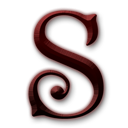
Sigil
FreeOpen SourceMacWindowsLinuxPortableApps.comSigil is a multi-platform ebook editor. It is designed to edit books in ePub format. Sigil is a multi-platform EPUB ebook editor with the following features *...
Features:
- EPub content editing
- Multiple languages
- Portable
- WYSIWYG Support
Bookbinder Reviews
Add your reviews & share your experience when using Bookbinder to the world. Your opinion will be useful to others who are looking for the best Bookbinder alternatives.