BulkFileChanger Alternatives
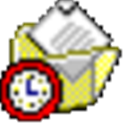
BulkFileChanger
BulkFileChanger is a small utility that allows you to create files list from multiple folders, and then make some action on them - Modify their created/modified/accessed time, change their file attribute (Read Only, Hidden, System), run an executable with these files as parameter, and copy/cut paste into Explorer.
BulkFileChanger doesn't require any installation process or additional dll files. In order to start using it, simply run the executable file - BulkFileChanger.exe
After running BulkFileChanger, you can add files into the list by using one of the following methods:
Copy and Paste: Simply copy files from Explorer window (Ctrl+C) and then paste them into BulkFileChanger (Ctrl+V).
Drag From Explorer: You can add files by dragging them from Explorer window into the main window of BulkFileChanger.
'Add Files' option (F2):Add files from 'open file' dialog-box.
'Add By Wildcard' option (F3):Add multiple files by specifying wildcard, path, and subfolder depth to scan. (For Example: c:\temp\*.txt)
You can also remove files from the list by using 'Remove Selected Files' option (Del key) or clear the entire files list by using 'Clear Files List' (Ctrl+L)
After you added the desired files, you can select some of them or all of them (Ctrl+A) and then use one of the following options:
Change Time / Attributes (F6): Allows you to modify the modified/created/accessed time of the selected files. You set them to specific time/date values or you can add/subtract days/hours/minutes/seconds from the existing file time. You can also modify the attributes of the files, like Read-Only, Hidden, and so on.
Execute Command On Selected Files (F7): Allows you to run any executable with the selected files as command-line parameter. For example: if you specify 'c:\temp\MyProgram.exe "%1"' in the execute command string, BulkFileChanger will run MyProgram.exe for every file in the list, and the "%1" will be replaced with the full path filename.
Best BulkFileChanger Alternatives
Want a really good BulkFileChanger alternative? Take a look at these popular alternatives if you're hunting for software similar to BulkFileChanger. Let's take a quick peek at some comparison that highlight your device and platform.

PhotoME
FreeWindowsInternet ExplorerThunderbirdOperaFlockSeaMonkeyFirefoxPhotoME is a powerful tool to show and edit the meta data of image files. Thanks to the well organised layout and intuitive handling, it's possible to analyse and...
Features:
- Browser extension
- EXIF Editing
- Windows Explorer integration
- Edit metadata
- Multiple languages
BulkFileChanger Reviews
Add your reviews & share your experience when using BulkFileChanger to the world. Your opinion will be useful to others who are looking for the best BulkFileChanger alternatives.