CADE Alternatives

CADE
CADE is a compact but powerful 2D vector editor for Windows. It includes basic Microsoft Office Visio functionality and could be used to create diagrams, network diagrams, flowcharts, schemas, maps and so much more. You can use predefined blocks, primitive shapes, raster and vector images. The collection of blocks and it's attributes could be modified and extended. Working in CADE requires no particular drawing skills.
CADE is not only a 2D vector editor but it is a tool to publish and share drawings over the Internet. Published CADE documents are viewable with a regular Web browser without any plug-in. To modify the drawing CADE is required.
CADE provides collaborative work on the drawings. Several users can work on the same document locking / unlocking the drawing. The document can be managed using web interface or using CADE windows interface. CADE can be easily integrated into a new or existing Windows or web application.
Best Open Source CADE Alternatives
Looking for a program that is like CADE? We have our top picks here. If you need another program that has some of the features of CADE on your device, read what we recommend in this post.

diagrams.net
FreeOpen SourceWebSelf-Hosteddiagrams.net (previously draw.io) is a free online diagram drawing application for workflow, BPM, org charts, UML, ER, network diagrams. No login or registration are...
Features:
- Export to PDF
- Sync with Google Drive
- Single Line Diagram
- Svg export
- Visio stencils
- Web-Based
- Auto aligment rulers
- Google Chrome Extensions
- Diagrams
- Document templates
- Drawing
- Drawing Board
- Sync with Dropbox
- Flow diagram visualisation
- Flow chart
- GCP Diagrams
- Interior Design
- Multiple export options
- Office Online integration
- Works Offline
- Unlimited layers
- Website wireframing
- Workflow

Dia
FreeOpen SourceMacWindowsLinuxPortableApps.comFreeBSDXfceDragonFly BSDNetBSDOpenBSDDia is a GTK+ based diagram creation program for Linux, Unix, Mac OS X and Windows released under the GPL license. Dia is roughly inspired by the commercial Windows...
Features:
- Diagrams
- Extensible by Plugins/Extensions
- Flow chart
- Lightweight
- Workflow
- WYSIWYG Support

Pencil Project
FreeOpen SourceMacWindowsLinuxPortableApps.comElectron / Atom ShellFirefoxPencil is a standalone app or Firefox extension* that lets you create diagrams or UI mockups. It doesn't have collaboration/multi-user features. The Pencil...
Features:
- Firefox Extensions
- Prototyping
- Cliparts
- Diagrams
- Drawing
- Firefox Extensions
- Sketching
- Wireframing

LibreOffice - Draw
FreeOpen SourceMacWindowsLinuxBSDPortableApps.comPowerful vector graphics editor for the office with tools for easily creating charts, diagrams, brochures and more.
Features:
- Sequence Diagrams
- Drawing
- Portable
- Export to PDF
- Sketching

LibreCAD
FreeOpen SourceMacWindowsLinuxPortableApps.comLibreCAD (originally QCad then CADuntu) is an open source 2D CAD application for Windows, Apple and Linux. It is based on Qt, which is a leading cross-platform...
Features:
- Bim
- Construction layers
- Drawing
- Portable
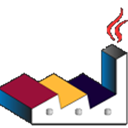
PlantUML
FreeOpen SourceMacWindowsLinuxWebAndroidChrome OSOpen-source, Java-based UML diagram maker using plain text descriptions to draw models.
Features:
- Create UML entities
- Flow chart
- Portable
- Text Based Format
- UML diagrams
- VCS Friendly
- Workflow
Upvote Comparison
Interest Trends
CADE Reviews
Add your reviews & share your experience when using CADE to the world. Your opinion will be useful to others who are looking for the best CADE alternatives.