Caesium Image Compressor Alternatives

Caesium Image Compressor
Caesium Image Compressor lets you compress your pictures up to 90% without visible quality loss. Providing a simple yet effective interface with a real-time preview and multiple image processing at the same time, everyone will be able to reach the best result. Advanced users will find extra features, like metadata storing options or folder structure support.
FEATURES
- Resize your pictures up to 90% preserving the file format. The software use an intelligent file compressing method.
- Batch processing. Compress in a few second as pictures as you like.
Most common file format are supported. (JPG, BMP, PNG, GIF, WMF)
- Easy preview, with a twin picture box that display the final result with a button.
- Picture-by-picture compression level. You can set every single compression level at every picture.
- Compression level an be set with an easy slider.
- Drag&Drop. Drop your pictures directly into the list.
- Rename all files with a custom suffix.
Best Caesium Image Compressor Alternatives
Hate Caesium Image Compressor? Use another browser! Which one should you go with? Try out these other browsers before making your final decision. Want some more context? We've got a great list of alternatives to Caesium Image Compressor here.

RIOT - Radical Image Optimization Tool
FreeWindowsGIMPXnViewIrfanViewSaving images for web/email/other media with the best compression ratio and quality is a difficult task if you don’t have the right tools. Choosing the right format then...

ImageOptim
FreeOpen SourceMacWebSoftware as a Service (SaaS)Reduces the file sizes of images without quality loss by removing bloated metadata.
Features:
- Remove EXIF Data
- Lossless Compression
- Support for Multiple threads
- PNG Compression

FileOptimizer
FreeOpen SourceWindowsWineFileOptimizer is an advanced file optimizer featuring a lossless file size reduction.
Features:
- Supports loads of file formats
- Drag n drop
- Compression
- Portable

FastStone Photo Resizer
Free PersonalWindowsConvert and Rename images in batch mode Support JPEG, BMP, GIF, PNG, TIFF and JPEG2000 Resize, crop, change color depth, apply color effects, add text, watermark...
Features:
- Batch processing
- Image Editing
- Image resizing
- Watermarking

Phatch
FreeOpen SourceMacLinuxPhatch is an user friendly, cross-platform Photo Batch Processor and Exif Renamer with a nice graphical user interface. Phatch handles all popular image formats and can...
Features:
- Batch rename files
- Batch processing
- Drag n drop
- Watermark images

Image Resizer for Windows
FreeOpen SourceWindowsWindows ExplorerImage Resizer for Windows is a utility that lets you resize one or more selected image files directly from Windows Explorer by right-clicking. It was created as...

PhotoBulk
CommercialMacPhotoBulk is easy-to-use bulk image editor that lets you add text/image watermark, resize, and optimize hundreds and thousands of images or photos in just one click. ...
Features:
- Batch processing
- Drag n drop
- Image Editing
- Watermark images
- Image Preview

PngOptimizer
FreeOpen SourceWindowsLinuxPortableApps.comPngOptimizer compresses graphics files and removes extra, unnecessary data without affecting quality. It will update PNG files or converting BMP, GIF or TGA files to the...

Squoosh
FreeOpen SourceWebCompress and compare images with different codecs, right in your browser. Squoosh is an image compression web app that allows you to dive into the advanced options...

Converseen
FreeOpen SourceWindowsLinuxConverseen is a free cross-platform batch image processor for Windows and Linux that allows you to convert, resize, rotate and flip an infinite number of images with a...
Features:
- Batch conversion
- Support for Batch Mode
- File Renaming
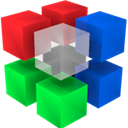
pngquant
FreeOpen SourceMacWindowsLinuxpngquant is a command-line utility and a library for lossy compression of PNG images. The conversion reduces file sizes significantly (often as much as 70%) and...

E-mage
FreeOpen SourceMacWindowsLinuxFrom developers to developers: a cross-platform tool for losslessly image compression.
Features:
- Customizable
- PNG Compression

Ralpha Image Resizer
FreeWindowsRalpha Image Resizer is a lightweight and portable program that can perform image operations in batch mode, such as resizing and applying filters.
Features:
- Batch conversion
- Batch processing
- Drag n drop
- Image Processing
- Watermark images

Pingo Web Image Optimizer
FreeMacWindowsLinuxExperimental, fast Web PNG/JPG optimizer which offer lossless, visually lossless or lossy compression. it performs image reductions over iterations thanks to recursive...
Features:
- Compression
- Image Processing
- Lossless Compression
- PNG Compression
- Svg export
Upvote Comparison
Interest Trends
Caesium Image Compressor Reviews
Add your reviews & share your experience when using Caesium Image Compressor to the world. Your opinion will be useful to others who are looking for the best Caesium Image Compressor alternatives.