ImageOptim Alternatives

ImageOptim
ImageOptim is excellent for publishing images on the web (easily shrinks images “Saved for Web” in Photoshop). It's useful for making Mac and iPhone/iPad applications smaller (if you configure Xcode to allow better optimization). ImageOptim removes EXIF metadata, such as GPS position and camera's serial number, so that you can publish images without exposing private information (but there's an option to keep the metadata if you need it).
Faster web pages and apps
Reduces image file sizes?—?so they take up less disk space and download faster?—?by applying advanced compression that preserves quality.
Image files scrubbed clean
Removes invisible junk: private EXIF metadata from digital cameras, embedded thumbnails, comments, and unnecessary color profiles.
Best tools with drag'n'drop
Seamlessly combines all the best image optimization tools: MozJPEG, Pngcrush, pngquant, 7zip and Google Zopfli. All Free and
How does it work?
When you drag'n'drop images into ImageOptim's window it will run several image optimization tools automatically and combine their results, ensuring that you always get the smallest file. ImageOptim integrates well with OS X, so you can also drop files on ImageOptim's Dock icon, or use Services menu in Finder, or Markup menu on attached images in Apple Mail. ImageOptim can also be launched from command line. A special option for even smaller files. If you enable Lossy minification you'll get smallest file sizes possible. By default ImageOptim is very cautious and exactly preserves image quality, but if you allow it to change the quality?—?even only a little?—?it will be free to use much more aggressive optimizations that give the biggest results. You can configure lossy optimizations in ImageOptim's Preferences. ImageOptim can apply lossy compression not only to JPEG, but anim GIF and PNG as well!
Open Source
ImageOptim is free, open-source software under terms of the GPL v2 or later.
Best ImageOptim Alternatives
Looking for other ImageOptim-like programs? We've rounded up our favorites ImageOptim alternatives. Try any one of these fan favorites to see if they'll support your system and meet your specific needs.

ImageMagick
FreeOpen SourceMacWindowsLinuxAndroidiPhoneiPadXfceImageMagick is a software suite to create, edit, and compose bitmap images. It can read, convert and write images in a variety of formats (about 100) including GIF...
Features:
- Batch processing
- Batch image manipulation
- Command line
- Geotagged Photos
- Image Editing
- RAM Scraping Protection
- Watermarking

RIOT - Radical Image Optimization Tool
FreeWindowsGIMPXnViewIrfanViewSaving images for web/email/other media with the best compression ratio and quality is a difficult task if you don’t have the right tools. Choosing the right format then...

Caesium Image Compressor
FreeOpen SourceMacWindowsLinuxWebAndroidCaesium Image Compressor lets you compress your pictures up to 90% without visible quality loss. Providing a simple yet effective interface with a real-time preview and...
Features:
- Batch processing
- Batch rename files
- Drag n drop
- Multiple languages
- Portable

FileOptimizer
FreeOpen SourceWindowsWineFileOptimizer is an advanced file optimizer featuring a lossless file size reduction.
Features:
- Supports loads of file formats
- Drag n drop
- Compression
- Portable

PNGGauntlet
FreeWindows-Combines PNGOUT, OptiPNG, and DeflOpt to create the smallest PNGs -No image quality is lost — only file size -Converts JPG, GIF, TIFF, and BMP files to PNG ...
Features:
- Lossless Compression
- File Compression
- Compression
- Image Processing
- Works Offline
- PNG Compression

JPEGmini
CommercialMacWindowsJPEGmini is a patent-pending photo recompression technology, which significantly reduces the size of photographs without affecting their perceptual quality. The...
Features:
- Compression
- Reduce size

TinyPNG
FreemiumWebAdobe PhotoshopWordpressMake your website faster and save bandwidth. TinyPNG optimizes your PNG images by 50-80% while preserving full transparency!.

GraphicsMagick
FreeOpen SourceMacWindowsLinuxGraphicsMagick is the swiss army knife of image processing. Comprised of 282K physical lines (according to David A. Wheelers SLOCCount) of source code in the base...
Features:
- Batch processing
- Image Editing

Squoosh
FreeOpen SourceWebCompress and compare images with different codecs, right in your browser. Squoosh is an image compression web app that allows you to dive into the advanced options...
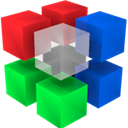
pngquant
FreeOpen SourceMacWindowsLinuxpngquant is a command-line utility and a library for lossy compression of PNG images. The conversion reduces file sizes significantly (often as much as 70%) and...
Upvote Comparison
Interest Trends
ImageOptim Reviews
Add your reviews & share your experience when using ImageOptim to the world. Your opinion will be useful to others who are looking for the best ImageOptim alternatives.