Canvas Collaborative Notes Alternatives
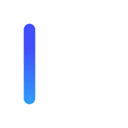
Canvas Collaborative Notes
Write with your team, in realtime, using markdown with Canvas. Canvas is the best way to take meeting notes, work on product features, or keep track of those personal notes.
FEATURES
Collaborate instantly with anyone
Canvas makes it easy to collaborate with anyone in the blink of an eye. Just share the link to a canvas with your co-workers and see them show up. Then it’s just a matter of typing.
WYSIWYG Markdown
No one likes preview panes. Canvas lets you write Markdown and elegantly folds away the markup when it’s superfluous.
Swipe to Format
Use easy swipe gestures to make a checklist, headers and more. Prefer to type? No one likes preview panes. Canvas lets you write Markdown and elegantly folds away the markup when it’s superfluous.
Find What You’re Looking For
Use blazing fast search to find what you’re looking for without digging through folders.
Best Canvas Collaborative Notes Alternatives for Windows Phone
Want a really good Canvas Collaborative Notes alternative? Take a look at these popular alternatives if you're hunting for software similar to Canvas Collaborative Notes. Let's take a quick peek at some comparison that highlight your device and platform.

Evernote
FreemiumMacWindowsWebAndroidiPhoneBlackberryWindows SAndroid TabletWindows PhoneiPadApple WatchAndroid WearKindle FirePebbleEvernote is a cross-platform, freemium app designed for note taking, organizing, and archiving. The app allows users to create a "note" which can be a piece...
Features:
- Cloud sync
- Text formatting
- Sync between devices
- Works Offline
- Hyperlinks
- Screenshot OCR
- Cross-platform
- MarkDown support
- OCR
- Sits in the System Tray
- Tag based
- Export to iCalendar
- Folders
- Google Drive integration
- IFTTT integration
- Nested Notebooks
- Note organization
- Notetaking
- Works Offline
- Owncloud integration
- Sync with Owncloud
- Protected by Password
- PDF annotation
- Web clipper

Microsoft OneNote
FreemiumMacWindowsAndroidiPhoneWindows SWindows PhoneiPadApple WatchAndroid WearKindle FireA digital notebook application that gives people one place to gather notes and information. .
Features:
- Hierarchical structure
- Visual Organization
- Handwritten Notes
- Web clipper
- Support for styluses
- Cloud sync
- Freehand Writing
- Latex Math
- Notetaking
- Protected by Password
- Text formatting
- Unicode Math Support
- Audio Recording
- Auto adjusting tables
- Auto-saving
- Automatic Tagging
- Better formatting
- Cross-platform
- Data Import and Export
- Drawing
- Dynamic typing
- Embedded media
- File-sync
- Folder Hierarchy
- Handwriting recognition
- Hyperlinks
- IFTTT integration
- Insert images
- Integrated Search
- Knowledge Management
- Legacy Firefox Addon
- Linking capability
- Multiple Account support
- No dependencies
- Notetaking
- OCR
- Works Offline
- OneLogin integration
- PDF OCR
- Photo Import
- Real-Time Synchronization
- Screenshot OCR
- Search by tags
- Sections
- Sketching
- Subtasks
- Tabbed interface
- Todos
- Voice recognition
- WYSIWYG Support
Canvas Collaborative Notes Reviews
Add your reviews & share your experience when using Canvas Collaborative Notes to the world. Your opinion will be useful to others who are looking for the best Canvas Collaborative Notes alternatives.
Table of Contents