Capture NX-D Alternatives

Capture NX-D
Capture NX-D is a free photo editing suite, focussed on processing RAW files from Nikon cameras, and replaces the commercial Capture NX 2 software.
Realize the full potential of RAW (NEF/NRW) files captured with Nikon cameras to create images exactly as you imagine them. The Capture NX-D software employs a RAW processing engine developed by Nikon, making full use of the shooting information supplied by Nikon cameras and NIKKOR lenses. Once the .NEF or .NRW file is processed, it can then be moved to other imaging applications in a 16-bit TIFF format. Capture NX-D is Mac and PC compatible, and can open and process .NEF and .NRW files from all Nikon digital cameras—current or older.
Capture NX-D is non-destructive to RAW image files because it saves adjustments to a sidecar file instead of in the original NEF/NRW file, so you can always reprocess an image without having to undo all of your changes to date. The software also supports conventional batch processing using a saved adjustment setup.
Capture NX-D not only lets you adjust such settings as exposure compensation and white balance, but also allows you to adjust Picture Control parameters such as sharpening, contrast, brightness, saturation, and hue. Capture NX-D offers Image Dust Off, a feature that effectively reduces the effect of dust and other foreign objects on photographs. The camera records a reference image that maps the location of dust on the low-pass filter. Subsequent photographs can automatically be compared to the reference image to mitigate the effects of dust.
Capture NX-D can also be used to edit JPEG and TIFF files. Modify overall brightness and contrast, adjust hue, and make use of a variety of features, including noise reduction, lens correction, LCH editor, straighten, unsharp mask, and levels and curves.
You can also compare images side-by-side or display before-and-after views of the same image.
The software includes Picture Control Utility 2 to create custom Picture Control profiles.
Best Capture NX-D Alternatives for Windows
Looking for the best programs similar to Capture NX-D? Check out our top picks. Let's see if there are any Capture NX-D alternatives that support your platform.

Adobe Lightroom
CommercialMacWindowsWebAndroidiPhoneiPadCreate incredible photos anywhere with all-new Lightroom CC and 1 TB of cloud storage. Get powerful editing features on any device in a new, easy-to-use interface. ...
Features:
- Raw Photo processing
- Batch Editing
- Built-in Photo editor
- Facial recognition
- File-organization
- Mobile friendly
- Optimized for Mobile
- Photo Organization
- Raw Photo processing
- Workflow

digiKam
FreeOpen SourceMacWindowsLinuxBSDKDEQtProfessional digital photo management software to organize, tag, compare and process photo collections.
Features:
- Photo Organization
- Raw editing
- Duplicate image finder
- Facial recognition
- Geotagged Photos
- Image stacking
- Built-in Photo editor
- Email automation
- Facial recognition
- File Tagging
- Multiplatform Export
- Photo Organization
- Photo Sharing
- Raw import
- Raw View
- Tag based
- Workflow

darktable
FreeOpen SourceMacWindowsLinuxBSDdarktable is a virtual lighttable and darkroom for photographers: it manages your digital negatives in a database and lets you view them through a zoomable lighttable....
Features:
- Raw Photo processing
- Editing photos
- Non destructive editing
- Advanced retouching
- Command Line support
- Geotagged Photos
- Image Editing
- Watermark images
- Lua scripting
- Multiple languages
- Photographic filters
- Photo Organization
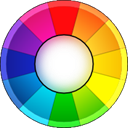
RawTherapee
FreeOpen SourceMacWindowsLinuxBSDPortableApps.comRawTherapee is a free RAW converter and digital photo processing software. All changes can be applied and batch processed at a convenient time.
Features:
- Batch conversion
- Batch processing
- Curve Manipulation
- Image Editing
- Image Processing
- Multiple languages
- Non destructive editing
- Portable
- Raw converter
- Raw Photo processing

ACDSee Photo Studio
CommercialMacWindowsiPhoneiPadACDSee is a complex, multi-purpose application that serves for viewing, organizing and editing digital photos. Furthermore, images can be shared on social websites or...
Features:
- Built-in Image viewer
- Facial recognition
- Support for 4K
- Batch Editing
- Built-in archiver
- Built-in Image editor
- Catalogue local images
- Explorer-like
- Onedrive integration
- Photo effects
- Photo Organization
- RAW-Conversion
- Raw Photo processing
- Tree structure

LightZone
FreeOpen SourceMacWindowsLinuxLightZone is a digital photo editor software application. Its main purpose is to handle the workflow when handling images in various RAW formats.
Features:
- Image Editing
- Image Processing

Capture One Pro
CommercialMacWindowsCapture One Pro is a leading raw converter and workflow software which enables photographers to reduce the time and effort required to deliver astounding ready-to-use...
Features:
- Advanced RAW processing
- Batch Editing
- Catalogue local images
- Image Editing
- Non destructive editing
- Raw converter

Corel AfterShot Pro
CommercialMacWindowsLinuxCorel AfterShot Pro is fast, flexible digital photography workflow software that combines powerful photo management, advanced non-destructive editing and complete RAW...
Features:
- Non destructive editing
- Photo Organization
- Raw converter

AlienSkin Exposure X3
CommercialMacWindowsAlienSkin Exposure X3: RAW Photo Editing & Photo Organisation/Digital Asset Management, analog film simulation. Gorgeous Editing Exposure provides all the tools...
Upvote Comparison
Interest Trends
Capture NX-D Reviews
Add your reviews & share your experience when using Capture NX-D to the world. Your opinion will be useful to others who are looking for the best Capture NX-D alternatives.