CaptureText Alternatives

CaptureText
How often were you in the situation when you needed to save some data but wasnt able to do it because words or figures were protected by some script of just cannot be copied? Well, heres the tool that will help you to avoid all these problems and settle them once and for all.
Capture Text recognizes any text that displayed on the screen and saves it to clipboard, so you can work with it.
Recognizes text in any type of document (HTML, Word, Notepad, PDF, BMP or JPG image) or in any part of the screen and saves it to clipboard.
Recognizes texts that cannot be saved or printed
Recognizes texts in any language that cannot be saved or printed
Recognizes "hidden" text ignoring blocking scripts on Internet pages
Reads selected text in documents, emails or Internet pages.
Works with virtually any proportional and fixed typeface
Properly works with character sizes 6 to 72 point
Works with all American and European character sets, including the Central-European and Cyrillic
Selects the text with rectangular selection tool, window selection, scrolling window selection or graphic selection
Fully integrates with and compliments word processing tools
Best Open Source CaptureText Alternatives
Want another awesome CaptureText alternative? Look no further. We researched the top alternatives and found several new CaptureText alternatives that work with your platform or device. If you want even more options, we've also reviewed top CaptureText-like software for your Mac, Windows PC, Android phone/tablet, Linux computer, or iPhone.
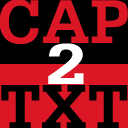
Capture2text
FreeOpen SourceWindowsCapture2Text enables users to quickly OCR a portion of the screen using a keyboard shortcut.
Features:
- Built-in Screen Capture
- Global hotkey
- Portable
- Screenshot Tools
- Screenshot OCR
CaptureText Reviews
Add your reviews & share your experience when using CaptureText to the world. Your opinion will be useful to others who are looking for the best CaptureText alternatives.
Table of Contents