Celluloid Alternatives

Celluloid
Celluloid (formerly GNOME MPV) is a simple GTK+ frontend for mpv. Celluloid interacts with mpv via the client API exported by libmpv, allowing access to mpv's powerful playback capabilities.
Celluloid interacts with MPV via the client API exported by libmpv, allowing access to mpv's powerful playback capabilities. Celluloid can be configured using the preferences dialog accessible via the "Preferences" menu item. Additional configuration options can be set from an external file using the same syntax as mpv's mpv.conf. See mpv's man page for the full list of options. The file must be specified and enabled in the preferences dialog under the "MPV Configuration" section.
Options can also be set using the "Extra MPV Options" text box in the preferences dialog. The syntax used is the same as mpv's command line options.
Lua Scripts
Celluloid can use most mpv Lua scripts as-is. Some Lua scripts may define keybindings that conflict with GNOME MPV, in which case you'll need to resolve the conflict by explicitly defining new keybindings using input.conf. See mpv's manual for more details.
Lua scripts can be installed by switching to the Lua Scripts tab in the preferences dialog and dropping script files there. A list of mpv Lua scripts can be found here.
Keybindings
Celluloid defines a set of keybindings in the macro DEFAULT_KEYBINDS, which can be found in src/def.h. The syntax used is exactly the same as mpv's input.conf. These keybindings are applied on top of default keybindings provided by mpv.
Additional keybindings can be defined in an external file using mpv's input.conf syntax. The file can be set in the preferences dialog under the "Keybindings" section.
Best Celluloid Alternatives for Windows Phone
Want another awesome Celluloid alternative? Look no further. We researched the top alternatives and found several new Celluloid alternatives that work with your platform or device. If you want even more options, we've also reviewed top Celluloid-like software for your Mac, Windows PC, Android phone/tablet, Linux computer, or iPhone.
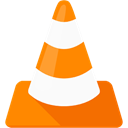
VLC Media Player
FreeOpen SourceMacWindowsLinuxAndroidiPhoneChrome OSWindows SAndroid TabletBSDWindows PhoneiPadApple WatchApple TVPortableApps.comKindle FireHaikuXboxVLC is a free and open source cross-platform multimedia player and framework. Owned by the non-profit organization VideoLAN.
Features:
- Lightweight
- Ad-free
- Built-in Media converter
- Support for subtitles
- Video playback
- Replay Gain
- Playlists management
- Supports loads of file formats
- Automatic subtitles download
- Apps with Chromecast Support
- Integrated codecs
- Create PlayList
- Customizable
- Support for Themes
- Audio playback
- Hotkeys
- In built video player
- Interface
- Multiple languages
- Optimal performance
- Playback speed control
- Plugins
- Portable
- UI customization
- 360 Videos
- Audio Recording
- Sync Audio & Video
- Automatic conversion to multiple formats
- Automatic Tagging
- Built-in subtitle search
- Built-in video/audio codecs
- Google Drive integration
- Internet Radio
- Low memory usage
- Media Streaming
- Music Library
- Music Player
- Network Traffic Obfuscation
- Resume video after shutdown
- Scripting language
- Subtitle Effects for Custom Fonts
- Video converter
- Video streaming
- Visualize Music
- Voice pitch visualization
Celluloid Reviews
Add your reviews & share your experience when using Celluloid to the world. Your opinion will be useful to others who are looking for the best Celluloid alternatives.
Table of Contents