Challenger Comics Viewer Alternatives

Challenger Comics Viewer
Challenger Comics Viewer is a FREE (NO ADS) advanced comics, manga, books and PDF viewer.
It's really simple to use. You just have to scroll and pages will automatically be loaded and displayed.
If preferred it is also possible to use the classic paged view.
Supported image file formats are JPG, PNG, GIF, WebP (Android 4.0+) and BMP.
Supported book file formats are PDF, CBZ/ZIP, CBR/RAR, CBT/TAR, CB7/7Z, and ePUB.
Main features:
• Automatic page loading
• Zoom using multi-touch
• Vertical/Horizontal scrolling
• 2 display modes (Simple View which displays pages one by one and Multiple Image View which displays all pages one after the other)
• Scale filters: Bilinear, Bicubic, Lanczos4
• Library with covers displayed to quickly open comics
• Automatically switch to next issue when last page of the comic is displayed
• Border cropping
• Read from left to right or right to left
• Actions
• Single page and "2 page" display mode
• Filter to improve displayed image quality
• Manual scrolling by moving finger on screen
• Autoscrolling by long pressing on screen
• Tap to go to Next/Previous pages
• Fit to Width/Height/Screen display
• Support multi-language (for now, english, french, russian, italian)
• Contrast/Brightness/Saturation management
• Screen brightness management
• Application can be moved to SD Card
• Cached data can be stored in internal memory or SD Card
• Supports Samsung "Multi-Window" mode
• Color themes
Files can be accessed on the device or network.
Supported network protocols:
• Google Drive
• OneDrive/SkyDrive
• Mega
• Ubooquity (http://vaemendis.net/ubooquity )
• DLNA/Upnp (Need Android >= 4.0.3)
• OPDS (beta)
• Windows/SAMBA/CIFS
• DropBox
• Webdav/Cloud (like box.com, 4shared.com, alwaysdata.com ...)
• FTP & SFTP
Documentation: http://challengerviewer.wordpress.com/challenger-comics-viewer-documentation/
FAQ: http://challengerviewer.wordpress.com/challenger-comics-viewer-faq/
English forum : http://forum.xda-developers.com/showthread.php?t=1389440
Best Open Source Challenger Comics Viewer Alternatives
In our list of best programs, we'll review some different alternatives to Challenger Comics Viewer. Let's see if your platform is supported by any of them.

Tachiyomi
FreeOpen SourceAndroidA free and open source manga reader for Android. It takes manga from sources like Mangadex, KissManga, etc.
Features:
- Configurable
- Offline Reading
- Ad-free
- Bookmarks
- Custom folders
- Extensions
- Keeps track of you reading progress
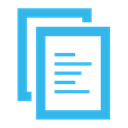
Open Comic Reader
FreeOpen SourceAndroidAndroid TabletWant to read comic books or mangas on your android tablet? Give Open Comic Reader a try. It’s a new open source project built around the goal of creating a great comic...

OpenComic
FreeOpen SourceMacWindowsLinuxElectron / Atom ShellOpenComic is a free and open-source comic and manga reader for Windows, Mac and Linux, written with Node.js and using Electron. Features - Support this image...
Features:
- Comic
- Electron based

Kuboo
FreeOpen SourceAndroidAndroid TabletKuboo is a lightweight application that can load comic books for the Ubooquity server software. FEATURES - Free and open source. ...
Upvote Comparison
Interest Trends
Challenger Comics Viewer Reviews
Add your reviews & share your experience when using Challenger Comics Viewer to the world. Your opinion will be useful to others who are looking for the best Challenger Comics Viewer alternatives.