Checkbot Alternatives

Checkbot
Checkbot for Chrome crawls your website to check you’re following over 50 best practices that boost your SEO, speed and security. Test 1,000s of pages in minutes to uncover broken links, duplicate
content issues, invalid HTML/CSS/JavaScript, insecure password forms, performance killing redirect chains and much more. Checkbot gives you all the tools you need to track down, understand and
eliminate critical website issues.
See below for a list of best practices Checkbot can automatically test for and visit the Checkbot Web Guide (https://www.checkbot.io/guide/ ) for detailed descriptions of each.
SEO best practices:
- Use unique titles
- Use optimal length titles
- Set page descriptions
- Use unique descriptions
- Use optimal length descriptions
- Avoid thin content pages
- Avoid duplicate pages
- Set image ALT text
- Set mobile scaling
- Avoid plugins
- Use short URLs
- Avoid underscores in URLs
- Avoid URL extensions
- Avoid URL parameters
- Avoid symbols in URLs
- Use lowercase URLs
- Avoid deeply nested URLs
- Use valid HTML
- Use valid CSS
- Use valid JavaScript
- Return 404 for broken links
- Avoid broken internal links
- Avoid broken external links
- Avoid broken page resources
- Use robots.txt files
- Specify sitemap locations
- Avoid temporary redirects
- Avoid meta redirects
Web speed best practices:
- Use compression
- Avoid recompressing data
- Minify files
- Avoid inline source maps
- Enable caching
- Use long caching times
- Avoid duplicate resources
- Avoid inline CSS
- Avoid CSS @import
- Defer JavaScript loading
- Avoid inline JavaScript
- Avoid internal link redirects
- Avoid resource redirects
- Avoid redirect chains
Web security best practices:
- Use HTTPS
- Avoid mixed content
- Send passwords securely
- Use HSTS
- Use HSTS preload
- Disable content sniffing
- Specify MIME types
- Restrict iframe usage
- Use XSS protection
- Hide server version data
Best Checkbot Alternatives for Windows
Looking for a program that is like Checkbot? We have our top picks here. If you need another program that has some of the features of Checkbot on your device, read what we recommend in this post.

Netpeak Spider
CommercialWindowsNetpeak Spider is a desktop tool which crawls your website like a search engine robot and detects key SEO issues that influence the website’s visibility in SERP. Netpeak...
Features:
- Internal pagerank
- Filters
- Seo
- Segmentaton
- SEO Audit

Xenu's Link Sleuth
FreeWindowsWineXenus Link Sleuth checks Web sites for broken links. Link verification is done on "normal" links, images, frames, plug-ins, backgrounds, local image maps...
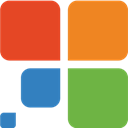
SEO PowerSuite
FreemiumMacWindowsLinuxSEO PowerSuite is a set of 4 tools, Rank Tracker, WebSite Auditor, SEO SpyGlass, and Link Assistant, that help with all types of SEO activities, from keyword research to...
Features:
- Backlinks Analysis
- Content analysis
- Keyword Research
- Keyword-tool
- Rank Tracking
- Seo
- SEO Audit
- Volume analysis
- Website monitoring

Screaming Frog SEO Spider
CommercialMacWindowsLinuxThe Screaming Frog SEO Spider is a small desktop program (PC or Mac) which crawls websites’ links, images, CSS, script and apps from an SEO perspective.
Features:
- Scheduled Data Crawling
- Seo
- Website testing

PageSpeed Insights
FreeOpen SourceMacWindowsLinuxFirebugChromeFirefoxPageSpeed is addon for Firebug (debugger addon for Mozilla Firefox ) for analyzing of page loading process and suggesting to webmaster how speed up page loading.
Features:
- Test HTTP Performance
- Web Development
Upvote Comparison
Interest Trends
Checkbot Reviews
Add your reviews & share your experience when using Checkbot to the world. Your opinion will be useful to others who are looking for the best Checkbot alternatives.