ChemDraw Alternatives

ChemDraw
Alternatives to ChemDraw for Windows, Linux, Mac, iPhone, iPad and more. Filter by license to discover only free or Open Source alternatives. This list contains a total of 12 apps similar to ChemDraw.
Utility for processing, structuring, and drawing chemical data. If you're looking for more info about ChemDraw like screenshots, reviews and comments you should visit our info page about it. Below you find the best alternatives.
Best ChemDraw Alternatives for Linux
Are you trying to find the best programs like ChemDraw? Have a look at this post and weigh in on your thoughts. Cool!

Marvin
FreeMacWindowsLinuxMarvin suite is a chemically intelligent desktop toolkit built to help you draw, edit, publish, render, import and export your chemical structures and as well as allowing you to convert between various chemical and graphical file formats. It is free for individual, academic and non-commercial use.
Features:
- Google Chrome Extensions
- Drag n drop
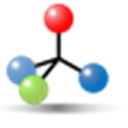
BKchem
FreeOpen SourceMacWindowsLinuxBKChem is a free (as in free software :o) chemical drawing program. It was conceived and written by Beda Kosata and is currently maintained by Reinis Danne. BKChem is written in Python, an interpreted and very nice programming language. This implies some of the program features: * platform independence - BKChem should run on any platform that Python does.
Features:
- 2D and 3D physics
- Drawing

ChemDoodle
CommercialMacWindowsLinuxAndroidiPhoneiPadIf you are looking for a chemical sketcher or an alternative to your current chemical drawing application, there is no better choice than ChemDoodle. ChemDoodle works on all operating systems (both 32 and 64 bit), has one of the largest feature sets in the industry, has the most customizable graphics, pastes scalable vector graphics into Microsoft Office, iWork and OpenOffice (among others), and can read and write all of our competitors’ formats.

Gnome Chemistry Utils
FreeOpen SourceLinuxThe Gnome Chemistry Utils include six chemistry related programs: - GChemPaint, a 2D chemical formula editor. - a chemical calculator (computes raw formule, molar weight, mass composition and isotopic pattern). - a molecule 3d viewer using OpenGL to display molecular models. - a crystal structure editor and viewer. - a periodic table of the elements. - a spectrum viewer.
Features:
- Education
- Periodic table

JChemPaint
FreeOpen SourceMacWindowsLinuxJChemPaint is an editor and viewer for chemical structures in 2D. It is free and open source software, written in Java and so it runs on Windows, Mac OS X, Linux and Unix systems. There is a standalone application (editor), and two varieties of applet (editor and viewer) that can be integrated into web pages.JChemPaint is currently being developed as part of The Chemistry Development Kit, and a Standard Widget Toolkit-based JChemPaint application is being developed, as part of Bioclipse.

MollyCule
FreeOpen SourceMacWindowsLinuxMollyCule is a completely free Open Source Chemistry visualisation program for MacOS, Linux and Windows. MollyCule is designed to be a nice, easy to use program to help ordinary people who want to explore Chemistry. It's probably not ideal for PhD researchers, but it's great for high school students and undergraduates. Traditionally, chemistry visualisation packages have used keyboards or complicated mouse-gesture systems.

XDrawChem
FreeOpen SourceMacWindowsLinuxXDrawChem is a free software program for drawing chemical structural formulas, available for Unix and Mac OS. It is distributed under the GNU GPL. In Microsoft Windows this program is called WinDrawChem.
Upvote Comparison
Interest Trends
ChemDraw Reviews
Add your reviews & share your experience when using ChemDraw to the world. Your opinion will be useful to others who are looking for the best ChemDraw alternatives.