Chrome MySQL Admin Alternatives

Chrome MySQL Admin
This application provides you 'MySQL GUI Admin console' windows.
Chrome MySQL Admin provides you the administration GUI of MySQL server. It is like phpMyAdmin, Sequel Pro.
Currently, the following features are providing:
* Connect to MySQL server (4.1 or later).
* Can connect to MySQL server with SSL.
* Can connect to MySQL server via SSH2 Port forwarding.
* Display the statistics and process list of connected server (refresh automatically).
* Display the table list and rows of selected table.
* Create and drop table.
* Insert and update row.
* Display the structure of selected table.
* Execute inputted query string and display the result.
* Create and delete index.
* Create and delete database.
* Display the foreign keys of selected table.
* Create and delete the foreign keys.
* Create, delete and list up procedures and functions.
* Display each statistics graph of your MySQL server.
* Draw ER-Diagram automatically.
* Export all databases.
Best Freemium Chrome MySQL Admin Alternatives
Need an alternative to Chrome MySQL Admin? Read on. We've looked at the best Chrome MySQL Admin alternatives available for Windows, Mac and Android.

DBeaver
FreemiumOpen SourceMacWindowsLinuxEclipseJavaDBeaver - Universal Database Manager and SQL Client. DBeaver is free and open source (GPL) universal database tool for developers and database administrators. ...
Features:
- Data export/import
- Autocompletion
- Database Management
- ER Diagrams
- Foreign key linking
- Function Key Shortcuts
- Material design
- Night mode/Dark Theme
- PostgreSQL support
- Restore on reboot
- Support for Oracle
- Built-in viewer
- Clean design
- Database Management
- Dedicated Server Hosting
- Export to CSV
- MongoDB
- Multiple DataBase
- Night mode/Dark Theme
- Portable
- Smooth lines
- Ssh tunnel
- Tabbed interface
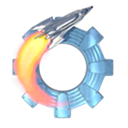
Valentina Studio
FreemiumMacWindowsLinuxFREE native database manager for SQLite, MySQL, PostgreSQL, SQL Server and Valentina DB. PRO Edition adds Report Editor and Form Editor with JavaScripting and dozen...
Features:
- Schema editor
- Autocompletion
- Import CSV data
- Data export/import
- Database
- Database Management
- ER Diagrams
- Export to CSV
- Mac Apps
- MariaDB
- Multi databases
- Reporting
- SQL Diff
- Support for MS SQL Server
- Visual Editing
Chrome MySQL Admin Reviews
Add your reviews & share your experience when using Chrome MySQL Admin to the world. Your opinion will be useful to others who are looking for the best Chrome MySQL Admin alternatives.
Table of Contents