Chrome Speak Alternatives
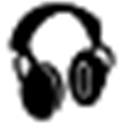
Chrome Speak
Chrome Speak, select the text and right-click to speak with offline tts engine
- Select text and select "Read the selected text" from context menu.
- It works on long texts and it is offline, so it can be faster
- Select "Stop reading" from context menu to stop current reading.
- Be translated into almost all Languages.
Chrome speak provides native support for speech on Windows (using SAPI 5), Mac OS X, and Chrome OS, using speech synthesis capabilities provided by the operating system. On all platforms, the user can install extensions that register themselves as alternative speech engines.
To change the system default native voice, please go to
windows for example:
Choose Start -> Control Panel -> Ease of Access -> Text to Speech.
Click the Text to Speech tab and choose your options.
PS: This extension translated by "Google translate" if your language translation have mistakes please tell me in the follow reviews..
Best Chrome Speak Alternatives for Firefox
Looking for the best programs similar to Chrome Speak? Check out our top picks. Let's see if there are any Chrome Speak alternatives that support your platform.

Read Aloud - Browser Extension
FreeOpen SourceWebChromeFirefoxAn extension for Chrome browser. Let's you select text from screen and read it. Capable of reading in different languages. Speed, pitch and other settings...

Pericles: Text to Speech Screen Reader
FreeMacWindowsLinuxChrome OSChromeFirefoxWeb-page TTS (text to speech) screen reader, that does not require cutting and pasting sentences or entire page sections Pericles benefits people with disabilities, eye...
Features:
- Speech to text
- Google Chrome Extensions
- Text to Speech
Chrome Speak Reviews
Add your reviews & share your experience when using Chrome Speak to the world. Your opinion will be useful to others who are looking for the best Chrome Speak alternatives.